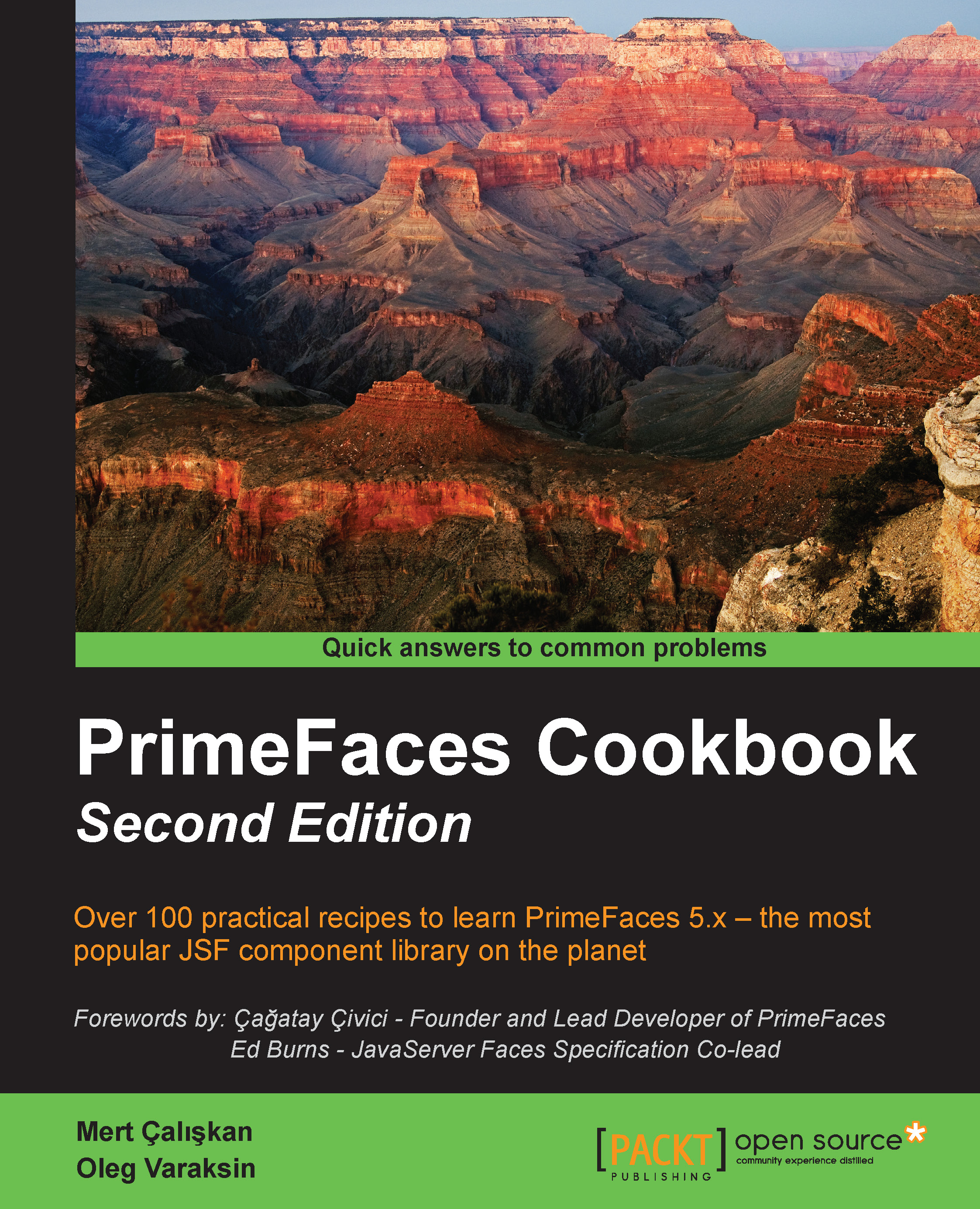Configuring and getting started with CSV
PrimeFaces CSV is easy to configure. It works with AJAX and non-AJAX requests. It supports partial processing and updating on the client side. There is almost no effort for the users if they plan to add a CSV support to their web applications.
In this recipe, we will see how to configure and use PrimeFaces Client Side Validation Framework. We will develop input components with attached standard validators and converters and see how client-side validation works in action. We will also learn how the text for validation messages can be customized in JavaScript to be used with PrimeFaces CSV.
Getting ready
CSV is disabled by default. To enable the CSV Framework, a configuration parameter in web.xml is required:
<context-param>
<param-name>
primefaces.CLIENT_SIDE_VALIDATION
</param-name>
<param-value>true</param-value>
</context-param>Now, you are able to use CSV by setting the validateClient attribute to true...