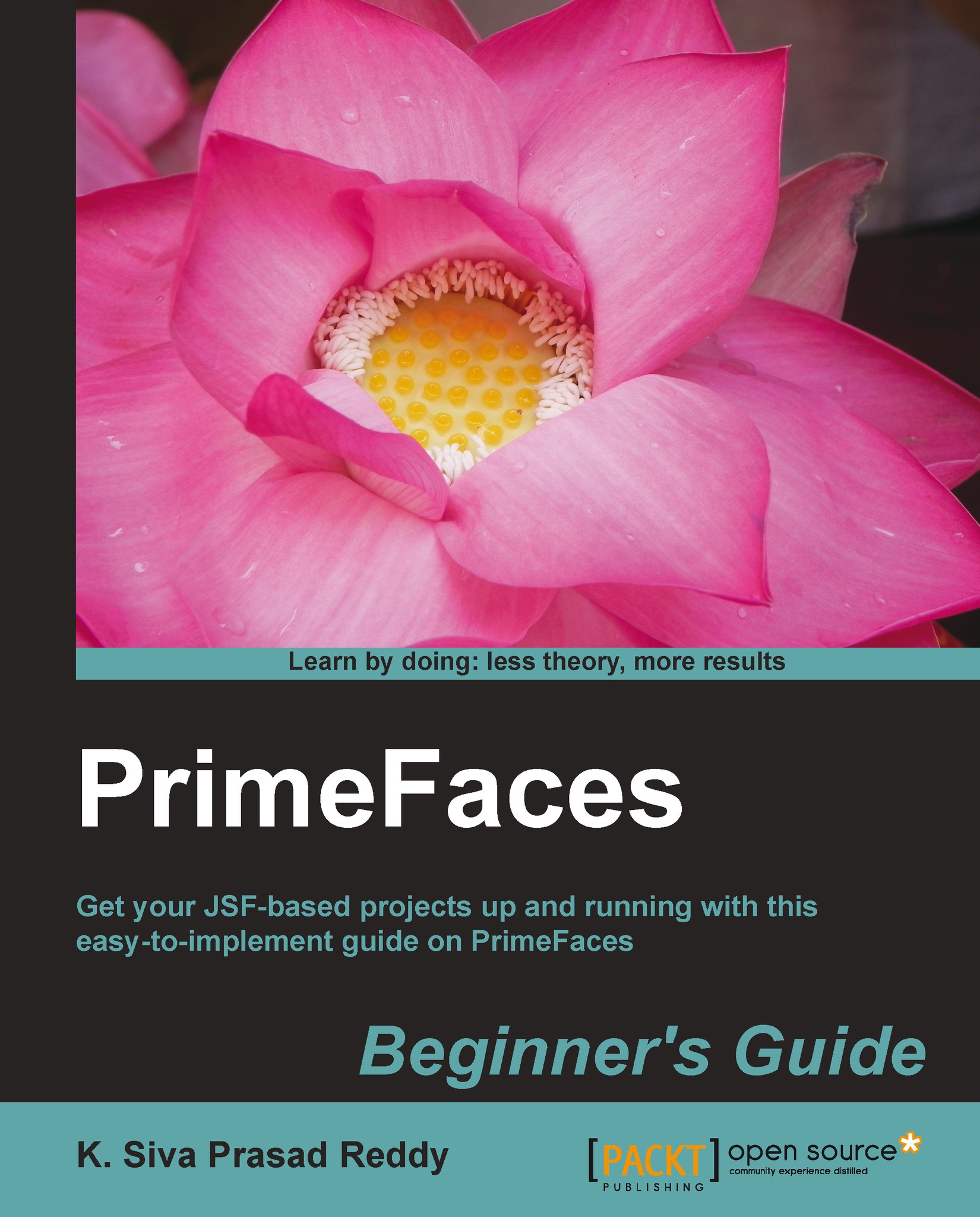Looking at TechBuzz screenshots
In this section, we will see the sample screenshots of the TechBuzz application which we are going to build incrementally throughout the book.
User authentication
New users can register with the TechBuzz application and then log in to the system. To implement registration and login screens, we can use various PrimeFaces input components, Calendar, and Message components. Also we will learn how to perform form validations as well using the techniques described in the Performing form validations section of Chapter 1, Introduction to PrimeFaces, and Chapter 4, Introducing the PrimeFaces Client Side Validation Framework.

TechBuzz home page
When the user successfully logs in to TechBuzz, the Home page will be displayed with the list of posts posted by all the users, in reverse chronological order in a paginated manner. To implement this, we will use the DataList component along with pagination.

User account screen
Users can view his/her own and other user's account...