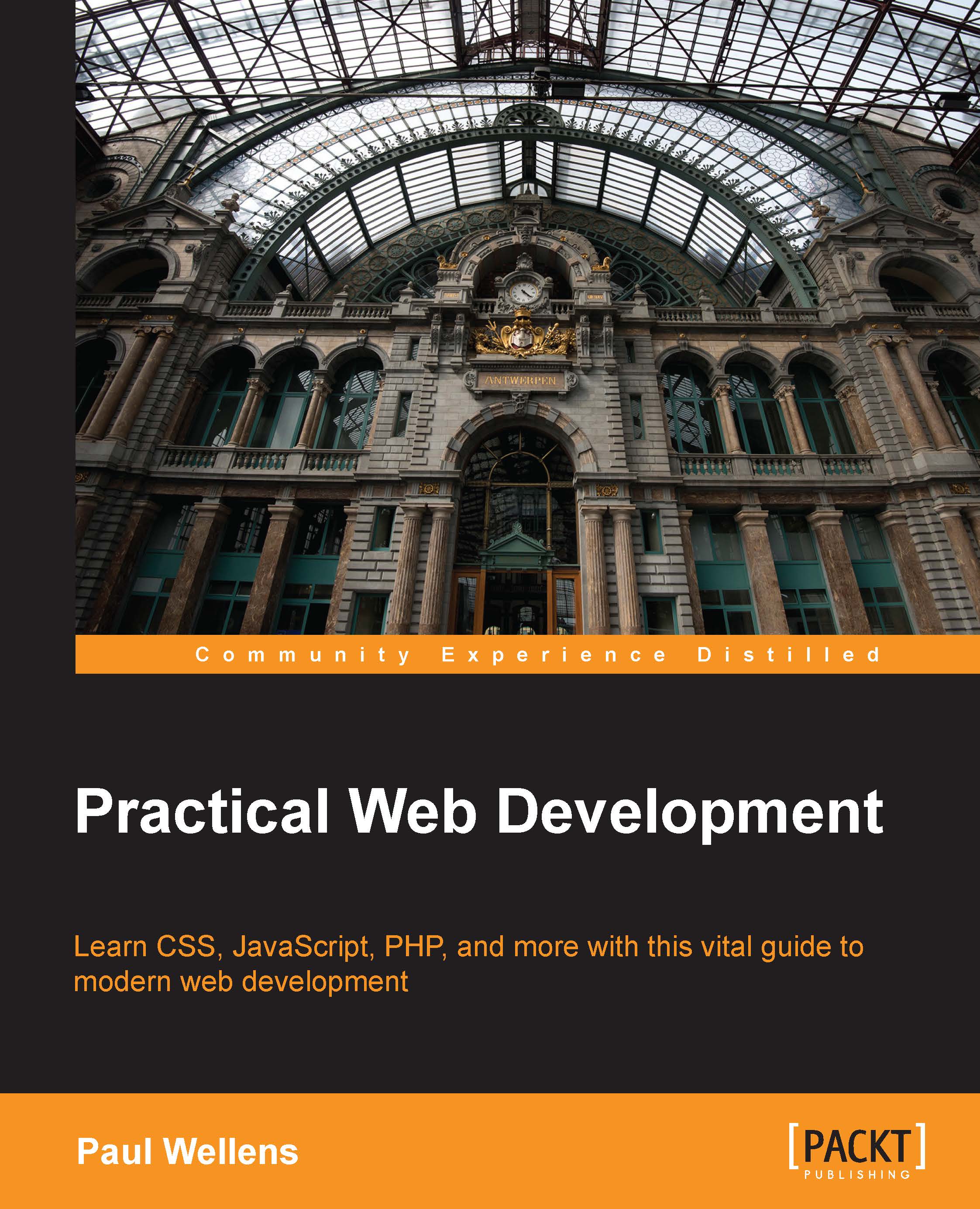Colors
What can make a site look instantly more pleasant is the proper use of colors. It is also a useful tool for doing some debugging. By adding different background colors to some block elements, you are increasing your chances of finding the location of that one missing, closing tag that messes things up. I just used it today.
There is a world of difference between publishing printed books, documents, and even packaging components or media faceart through a professional manufacturing company, and web publishing. In the world of printing, you have full control over the colors you use and, also extremely critical, the fonts or typefaces. You should be very exigent and expect the resulting product to match exactly in color and typeface to what you specified. Color information is exchanged in either RGB (red-green-blue) or CMYK (cyan-magenta-yellow-black) values. In CSS also, you can specify the desired color through its RGB values. But this is where the comparison begins and ends.
Because...