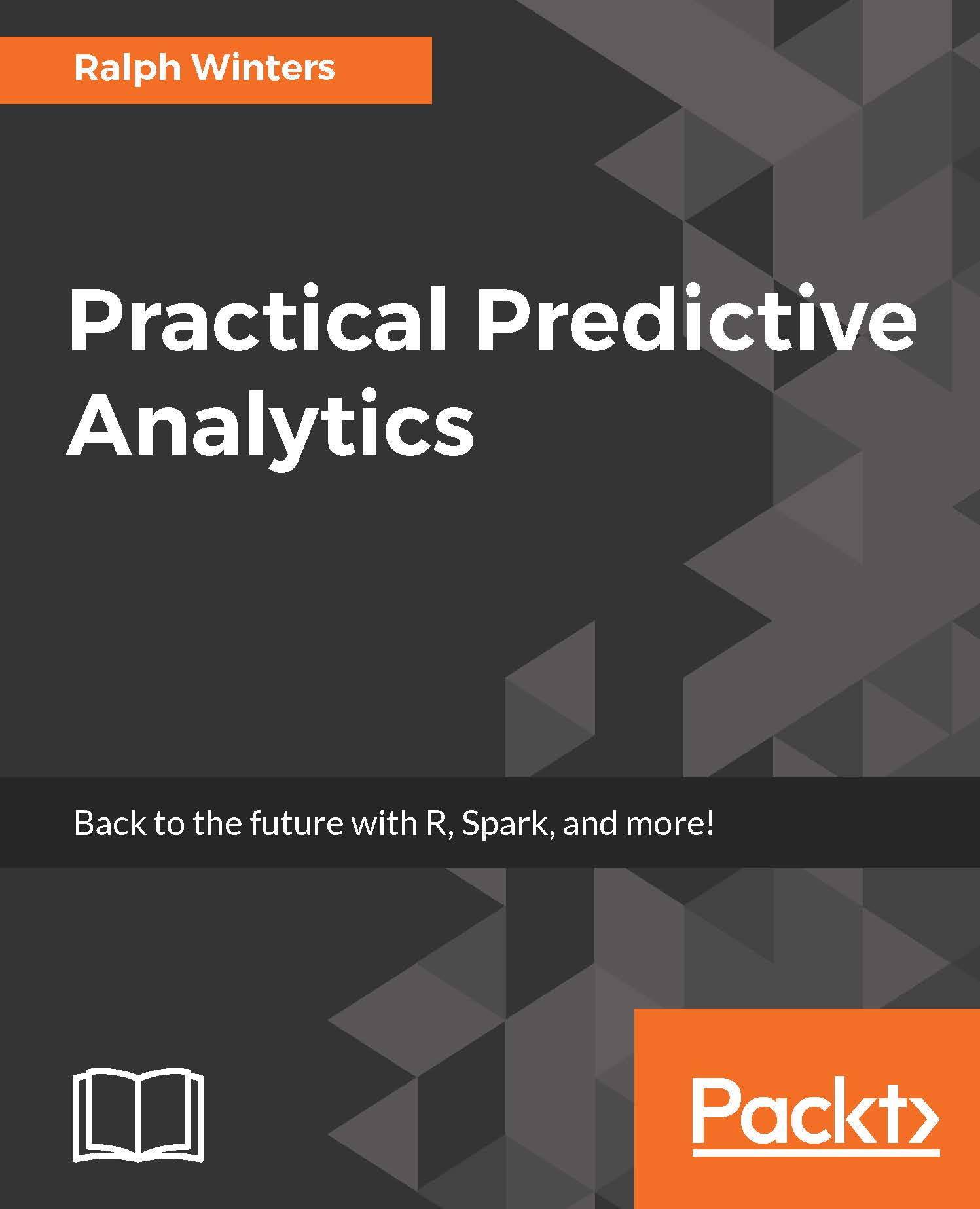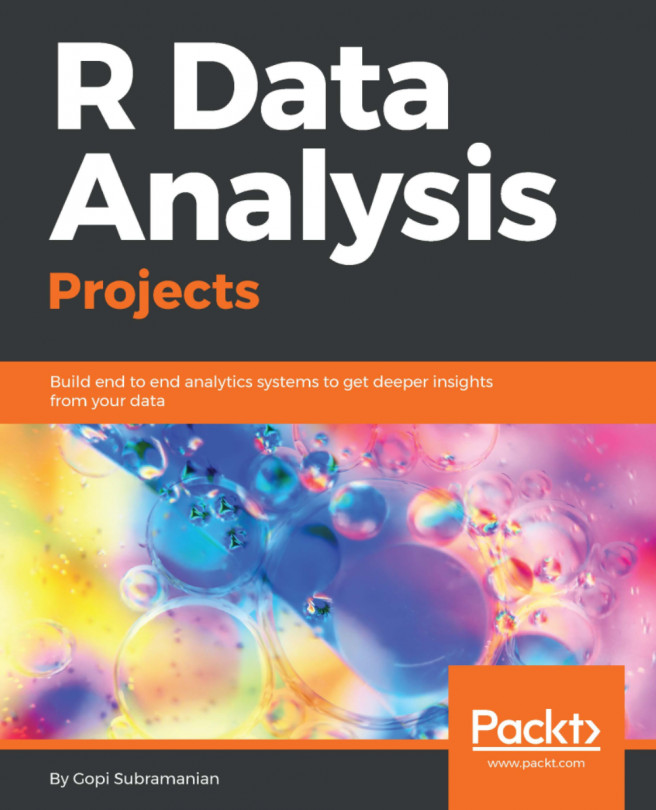Now that we have the trend coefficients, we will use ggplot to first plot enrollment for all of the 24 categories, and then create a second set of plots which adds the trend line based upon the linear coefficients we have just calculated.
Code notes: facet_wrap will order the plots by the value of variable z, which was assigned to the coefficient rank. Thus, we can get to see the categories with declining enrollment first, ending with the categories having the highest trend in enrollment from the period 1999-2012.
I like to assign the variables that I will be changing to standard variable names, such as x, y, and z, so that I can remember their usage (for example, variable x is always the x variable, and y always the x variable). But you can supply the variable names directly in the call to ggplot, or set up your own function to do the same...