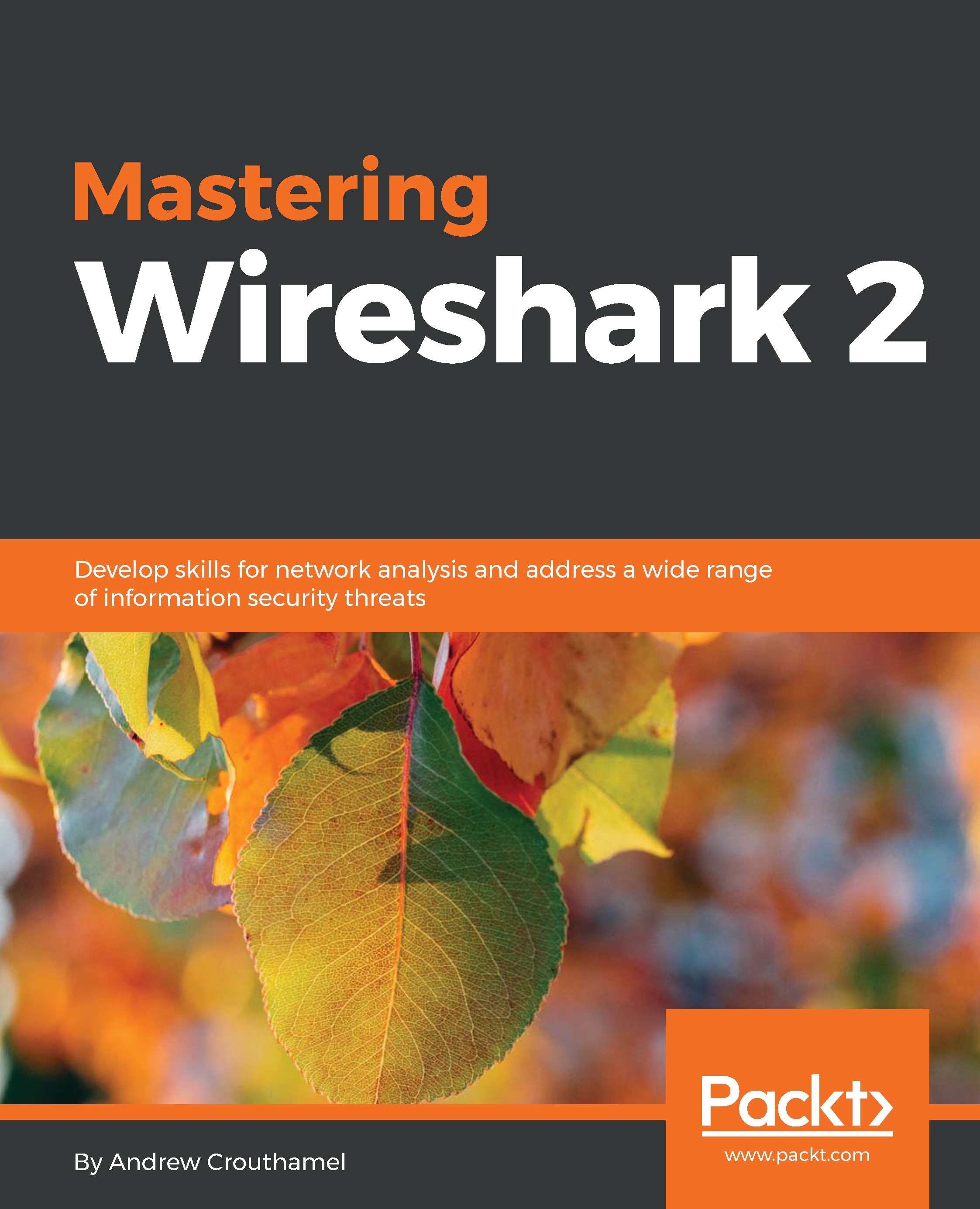These include TCP/IP protocol weaknesses, operating system weaknesses, software weaknesses running on operating systems and network equipment weaknesses.
TCP/IP is a protocol suite, which is used to transfer data through networks. The most important part of the suite is IP, which is the user identity on a network. The main protocols associated are:
- Transmission Control Protocol (TCP)
- User Datagram Protocol (UDP)
- Internet Control Message Protocol (ICMP)
TCP ports numbers identify an application. For example:
- Port 21: FTP
- Port 23: Telnet
- Port 80: HTTP
- Port 443: HTTPS
TCP/IP was meant to provide a reliable connection between two hosts but does not provide any inbuilt security functions, such as encryption or authentication. Protocols like HTTP, FTP, TFTP, and TELNET are insecure since all the information is in clear text.
A SYN flood is a form of DoS attack in which an attacker sends a succession of SYN requests to a targeted victim in an attempt to utilize all available server resources to make the system unavailable to legitimate traffic.
This is normal behavior for TCP three-way handshake. The SYN packet is sent by a user who is then acknowledged by the server and, finally, by ACK.
In the case of SYN, flood systems are unavailable to process SYN packets. Attackers in green send a series of SYN packets and get ACK as well. Meanwhile, attackers consume all server resources, hence real users in violet do not even get SYN-ACK.
The UNIX, Linux, Macintosh, Windows, and OS/2 operating systems all have security problems. Security updates and bug fixes are released by these companies from time to time.
Network equipment such as routers, firewalls, optical equipment, and switches have security weaknesses that must be recognized and protected.
In upcoming chapters, we will discuss these kind of attacks in detail, looking at how to deal with them in a live network.
 United States
United States
 Great Britain
Great Britain
 India
India
 Germany
Germany
 France
France
 Canada
Canada
 Russia
Russia
 Spain
Spain
 Brazil
Brazil
 Australia
Australia
 Singapore
Singapore
 Hungary
Hungary
 Ukraine
Ukraine
 Luxembourg
Luxembourg
 Estonia
Estonia
 Lithuania
Lithuania
 South Korea
South Korea
 Turkey
Turkey
 Switzerland
Switzerland
 Colombia
Colombia
 Taiwan
Taiwan
 Chile
Chile
 Norway
Norway
 Ecuador
Ecuador
 Indonesia
Indonesia
 New Zealand
New Zealand
 Cyprus
Cyprus
 Denmark
Denmark
 Finland
Finland
 Poland
Poland
 Malta
Malta
 Czechia
Czechia
 Austria
Austria
 Sweden
Sweden
 Italy
Italy
 Egypt
Egypt
 Belgium
Belgium
 Portugal
Portugal
 Slovenia
Slovenia
 Ireland
Ireland
 Romania
Romania
 Greece
Greece
 Argentina
Argentina
 Netherlands
Netherlands
 Bulgaria
Bulgaria
 Latvia
Latvia
 South Africa
South Africa
 Malaysia
Malaysia
 Japan
Japan
 Slovakia
Slovakia
 Philippines
Philippines
 Mexico
Mexico
 Thailand
Thailand