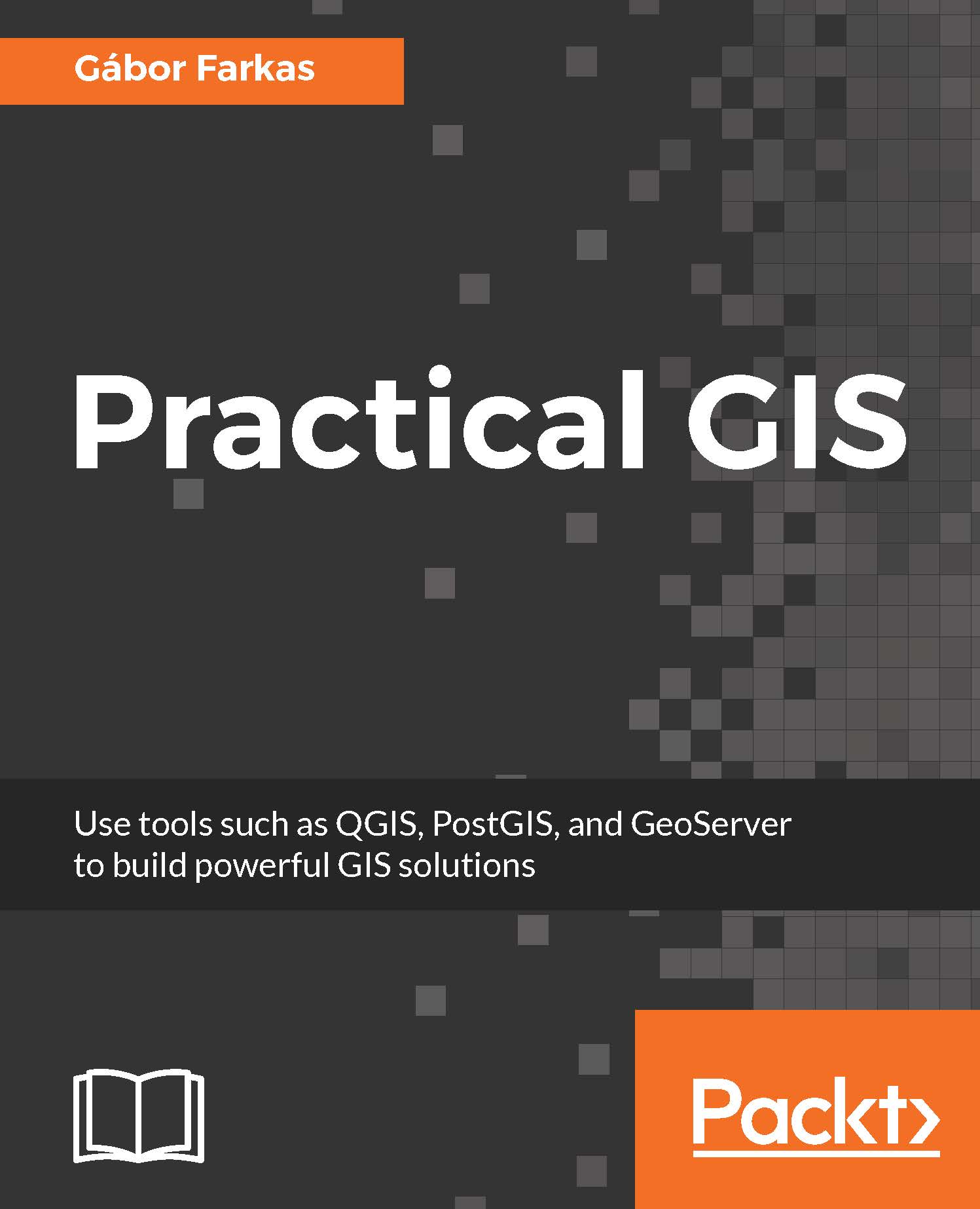Great work! You just created a spatial database filled with every kind of data. Now let's visualize them in QGIS. First, get rid of the opened layers, and read the layers from PostGIS by dragging and dropping them from the database manager to the canvas. Visualizing PostGIS layers in QGIS is as easy as that. We don't even have to worry about changes in the database. By changing the scale of the map or clicking on the Refresh button in the main toolbar, QGIS will automatically incorporate every change occurred since the last refresh:

Be careful with visualizing PostGIS raster layers, especially with large tile numbers. QGIS (GDAL) will eventually make too many calls and PostgreSQL will refuse serving additional data with the error message of too many clients opened.