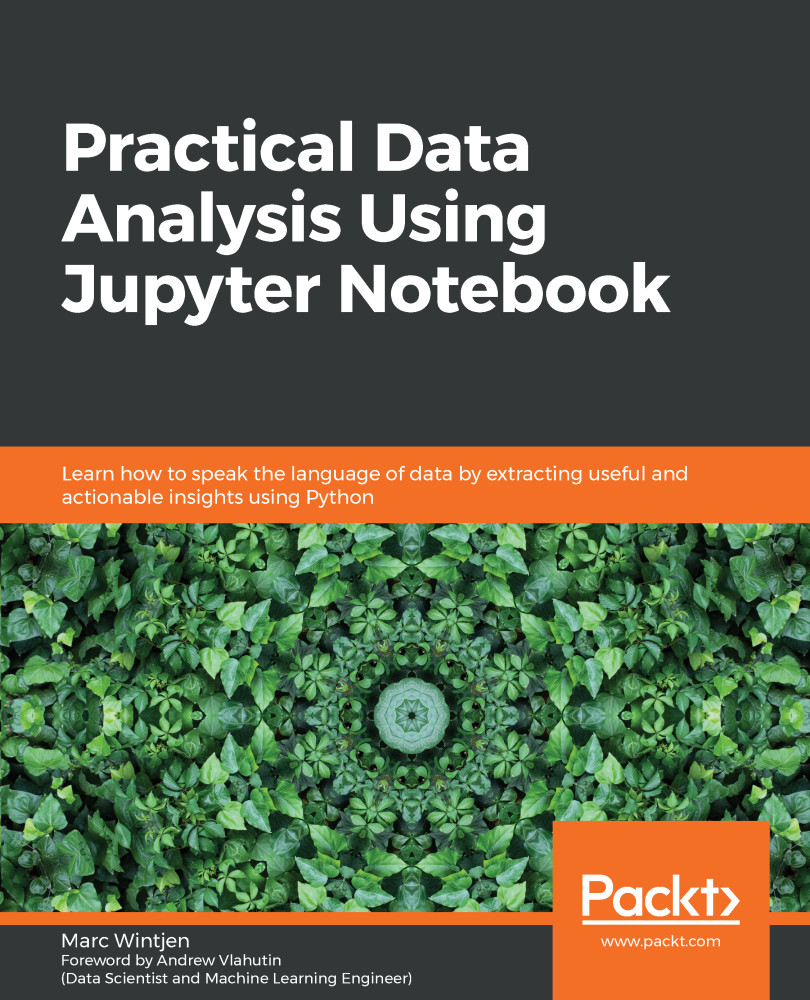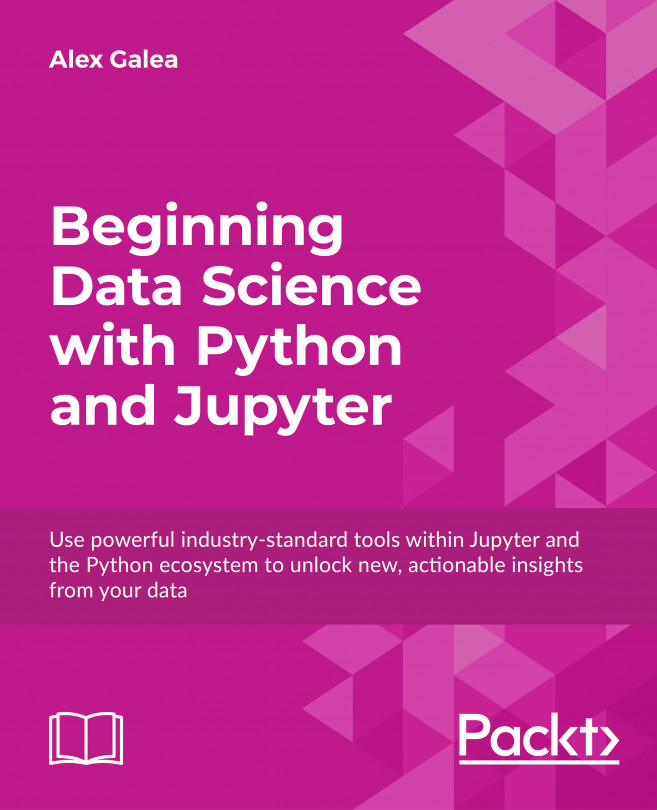Now that we understand more about data types and why they are important, let's break down the different classifications of data and understand the different data attribute types. To begin with a visual, let's summarize all of the possible combinations in the following summary diagram:

In the preceding diagram, the boxes directly below data have the three methods to classify data, which are continuous, categorical, or discrete.
Continuous data is measurable, quantified with a numeric data type, and has a continuous range with infinite possibilities. The bottom boxes in this diagram are examples so you can easily find them for reference. Continuous data examples include a stock price, weight in pounds, and time.
Categorical (descriptive) data will have values as astringdata type. Categorical data isqualified so it would describe something specific such as a person, place, or thing. Some examples include a country of origin, a month of the year, the different types of trees, and your family designation.
A discrete data type can be either continuous or categorical depending on how it's used for analysis. Examples include the number of employees in a company. You must have an integer/whole number representing the count for each employee, because you can never have partial results such as half an employee. Discrete data is continuous in nature because of its numeric properties but also has limits that make it similar to categorical. Another example would be the numbers on a roulette wheel. There is a limit of whole numbers available on the wheel from 1 to 36, 0, or 00 that a player can bet on, plus the numbers can be categorized as red, black, or green depending on the value.
Data attributes
Now that we understand how to classify data, let's break down the attribute types available to better understand how you can use them for analysis. The easiest method to break down types is to start with how you plan on using the data values for analysis:
- Nominal data is defined as data where you can distinguish between different values but not necessarily order them. It is qualitative in nature, so think of nominal data as labels or names as stocks or bonds where math cannot be performed on them because they are string values. With nominal values, you cannot determine whether the word stocks or bonds are better or worse without additional information.
- Ordinal data is ordered data where a ranking exists, but the distance or range between values cannot be defined. Ordinal data is qualitative using labels or names but now the values will have a natural or defined sequence. Similar to nominal data, ordinal data can be counted but not calculated with all statistical methods.
An example is assigning 1 = low, 2 = medium, and 3 = high values. This has a natural sequence but the difference between low and high cannot be quantified by itself. The data assigned to low and high values could be arbitrary or have additional business rules behind it.
Another common example of ordinal data is natural hierarchies such as state, county, and city, or grandfather, father, and son. The relationship between these values are well defined and commonly understood without any additional information to support it. So, a son will have a father but a father cannot be a son.
- Interval data is like ordinal data, but the distance between data points is uniform. Weight on a scale in pounds is a good example because the difference between the values from 5 to 10, 10 to 15, and 20 to 25 are all the same. Note that not every arithmetic operation can be performed on interval data so understanding the context of the data and how it should be used becomes important.
Temperature is a good example to demonstrate this paradigm. You can record hourly values and even provide a daily average, but summing the values per day or week would not provide accurate information for analysis. See the following diagram, which provides an hourly temperature for a specific day. Notice the x axis breaks out the hours and the y axis provides the average, which is labeled Avg Temperature, in Fahrenheit. The values between each hour must be an average or mean because an accumulation of temperature would provide misleading results and inaccurate analysis:

- Ratio data allows for all arithmetic operations including sum, average, median, mode, multiplication, and division. The data types of integer and float discussed earlier are classified as ratio data attributes, which in turn are also numeric/quantitative. Also, time could be classified as ratio data,however, I decided tofurther break down this attribute because of how often it is used for data analysis.
- Time data attributes as a rich subject that you will come across regularly during your data analysis journey. Time data covers both date and time or any combination, for example, the time as HH:MM AM/PM, such as 12:03 AM; the year as YYYY, such as 1980; a timestamp represented as YYYY-MM-DD hh:mm:ss, such as 2000-08-19 14:32:22; or even a date as MM/DD/YY, such as 08/19/00. What's important to recognize when dealing with time data is to identify the intervals between each value so you can accurately measure the difference between them.