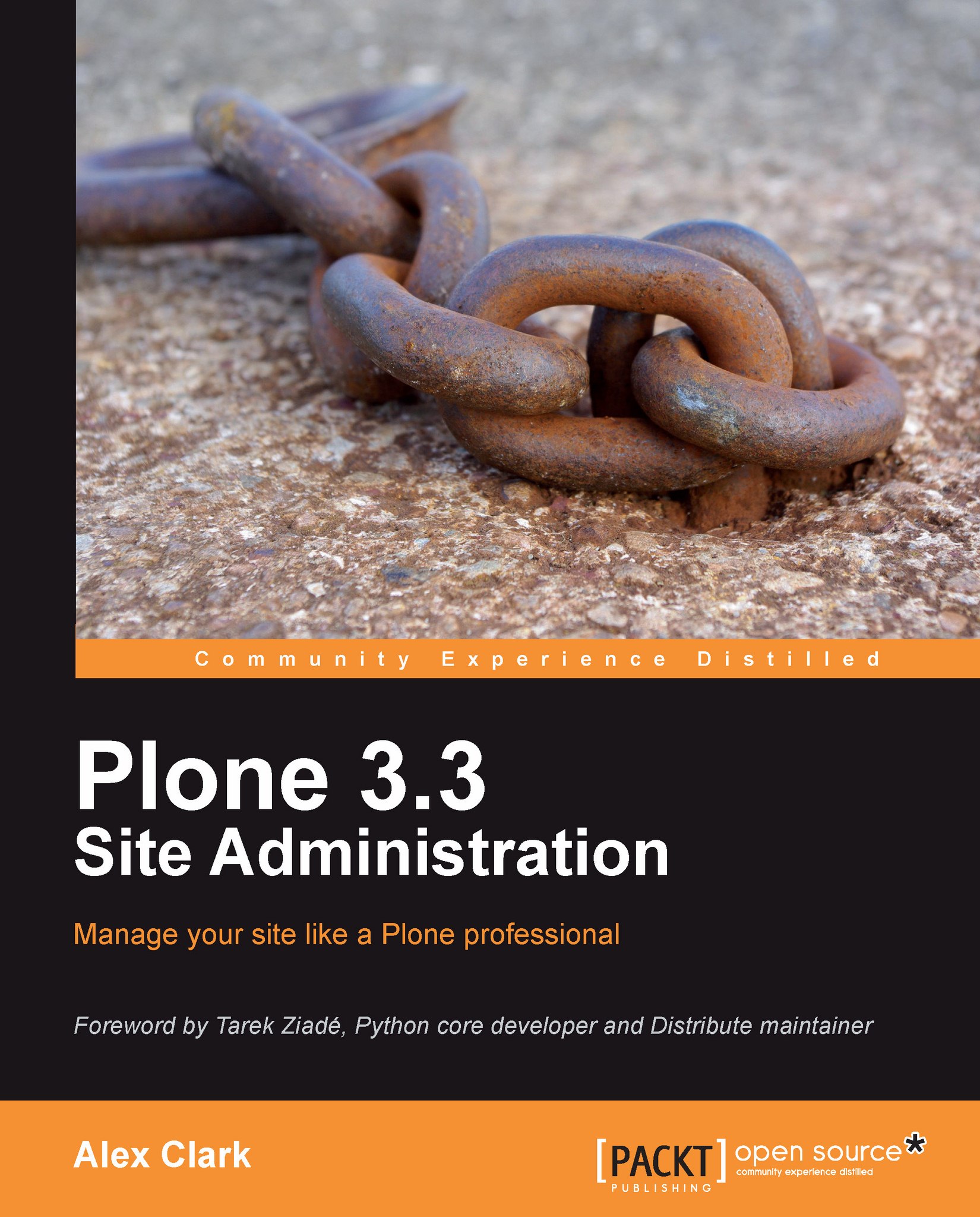Chapter 3. Appearance
Soon after you install and run Plone for the first time, you will probably want to change the appearance. The effort needed to do so varies, and depends largely on your goals. If you are not picky, adding a new theme to Plone can be as simple as adding a package to your buildout.cfg file, running Buildout, and restarting Plone.
However, if you want a high quality, unique, and a professional-looking theme for your site, it could take several days, weeks, or even months to achieve the desired result.
In this chapter, we will cover the spectrum from easy and small changes with a high impact to more complex changes that require more effort. However, keep in mind that this is not a comprehensive coverage, help is just enough to rather a site administrator gain speed quickly. If you want to learn theming in depth, see the book "Plone 3 Theming", Veda Williams, Packt Publishing.
In this chapter, you will learn:
Installing themes with Buildout
Examining themes with Omelette and...