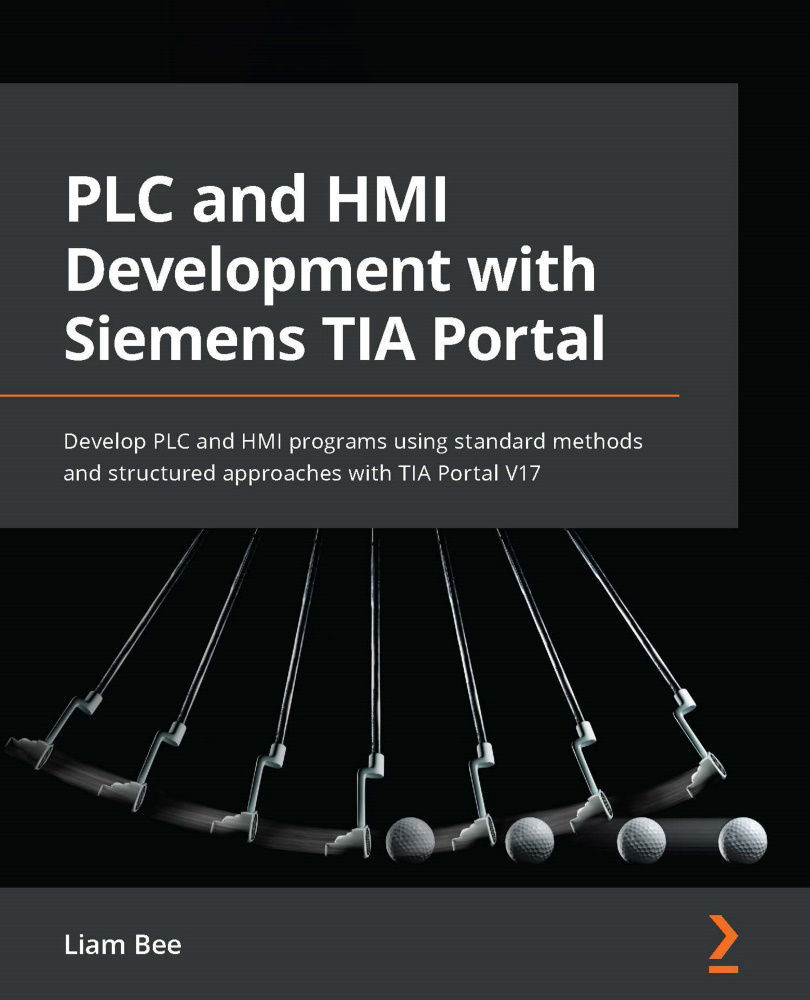Simulating a unified HMI
TIA Portal V17 can simulate a unified HMI on the localhost (that is, the laptop/PC being used to develop the project). The simulation can be started in the same way that a PLC simulation is started – by clicking on the Start simulation button from the toolbar.
Unlike with a PLC, no simulation window or program will open. Instead, TIA Portal starts a background service that runs the unified simulation. This can be accessed by opening the SIMATIC Runtime Manager window, which can be accessed from the Windows Start menu (type in SIMATIC Runtime Manager after opening the Windows Start menu):
Figure 14.7 – SIMATIC Runtime Manager
The SIMATIC Runtime Manager window displays any active runtimes, including simulated runtimes. Figure 14.7 demonstrates this by displaying a project called Chapter 12 that is active and running with a Type value of Simulation. This is the runtime that was used for the Chapter 12 project.
Note...