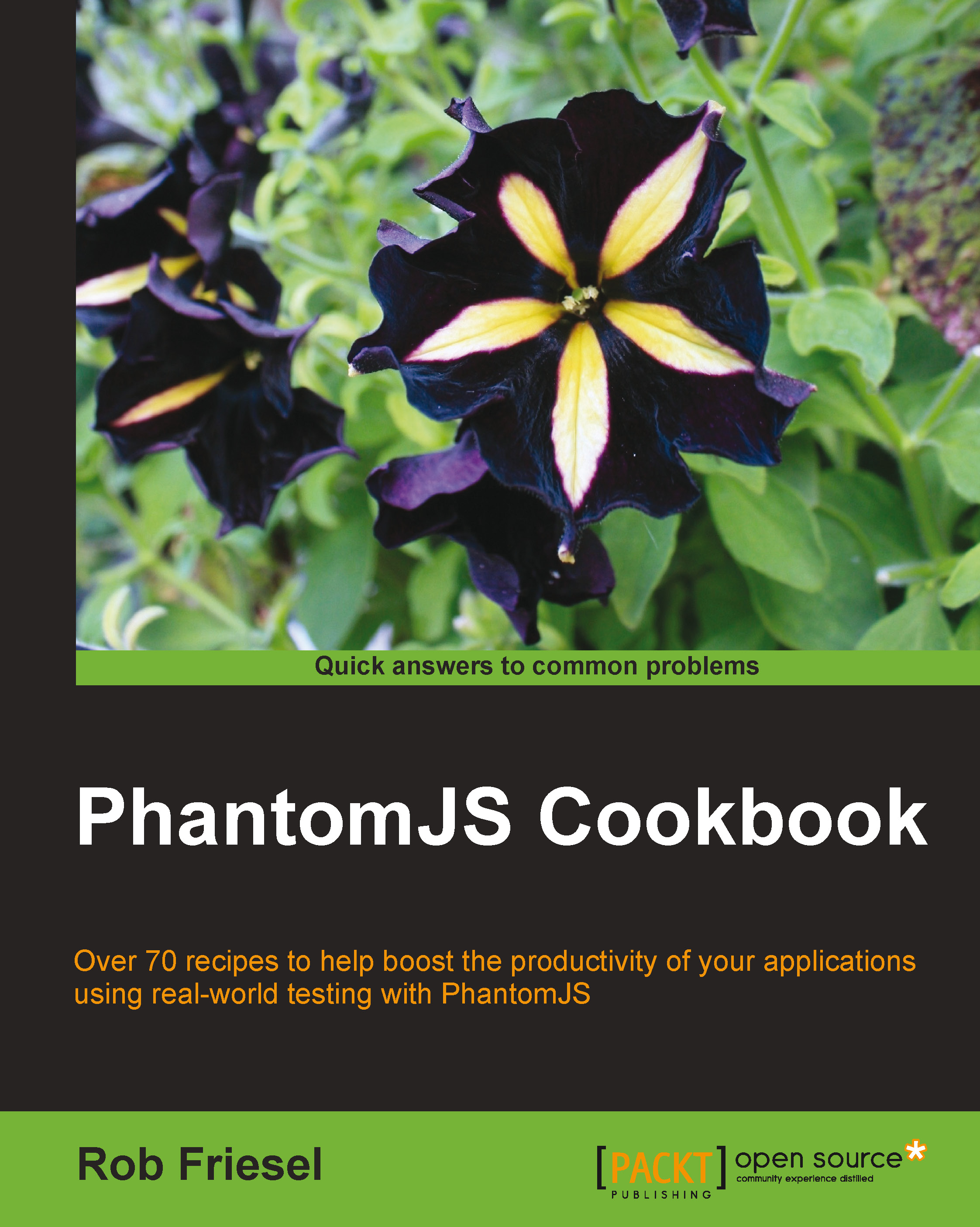Generating HAR files from PhantomJS
This recipe illustrates how to generate an HTTP Archive (HAR) file from the requests made within PhantomJS. We will also introduce tools to visualize and analyze these HAR files.
Getting ready
To run this recipe, we will use the netsniff.js script that ships as part of the examples directory with the PhantomJS source code. Our example here assumes that $PHANTOMJS_SOURCE refers to our clone of the PhantomJS source code. We will also need the URL of a web page to provide to the netsniff.js script.
To visualize the resource waterfall, we will need to have a HAR Viewer; this recipe uses the Ruby HAR Library.
Note
With Ruby and RubyGems installed on our system, we can easily install the Ruby HAR Library as follows:
gem install har
Visit the project home page for more information about the HAR Viewer at .
Tip
Alternatively, if we don't mind sending our HAR data over the Internet in clear text, we can simply copy and paste our results into the online HAR Viewer at http...