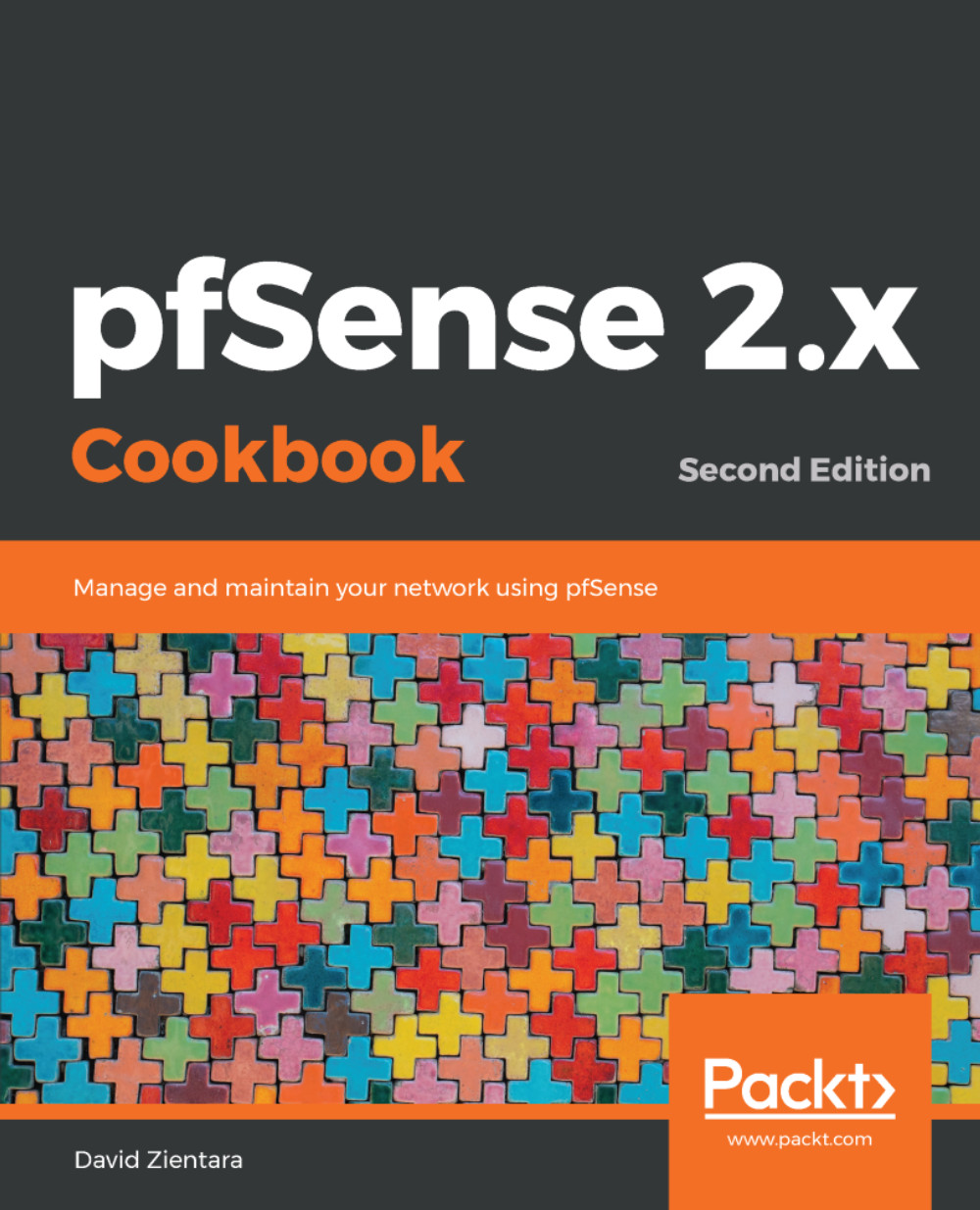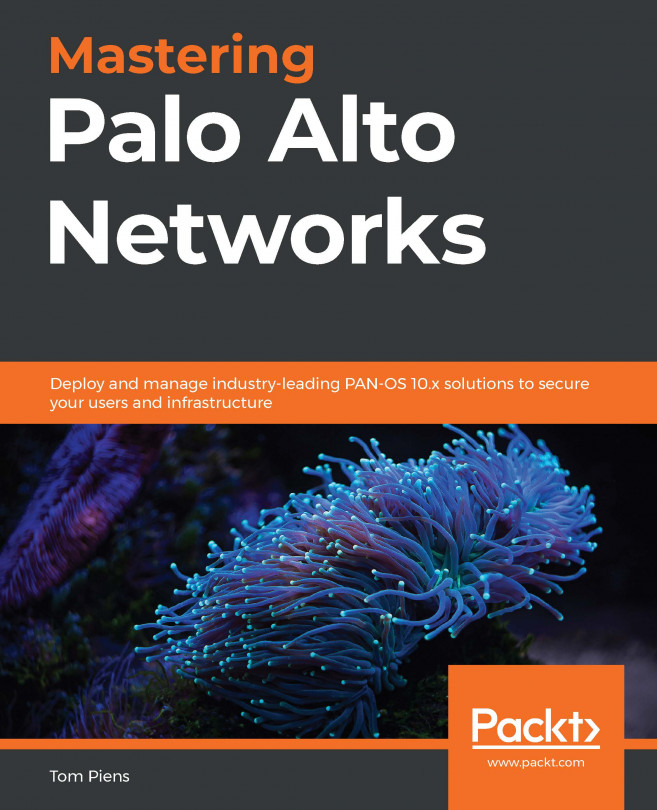This recipe describes how to create, edit, and delete aliases. Aliases provide a degree of separation between firewall/NAT rules and values that may change in the future, such as IP addresses, networks, and ports. Using aliases whenever possible makes it much easier to maintain firewall rules.
Creating and using aliases
How to do it...
- Navigate to Firewall | Aliases.
- Click on the Add button.
- Enter a name for the alias in the Name text field:

- Enter a brief (non-parsed) description in the Description text field.
- Select the type of alias to create in the Type drop-down menu (the choices are Host(s), Network(s), Port(s), URL (IPs), URL (Ports), URL Table (IPs), URL Table (Ports). The differences between these types will be...