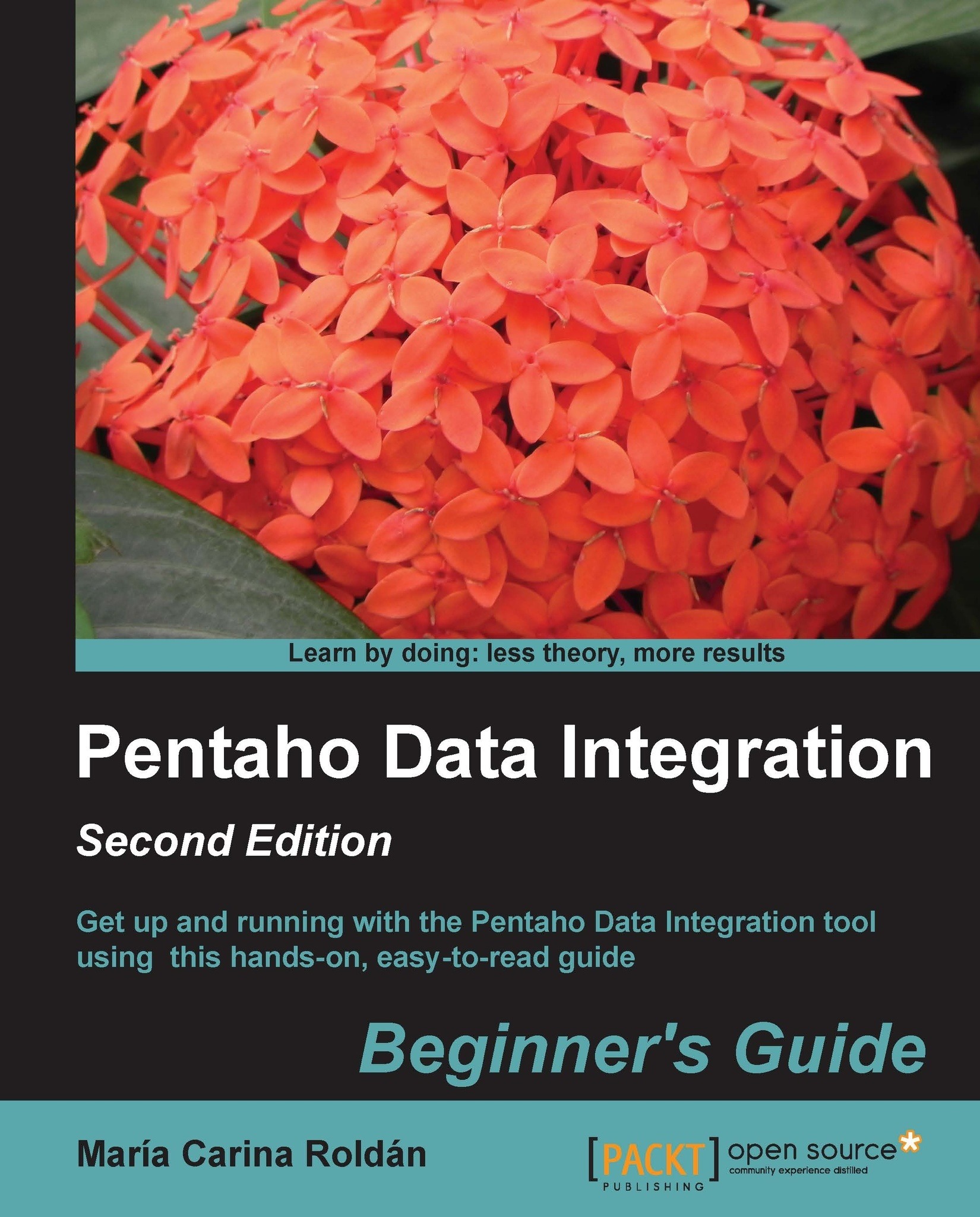Time for action – browsing new features of PDI by copying a dataset
Before starting, let's introduce the Pentaho BI Platform Tracking site. At the Tracking site, you can see the current Pentaho roadmap and browse their issue-tracking system. The PDI page for that site is http://jira.pentaho.com/browse/PDI.
In this exercise, you will export the list of proposed new features for PDI, from the site and generate detailed and summarized files from that information.
Access to the main Pentaho Tracking site page is at: http://jira.pentaho.com.
Note
At this point, you may want to create a user ID. Logging is not mandatory, but beneficial if you want to create new issues or comment on existing ones.
- In the menu at the top of the screen, select Issues. A list of issues will be displayed.
- At the top, you will have several drop-down listboxes for filtering. Use them to select the following filters:
- Project: Pentaho Data Integration - Kettle
- Issue Type: New Feature
- Status: Open
- As you select the filters...