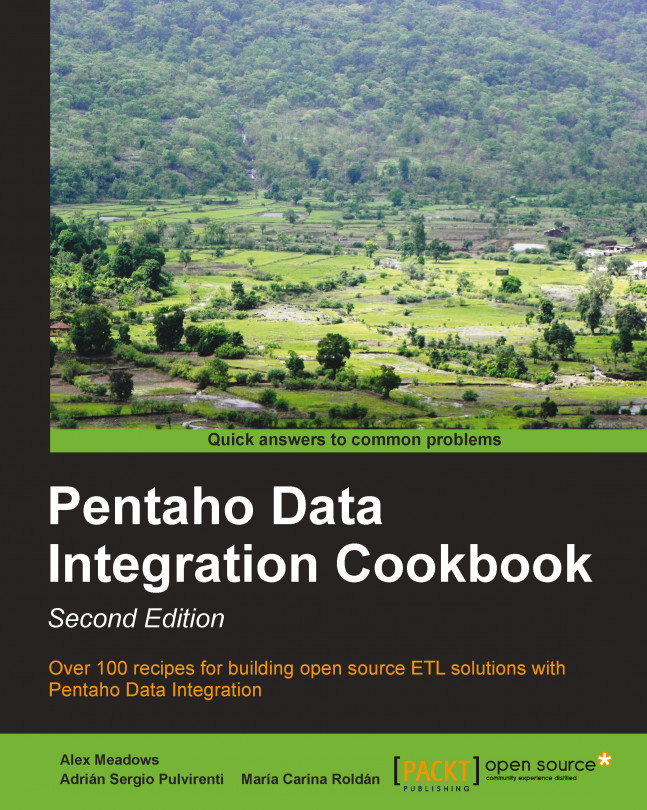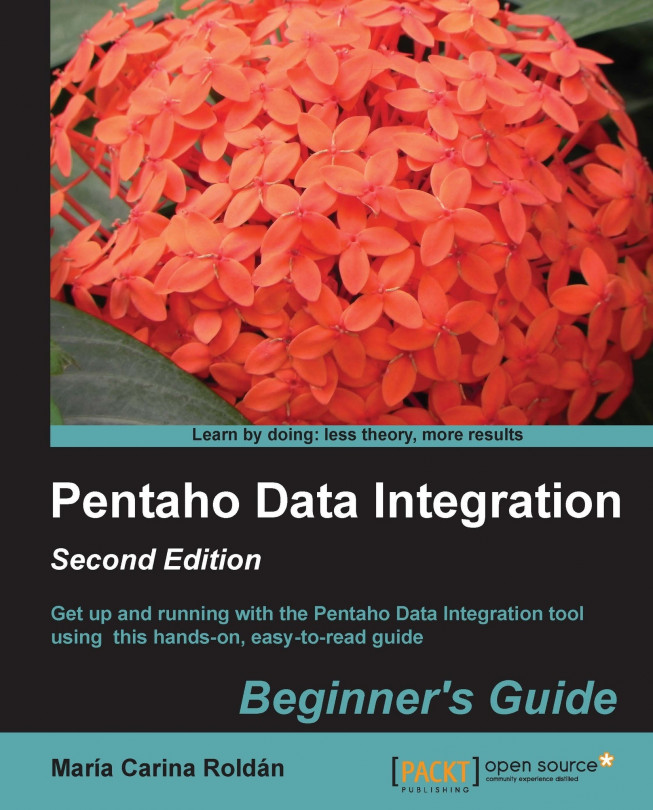Chapter 1. What is Pentaho Report Designer?
In this chapter, we will explain what Pentaho Report Designer (PRD) is, and we will discuss its engine and its Graphical User Interface (GUI). We will also discuss the advantages that its open source license entails.
We will describe the two most common uses of PRD, which are embedding in Java projects and publishing to the Pentaho BA Server.
We will present the principal types of reports: Transactional Reporting, Tactical Reporting, Strategic Reporting, and Helper Reporting. As we will see throughout this book, PRD supports all of these types of reports.
Later, we will list the main features of PRD; this includes inserting charts (sparklines and JFreeCharts), a variety of export formats, parameterization, style expressions, crosstab reports, interactive reports, Java API, integration with the Pentaho suite, and abstraction layers.
We will make a brief review of the landmarks in the evolution of PRD and its different versions.
At the end of the chapter, we will display a series of PRD reports in order to show the scope of the potential capacities that PRD possesses.
Pentaho Reporting
is a technology that allows you to design and build reports for the Pentaho BA platform and other application servers. Pentaho Report Designer (PRD) is a graphics tool that implements the report-editing function. The project from which PRD originated was originally called JFreeReport.
PRD is an open source tool licensed under the GNU Lesser General Public License (GNU LGPL). This license provides the four basic freedoms of free software and the GNU GPL. And the L (Lesser) in LGPL indicates that this software can be used as part of or in combination with proprietary software, which provides greater flexibility for different licenses and software to coexist.
PRD contains a Java-based report engine that provides scalability, portability, and integration. Additionally, the editor's UI is implemented with Swing widgets, which give it a friendly, multiplatform look and feel. This UI is very intuitive, and it allows you to become familiar with the tools quickly.
PRD lets you create simple reports, wizard-based reports, advanced reports, reports with charts, subreports, parameterized reports, and others. Once a report has been created, PRD lets you export it in a variety of formats, such as PDF, Excel, HTML, and CSV, or preview it using Swing.
Since the beginning, PRD has benefitted from multiple contributions from the community, and currently the community supporting this project is growing and becoming more stable and contributing regularly in the form of code, wikis, documentation, forums, bug reports, tutorials, and so on.
Note
Here are some interesting links about PRD:
PRD has two typical uses as follows:
- It can be embedded in Java projects in desktop and web applications. In this book, we will develop a good example of how to embed PRD reports in web applications.
- It can, in a few steps, publish reports to the Pentaho BA Server to be used from there. It can, furthermore, be embedded in other application servers. These points will also be addressed in this book.
 Germany
Germany
 Slovakia
Slovakia
 Canada
Canada
 Brazil
Brazil
 Singapore
Singapore
 Hungary
Hungary
 Philippines
Philippines
 Mexico
Mexico
 Thailand
Thailand
 Ukraine
Ukraine
 Luxembourg
Luxembourg
 Estonia
Estonia
 Lithuania
Lithuania
 Norway
Norway
 Chile
Chile
 United States
United States
 Great Britain
Great Britain
 India
India
 Spain
Spain
 South Korea
South Korea
 Ecuador
Ecuador
 Colombia
Colombia
 Taiwan
Taiwan
 Switzerland
Switzerland
 Indonesia
Indonesia
 Cyprus
Cyprus
 Denmark
Denmark
 Finland
Finland
 Poland
Poland
 Malta
Malta
 Czechia
Czechia
 New Zealand
New Zealand
 Austria
Austria
 Turkey
Turkey
 France
France
 Sweden
Sweden
 Italy
Italy
 Egypt
Egypt
 Belgium
Belgium
 Portugal
Portugal
 Slovenia
Slovenia
 Ireland
Ireland
 Romania
Romania
 Greece
Greece
 Argentina
Argentina
 Malaysia
Malaysia
 South Africa
South Africa
 Netherlands
Netherlands
 Bulgaria
Bulgaria
 Latvia
Latvia
 Australia
Australia
 Japan
Japan
 Russia
Russia