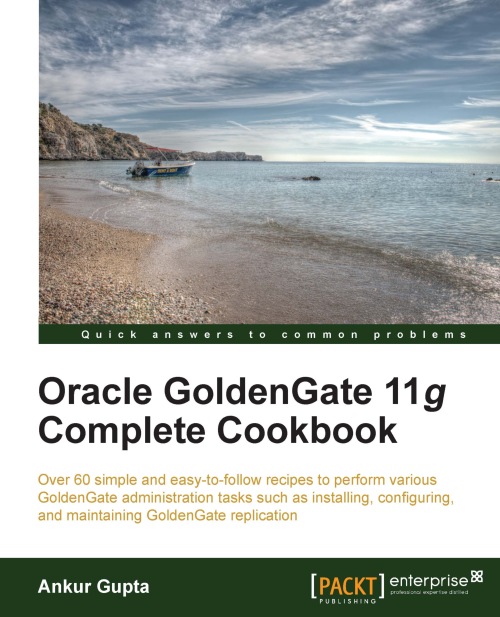Encrypting database user passwords
GoldenGate requires an Oracle user password to connect to the source and target databases. In this recipe you will learn how to encrypt the database passwords using the ENCRYPT utility.
Getting ready
You need to generate the encryption keys and store them in the ENCKEYS file before generating encrypted passwords. Follow the steps in the Generating encryption keys recipe to generate and store a 256-bit key called dbkey1 in the ENCKEYS file.
Tip
Although you can generate encrypted passwords using the DEFAULT encryption keys, Oracle recommends using custom encryption keys for all production systems.
How to do it…
Encrypting the database user password involves the following steps:
From GoldenGate Home, run the GoldenGate Software Command Line Interface (GGSCI):
./ggsci
Run the
ENCRYPT PASSWORDcommand as follows:ENCRYPT PASSWORD *** <ALGORITHM> ENCRYPTKEY <key|DEFAULT>for example:
ENCRYPT PASSWORD TIGER AES256 dbkey1 Encrypted password: AADAAAAAAAAAAAFAQCFIIDLCUELFNFECLITBSCAHYBBHHEUGKDNICDCCDCFELJDJFFEAUHUBFGWIUJGCAJJDNDPDZEOHGILBIIWCUIBHHGPBKBHB...