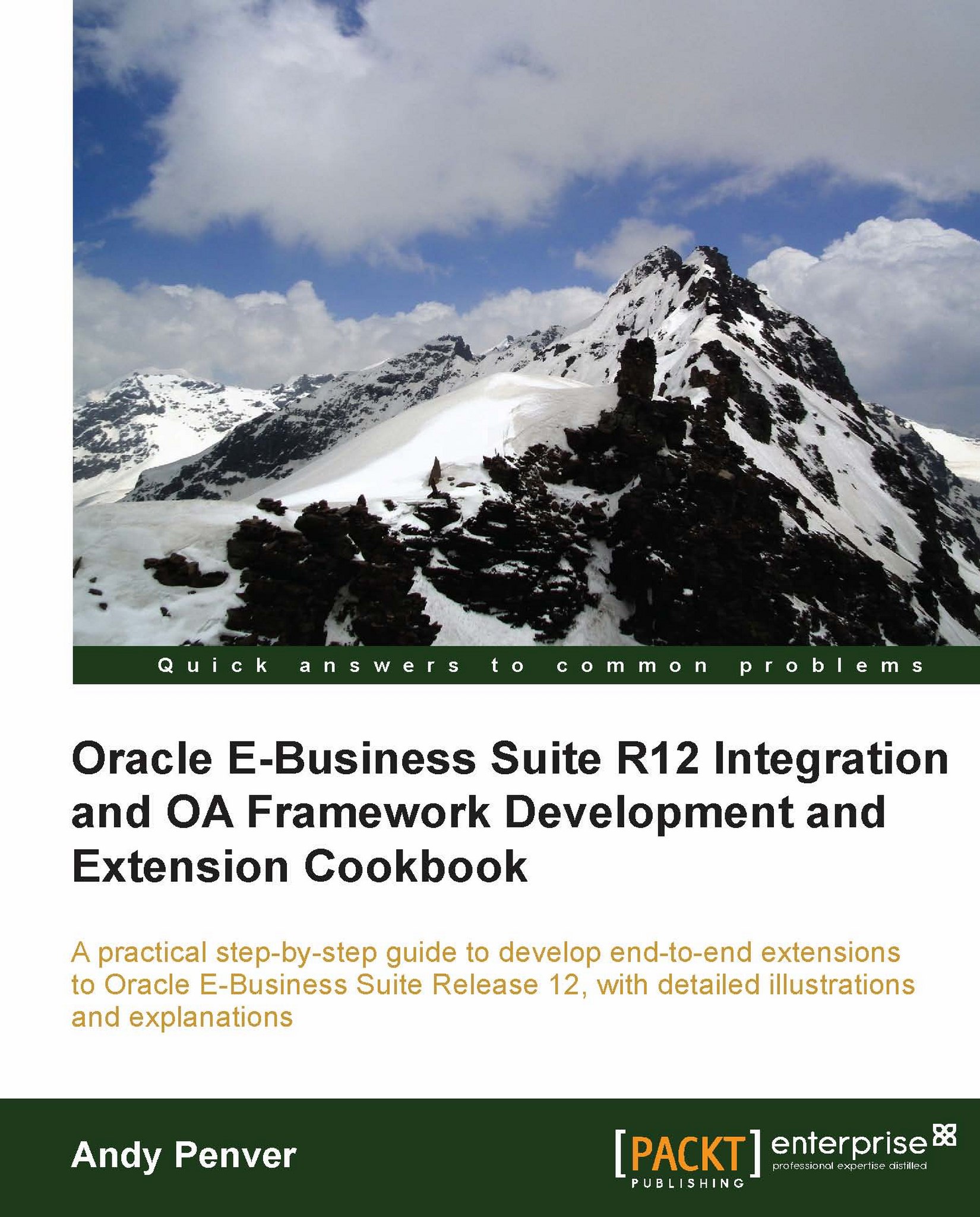Generating PDF and Excel output using an RTF template
When we created our report template, we saved it as an RTF document, which lends itself to conversion to a number of different output formats. Within our Template Definition, we are able to specify a default output for the Template and we originally left this property undefined, which has delivered the native RTF format of the document as report output.
We will now revisit the Template Definition, and choose a different default output format to deliver PDF and Excel-based BI Publisher reports based on our RTF template.
How to do it...
We need to carry out the following steps to modify our Template Definition:
Log in to Oracle EBS and with the XML Publisher Administrator responsibility.
Select the Templates menu option.
In the Search region in Templates, enter
XXHR Duty Rosterin the Name field and click on the Go button.Click the XXHR Duty Roster link in the returned search results as shown in the following screenshot:

Click on the Update button...