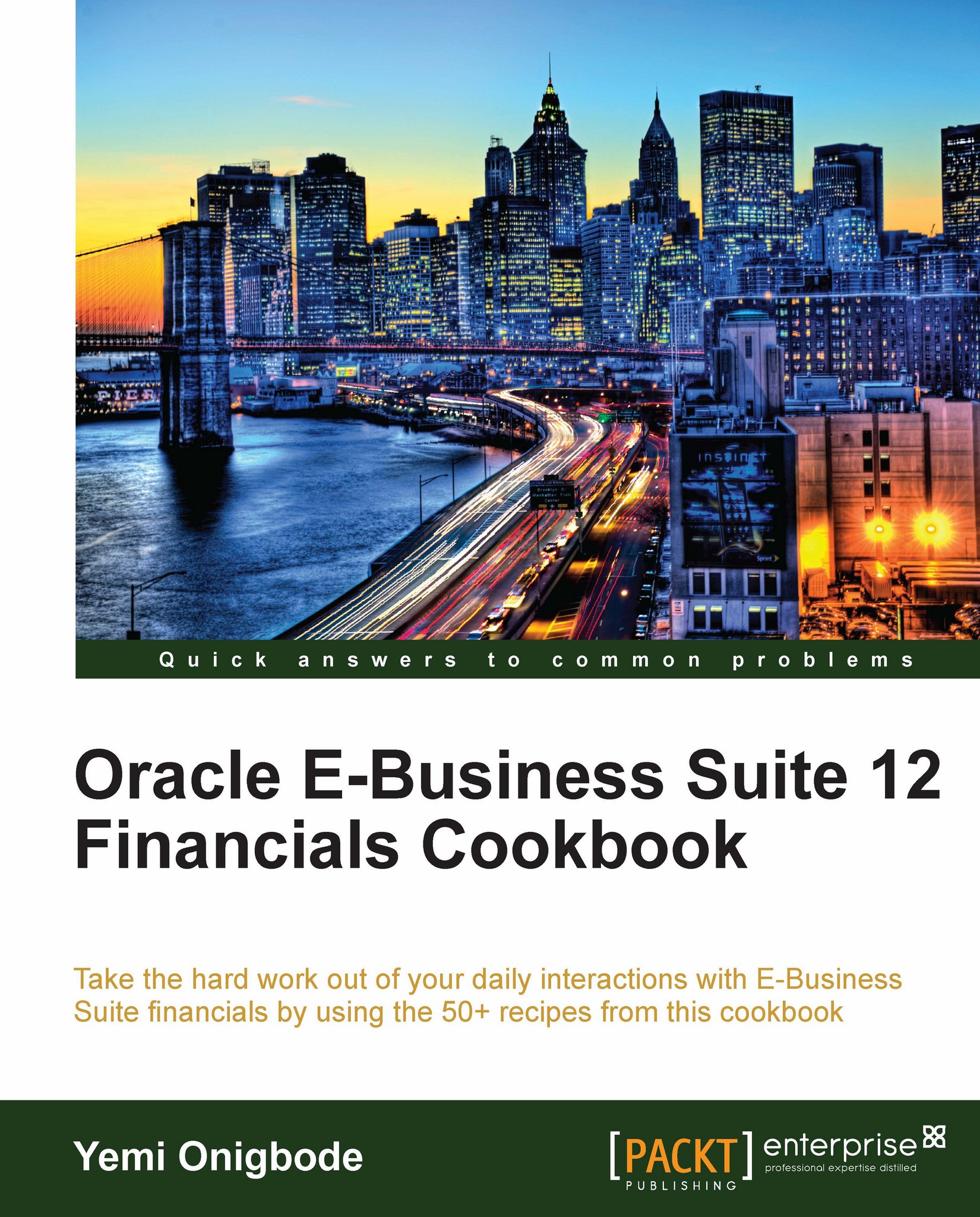Reviewing accounting transactions
In this recipe, we will transfer transactions to the General Ledger and review the accounting transactions generated.
Getting ready
Log in to Oracle E-Business Suite R12 with the username and password assigned to you by the system administrator. If you are working on the Vision demonstration database, you can use OPERATIONS/WELCOME as the USERNAME/PASSWORD.
How to do it...
Let's list the steps required to complete the task:
1. Select the Cash Management responsibility.
2. Navigate to Other | Programs | Run, or select View | Requests from the menu.

3. Click on the Submit a New Request button.
4. Select Single Request from the Options.
5. Click on the OK button.
6. In the Submit Request form, select Create Accounting from the list of values.
7. Select the Parameters field, and select Vision Operations (USA) as the Ledger, enter 31-MAR-2011 as the End Date, select Yes as the parameter for Post in General Ledger, and enter YO-CE-00001 as the General Ledger Batch...