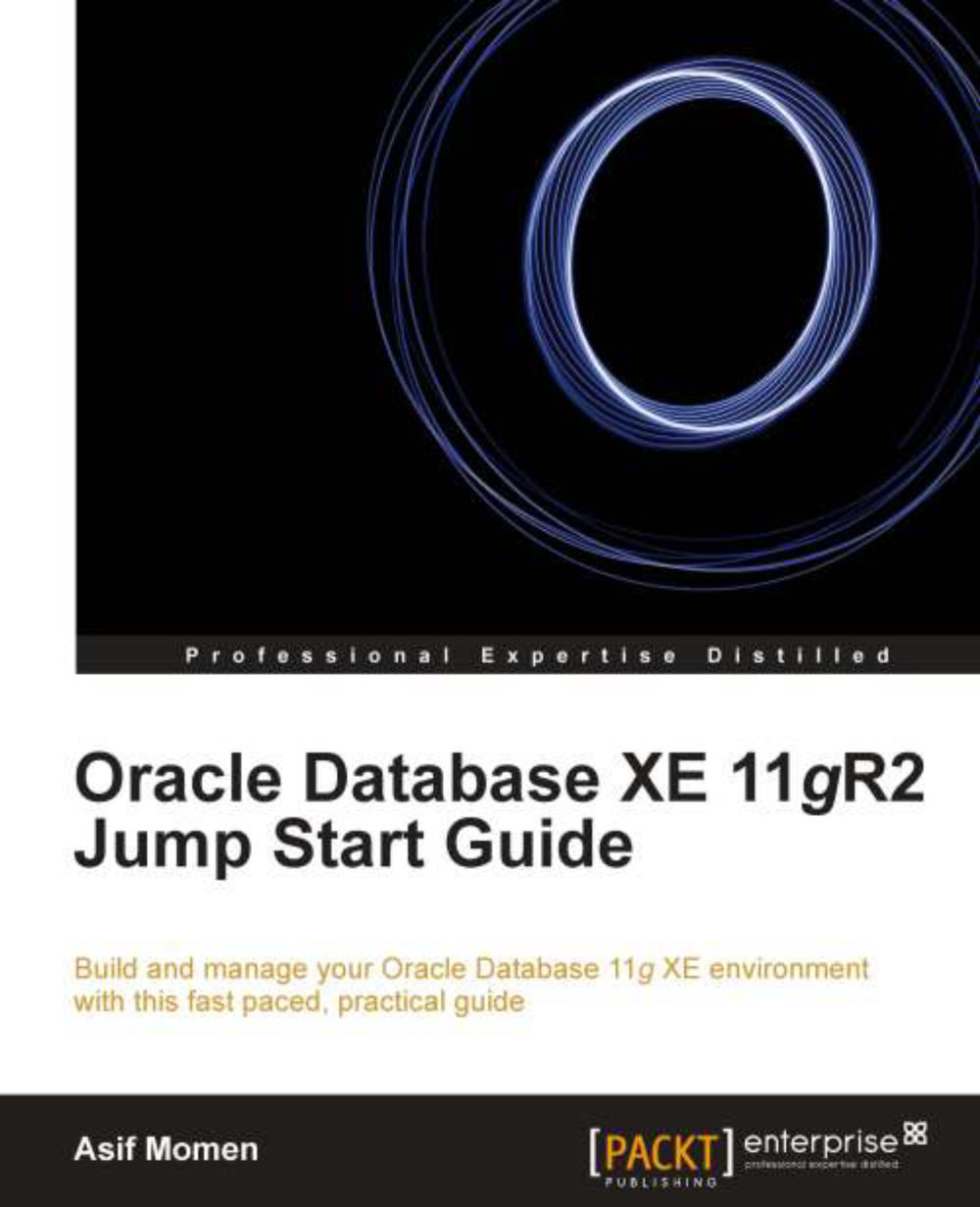Chapter 4. Accessing Table Data, DML Statements, and Transactions
Always desire to learn something useful. - Sophocles
In this chapter, we will install Oracle's free graphical tool, SQL Developer and use it to communicate with Oracle Database XE. You use SQL Developer to browse database objects and execute SQL statements. Querying the database is the most common job and this chapter focuses on writing simple and multi-table queries. We will also see some of the common database functions that are used in a daily routine. The following are the topics that are covered in this chapter:
Unlocking sample user accounts
Installing SQL Developer
Connecting SQL Developer to Oracle Database 11g XE
About TAB and DUAL
Writing simple queries
Selecting data from multiple tables
Exploring common functions
What are Transaction Control Statements?
Commit Understanding DML statements
Unlocking sample user accounts
Oracle Database 11g XE comes with sample database users such as HR, MDSYS, and others. Some of the user accounts...