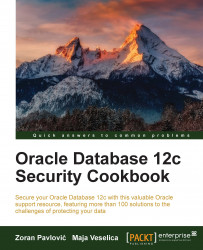Enabling Unified Auditing mode
In Oracle Database 12c, unified auditing is not enabled by default. The process of enabling it is simple and equivalent to enabling of other database options.
Getting ready
To complete this recipe, you'll need to shut down the database.
How to do it...
The process of enabling unified auditing is depicted in Figure 3.

Figure 3
In our case, there is only one database instance. Connect to the instance as sysoper and shut it down. Also, stop the listener:
$ sqlplus / as sysoper SQL> shutdown immediate SQL> exit $ lsnrctl stopRelink Oracle binaries with the
uniaud_onoption:$ cd $ORACLE_HOME/rdbms/lib $ make -f ins_rdbms.mk uniaud_on ioracleStart the listener and the database instance:
$ lsnrctl start
$ sqlplus / as sysoper
SQL> startup
To verify that unified auditing is enabled, issue the following SQL statement:
SQL> SELECT PARAMETER, VALUE 2 from v$option 3 where PARAMETER = 'Unified Auditing';
You should see that value for...