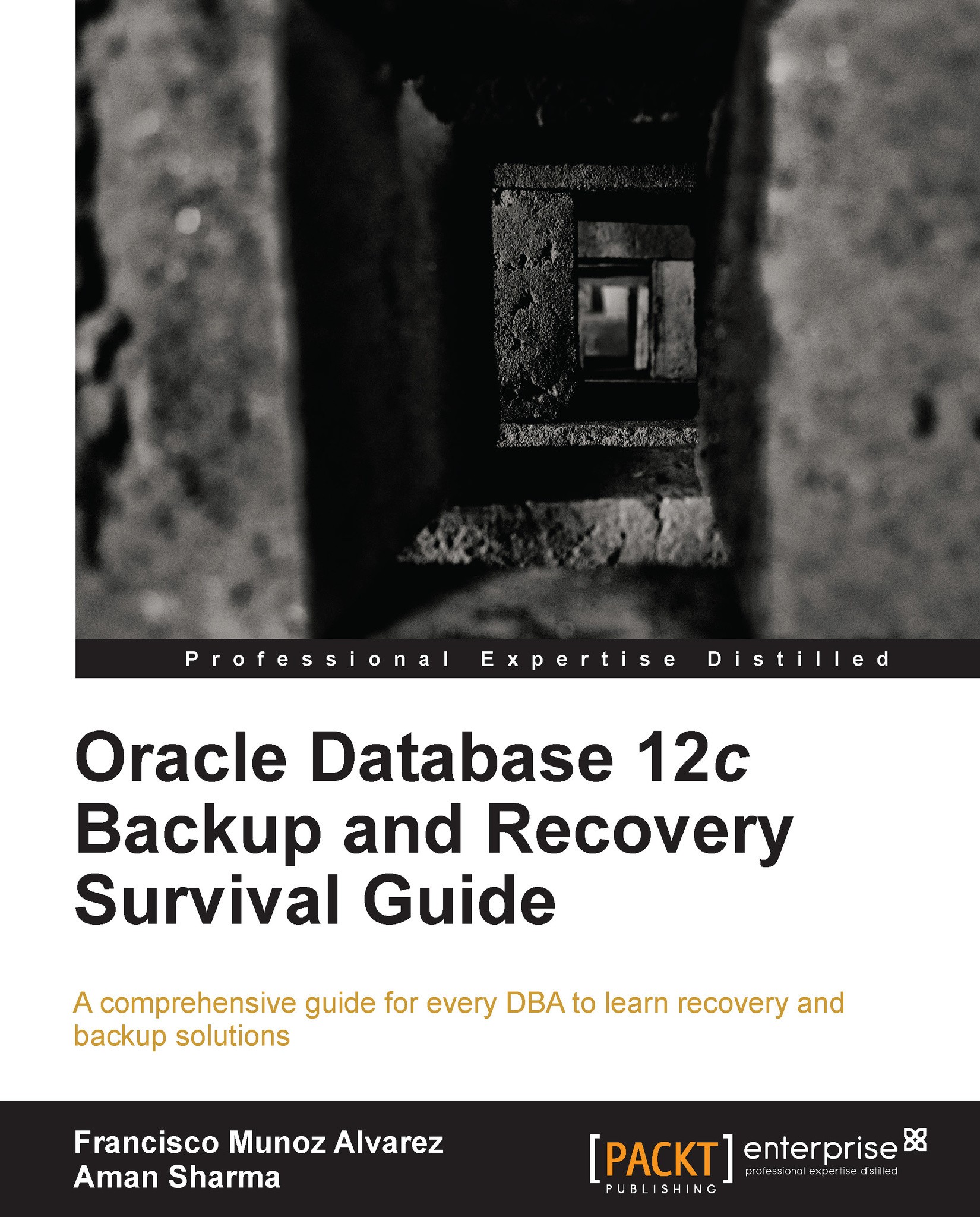Repairing NOLOGGING changes on physical and logical standby databases
After a NOLOGGING operation on the primary is detected, it is recommended to create a backup immediately if you want to recover from this operation in the future. However, there are additional steps required if you have an existing physical or logical standby database. Executing these steps is crucial if you want to preserve the data integrity of your standby databases.
For a physical standby database, Data Guard's Redo Apply process will process the invalidation redo and mark the corresponding data blocks as corrupted. Follow these steps to reinstate the relevant datafiles:
Stop Redo Apply (
RECOVER MANAGED STANDBY DATABASE CANCEL).Take the corresponding datafile(s) offline (
ALTER DATABASE DATAFILE <datafile_name> OFFLINE DROP;).Start Redo Apply (
RECOVER MANAGED STANDBY DATABASE DISCONNECT).Copy the appropriate backup of affected datafiles over from the primary database (for example, use
RMANto backup datafiles and...