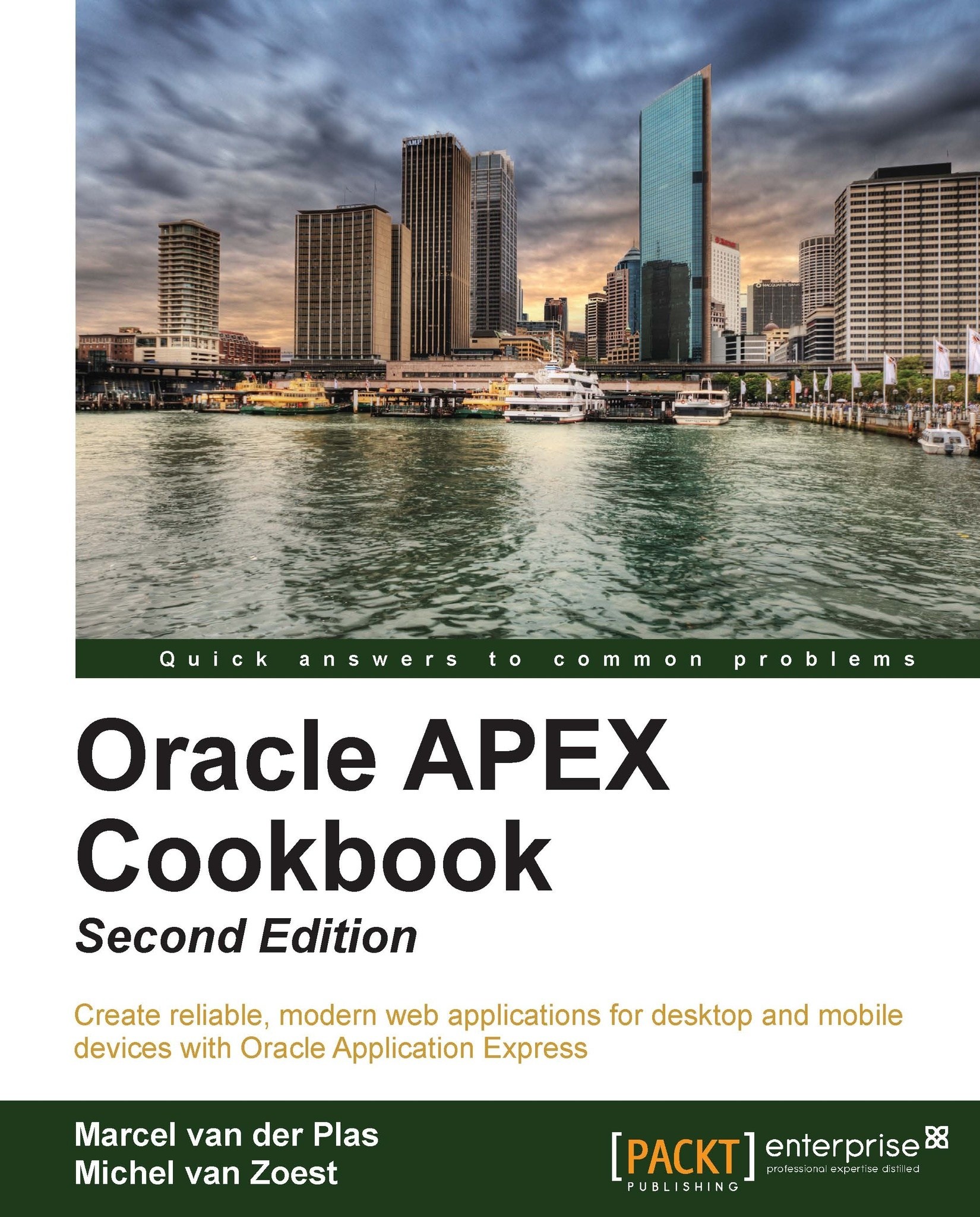Embedding multimedia objects in your application
Flash or Shockwave plug-ins or YouTube videos can add that sparkling touch to web pages. It is nice to know that it is possible to include these multimedia objects into APEX web pages. Actually, it is quite simple to implement. To demonstrate this, we will create a web page where a user can select a movie from a listbox and see the requested video.
Getting ready
Make sure you have access to the APP_VIDEO table and that the table contains some records to test.
How to do it...
In the Application Builder, click on the Create Page button.
Select Blank Page.
Enter a page alias, for example,
Videosand click on Next.Enter a name for the page, for example,
Videos. In the Optional HTML Regions section, enter a name in the first text field, for exampleselect video. Click on Next.Select No Tabs and click on Next.
Click on Finish to confirm the settings.
The page has now been created together with an HTML region. Now we will create a listbox and a PL/SQL dynamic...