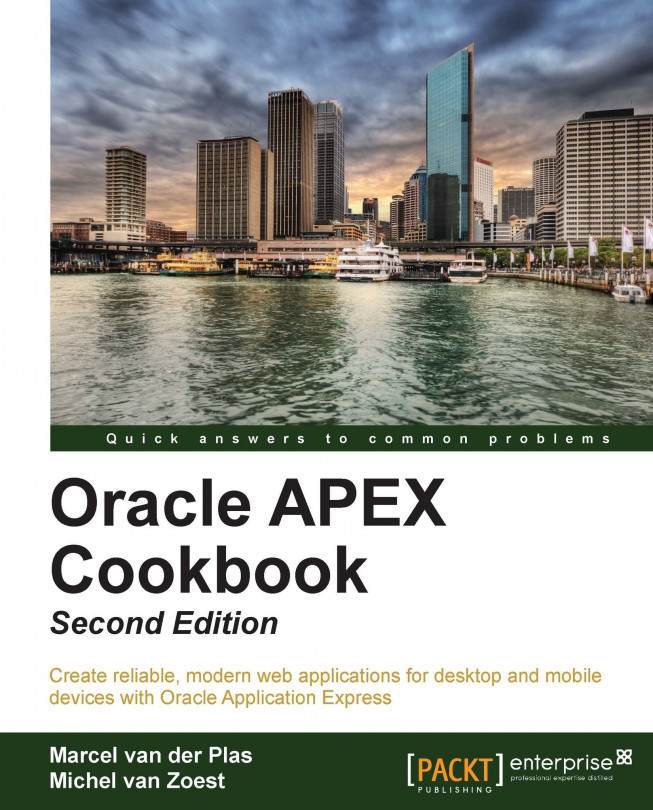Setting up a production environment using an Apache proxy
In a production environment it's possible to choose many different architectures. One of the architectures that is widely used is one where the URL is rewritten by an Apache proxy server, so it's friendlier to be called by the user.
Normally an APEX URL looks something like http://<servername>:<port>/apex/f?p=123:1:32413124434::NO:::: or anything else involving a lot of numbers, colons, and random characters. Not very easy to understand and very hard to remember.
What we want to deliver to our visitors is an easy-to-remember URL that will redirect to the underlying APEX page.
In this recipe we will explain how to use rewrite in the configuration of an Apache Proxy server, so an APEX application can be called by a friendly URL.
Getting ready
Using a simple machine (can be a virtual machine) we have to set up an Apache web server. The software is available at http://httpd.apache.org, but when the server runs a Linux operating...