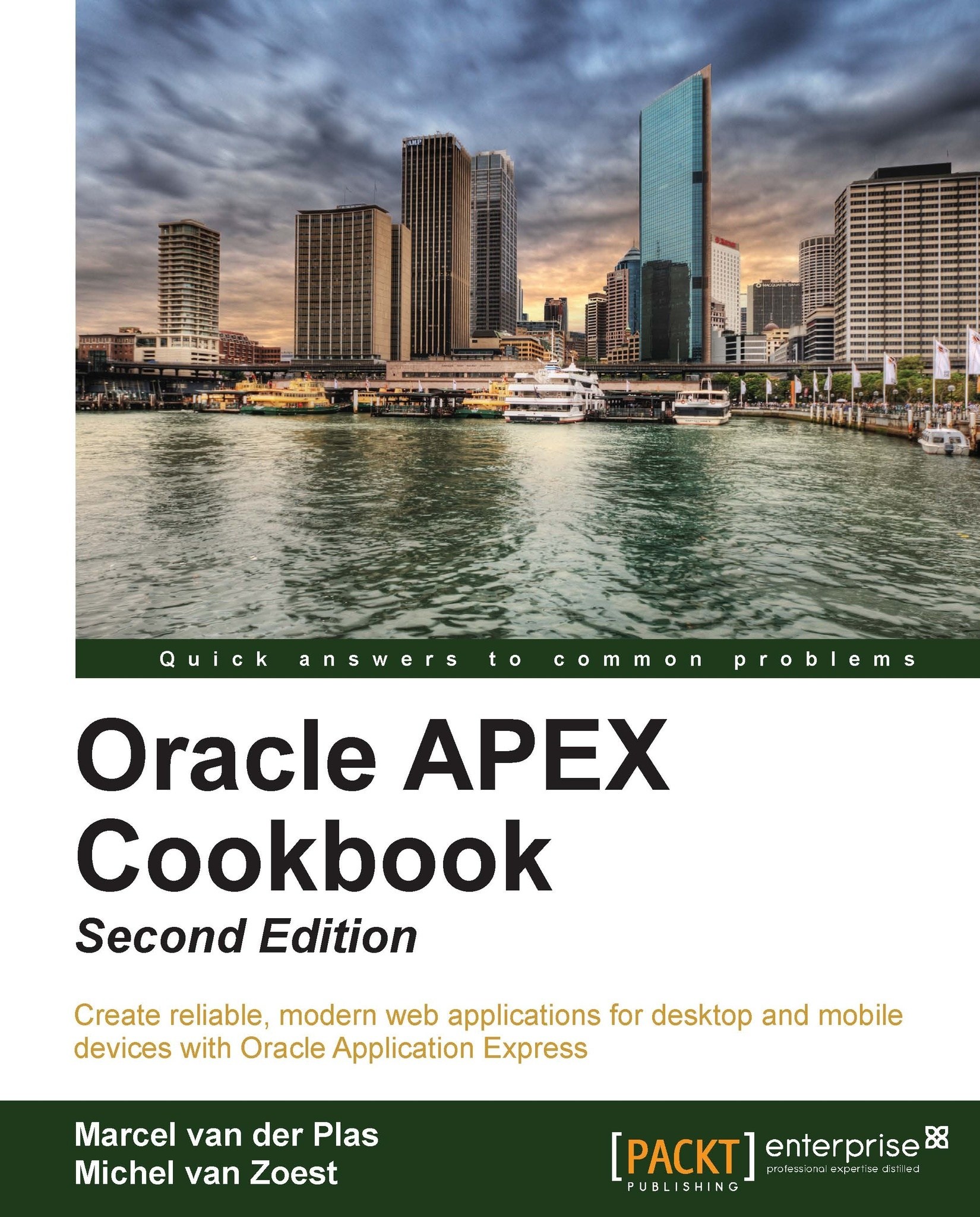Creating a site-specific task list
You can customize the workspace home page for developers when they have logged in. You can add a site-specific task list. This is a section on the page with links to websites or APEX applications. For example, you can put a link to an APEX application that needs to be tested or a link to a relevant website. You can choose to add the site-specific task list to the login page or to the workspace home page.
Getting ready
You need to have access to the internal workspace.
How to do it...
Log on to the internal workspace.
Click on the Manage Instance icon.
In the Messages section, click on Manage Site-Specific Tasks.
Click on the Create button. The following screen appears:

Enter a number in the Display Sequence text field. This determines the order of the tasks.
In the Display Location radio group, select where you want to see the task list. If you select Workspace Login, the task list will be displayed on the login page. If you select Workspace Home, the task list...