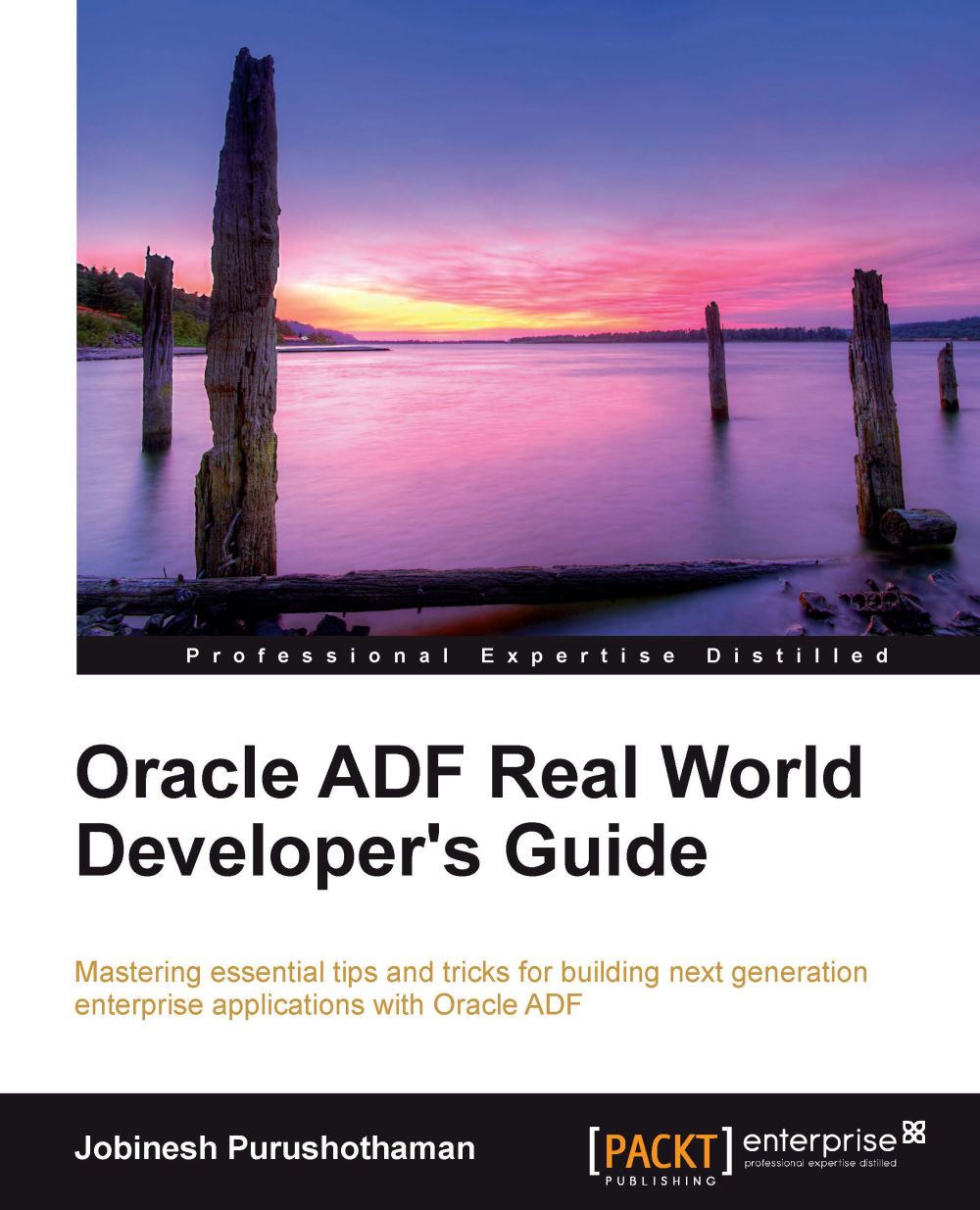Using the ADF Model Tester to test the CRUD operations on business data
In the ADF Model Tester window, select the view object instance in the data model tree on the left and execute the same by double-clicking on it. Alternatively you can right-click on the view instance and select the Show option to execute a specific view object instance. The result will be displayed on the data view page on the right-hand side. You can navigate between rows by using the navigation buttons displayed in the toolbar. If you modify the attribute values, that transaction can be saved by using the transaction commit button.
To test master-detail co-ordination between view objects, double-click on the view link instance displayed between the master and child view object instances in the data model tree.
Testing business methods
There are two instances—application module and view object—through which business methods are exposed in the ADF Business Components architecture.
Note
To learn about exposing custom methods...