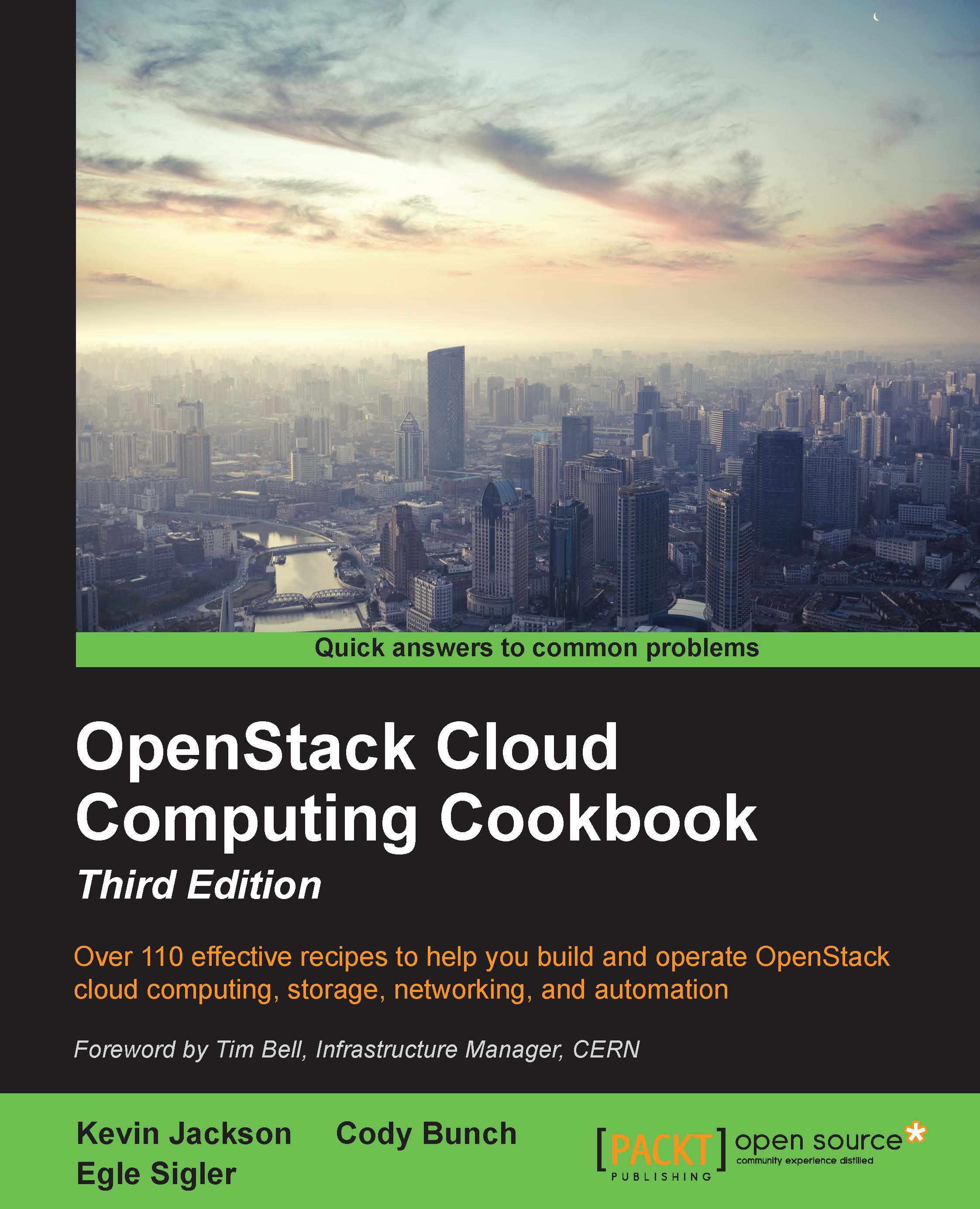Creating volumes
Now that we have created a Cinder volume service, we can create volumes for use by our instances. We do this under our Ubuntu client using one of the Cinder client tools, python-cinderclient, so we are creating volumes specific to our tenancy (project).
Getting ready
To begin with, ensure you are logged in to your Ubuntu client that has access to the Cinder client tools. If using the Vagrant environment that accompanies the book, you can access these tools from the cinder node:
vagrant ssh cinder
This recipe assumes you have created an openrc file. To create an openrc file on each node where you need it, open a text file named openrc and add the following contents:
export OS_TENANT_NAME=cookbook export OS_USERNAME=admin export OS_PASSWORD=openstack export OS_AUTH_URL=https://192.168.100.200:5000/v2.0/ export OS_KEY=/path/to/cakey.pem export OS_CACERT=/path/to/ca.pem
These packages can be installed using the following command:
sudo apt-get update sudo apt-get install python-cinderclient...