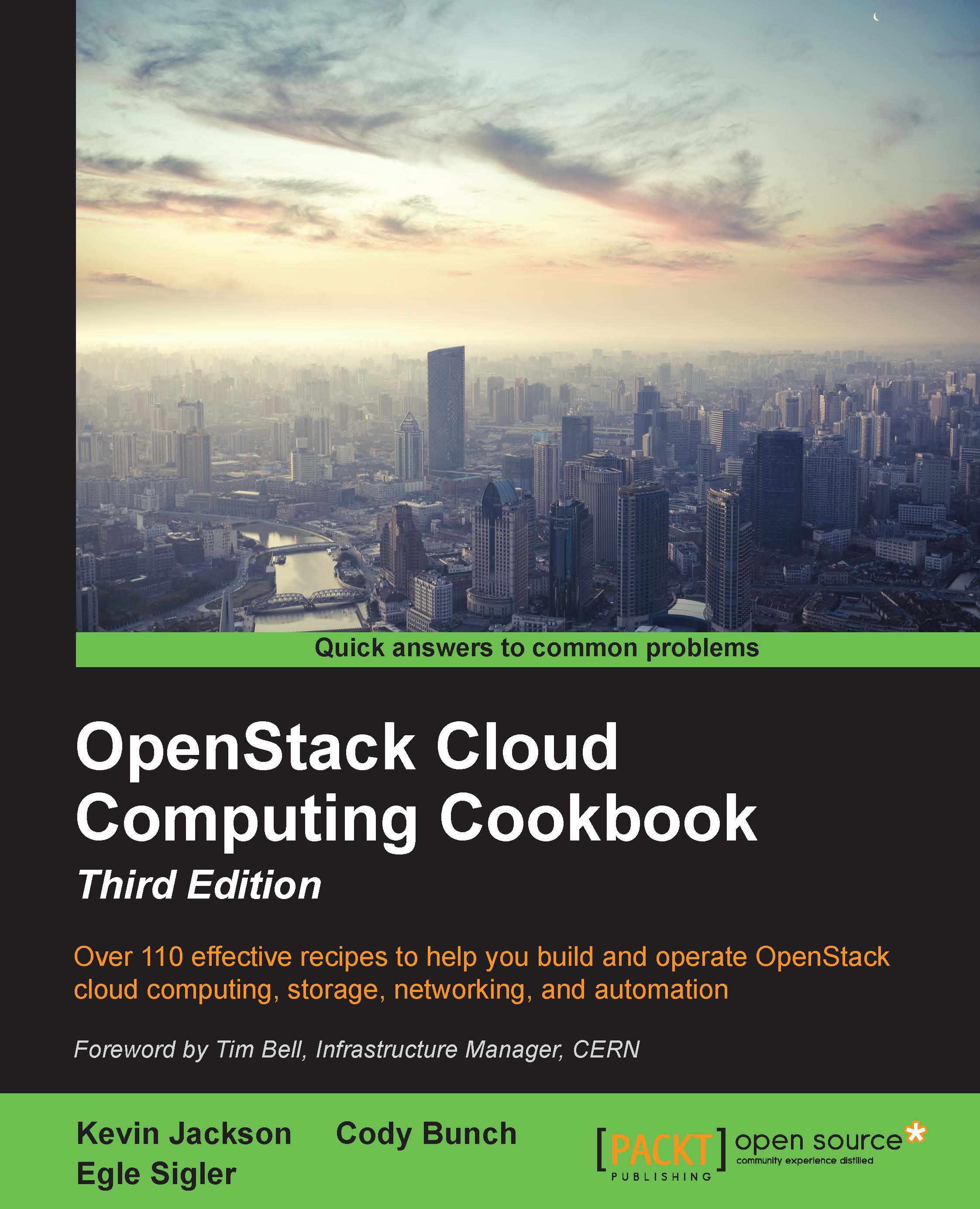Configuring Swift services and users in Keystone
Configuring our OpenStack Object Storage environment in Keystone follows the familiar pattern of defining the service, the endpoint, and creating an appropriate user in the service tenant. These details will then be used to configure the storage services later in the chapter.
In this environment, we are defining the address and ports of the proxy server. In the test environment, the proxy server's IP addresses are 192.168.100.209 (public) and 172.16.0.209 (internal/management). In production, this would be a Load-Balanced pool address.
Getting ready
Ensure that you are logged in to the controller node or an appropriate client that has access to the controller node to configure keystone. If this was created using the Vagrant environment, you can issue the following command:
vagrant ssh controller
How to do it...
Configure Keystone for use by Swift by carrying out the following steps:
To do this, we use the Keystone client and configure it for use...