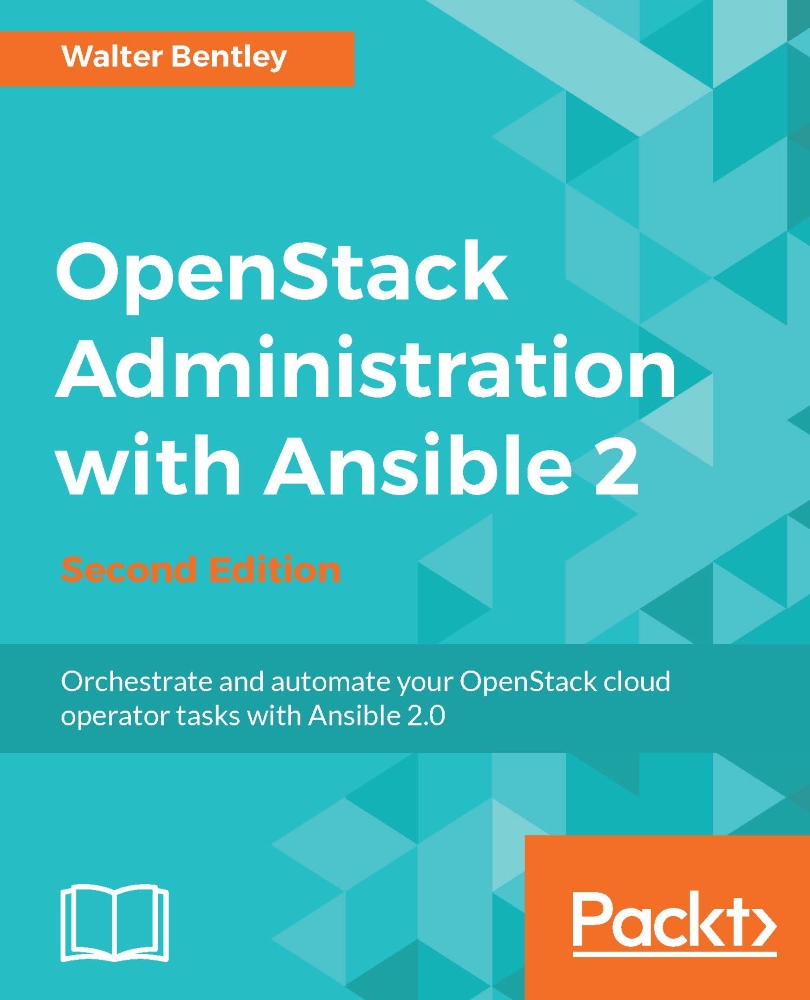Automation considerations
Automating this task was pretty straightforward and did not require any new framework decisions. All the other automation decisions we reviewed were previously carried over.
There was one area worth highlighting that you may too face when automating OpenStack tasks using the CLI. The default output of the CLI is pretty-printed (using the Python prettytable module) of which at times is not so pretty when you want to sort through the output. Some CLI commands allow specific formatting, but in the event the command does not allow it, you have other options. This is where the awk command becomes your very close ally again. In the next section, you will note the specific use of the awk command to filter out the values we need for the next task within the role.
It feels like we are ready to proceed now with creating our next playbook and role.