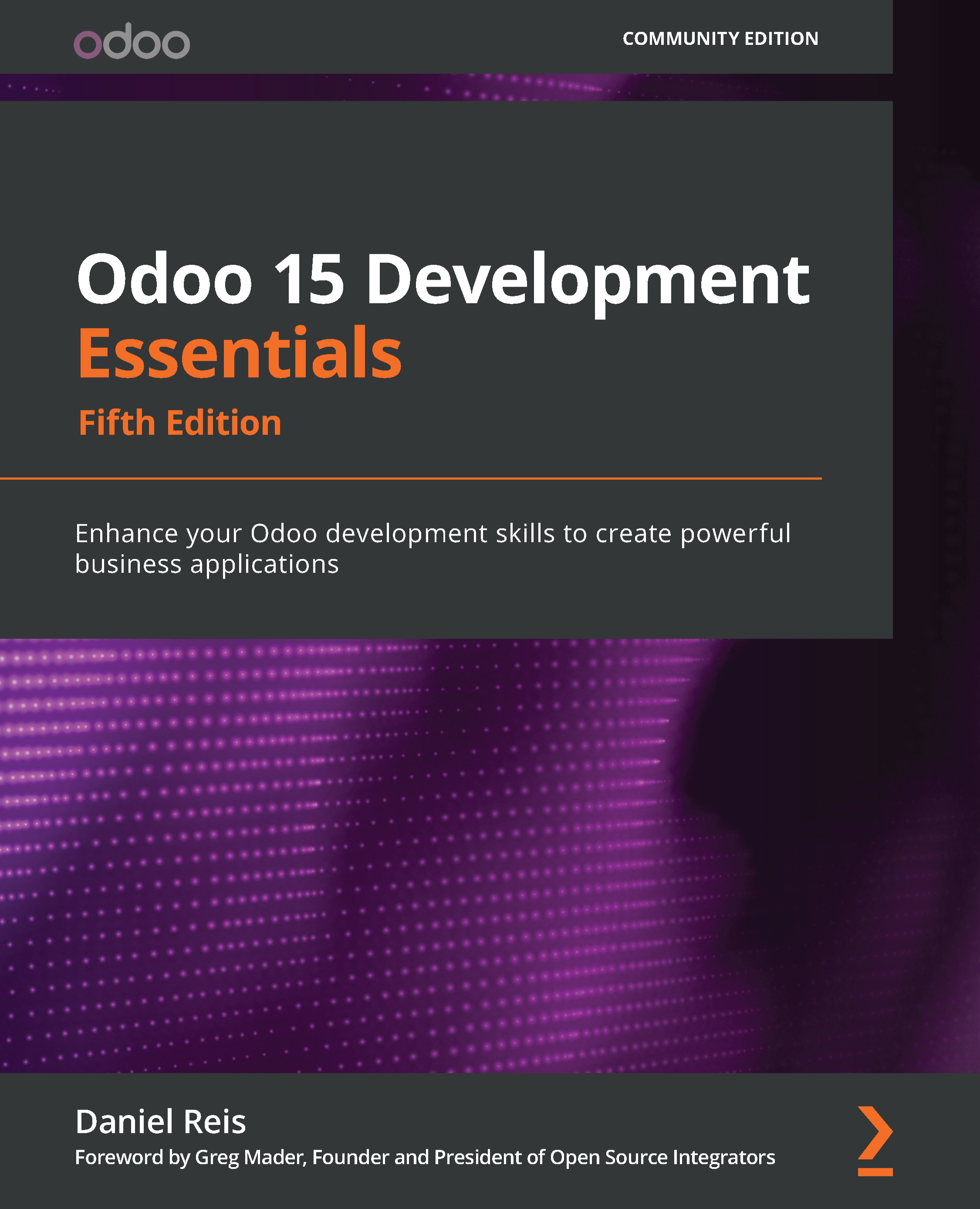Understanding window actions
A window action on a menu gives the web client instructions on what to do, such as opening a view, and can be used in menu items or buttons in views.
Window actions identify the model to use and the views to present in the user interface. They can also filter the available records using a domain filter and can set default values and filters using the context attribute.
Window actions are stored in the ir.actions.act_window model and can be browsed by going to the Settings | Technical | Actions | Window Actions menu.
The library_checkout/views/library_menu.xml file contains the definition for the window action that's used by the checkout menu item:
<record id="action_library_checkout" model="ir.actions.act_window"> <field name="name">Checkouts</field...