Well, you have installed MySQL 8.0 and connected to it. Now it is time to store some data in it, that's what the database is meant for, after all. In any relational database management system (RDBMS), data is stored in rows, which is the basic building block of the database. Rows contain columns in which we can store several set of values.
For example, if you want to store information about your customers in a database.
Here is the dataset:
customer id=1, first_name=Mike, last_name=Christensen country=USA
customer id=2, first_name=Andy, last_name=Hollands, country=Australia
customer id=3, first_name=Ravi, last_name=Vedantam, country=India
customer id=4, first_name= Rajiv, last_name=Perera, country=Sri Lanka
You should save them as rows: (1, 'Mike', 'Christensen', 'USA'), (2, 'Andy', 'Hollands', 'Australia'), (3, 'Ravi', 'Vedantam', 'India'), (4, 'Rajiv', 'Perera', 'Sri Lanka'). For this dataset, there are four rows described by three columns (id, first_name, last_name and...
 United States
United States
 United Kingdom
United Kingdom
 India
India
 Germany
Germany
 France
France
 Canada
Canada
 Russia
Russia
 Spain
Spain
 Brazil
Brazil
 Australia
Australia
 Argentina
Argentina
 Austria
Austria
 Belgium
Belgium
 Bulgaria
Bulgaria
 Chile
Chile
 Colombia
Colombia
 Cyprus
Cyprus
 Czechia
Czechia
 Denmark
Denmark
 Ecuador
Ecuador
 Egypt
Egypt
 Estonia
Estonia
 Finland
Finland
 Greece
Greece
 Hungary
Hungary
 Indonesia
Indonesia
 Ireland
Ireland
 Italy
Italy
 Japan
Japan
 Latvia
Latvia
 Lithuania
Lithuania
 Luxembourg
Luxembourg
 Malaysia
Malaysia
 Malta
Malta
 Mexico
Mexico
 Netherlands
Netherlands
 New Zealand
New Zealand
 Norway
Norway
 Philippines
Philippines
 Poland
Poland
 Portugal
Portugal
 Romania
Romania
 Singapore
Singapore
 Slovakia
Slovakia
 Slovenia
Slovenia
 South Africa
South Africa
 South Korea
South Korea
 Sweden
Sweden
 Switzerland
Switzerland
 Taiwan
Taiwan
 Thailand
Thailand
 Turkey
Turkey
 Ukraine
Ukraine
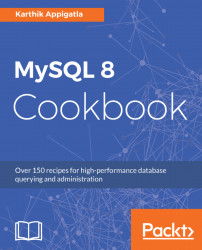
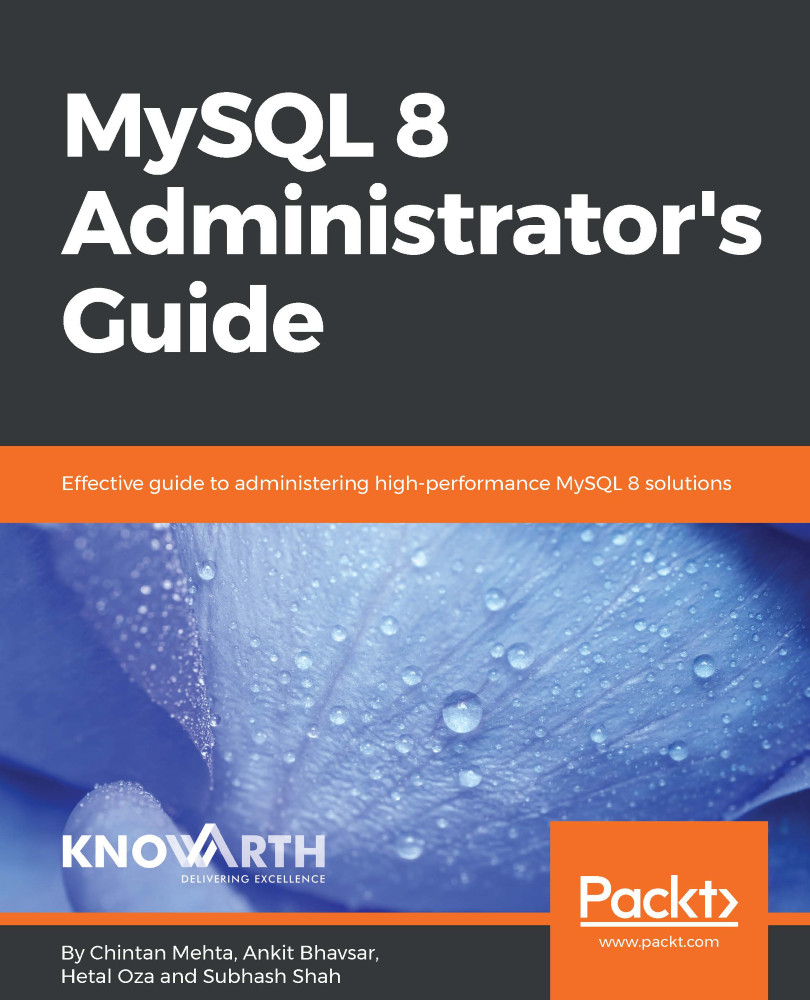
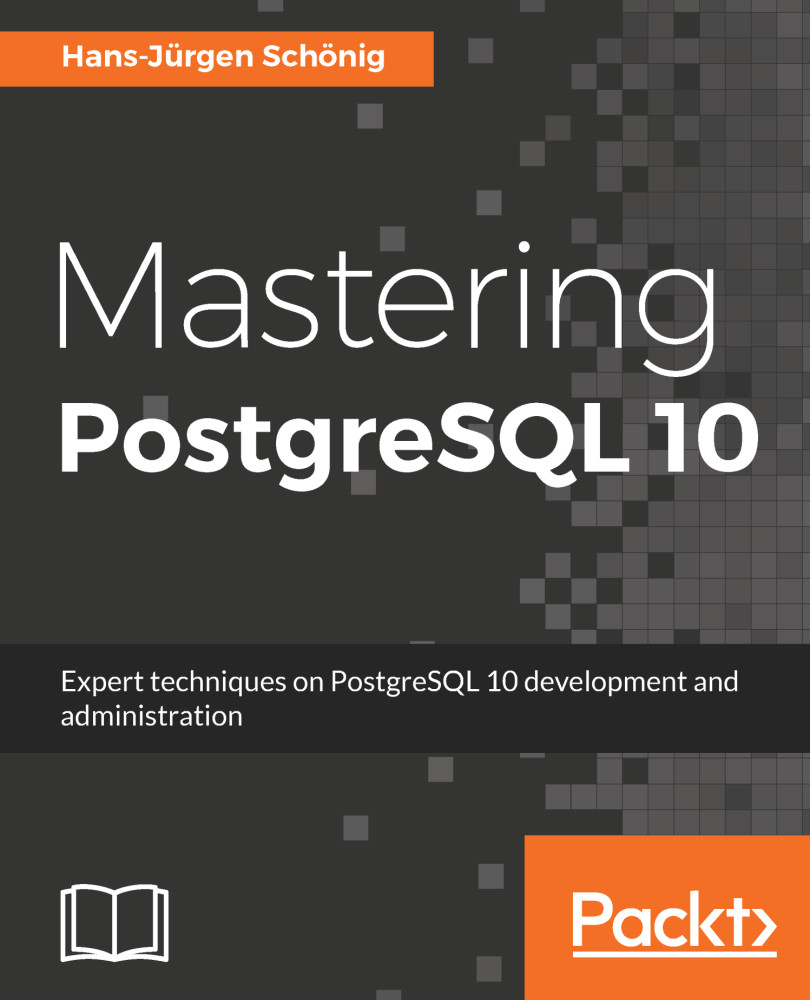

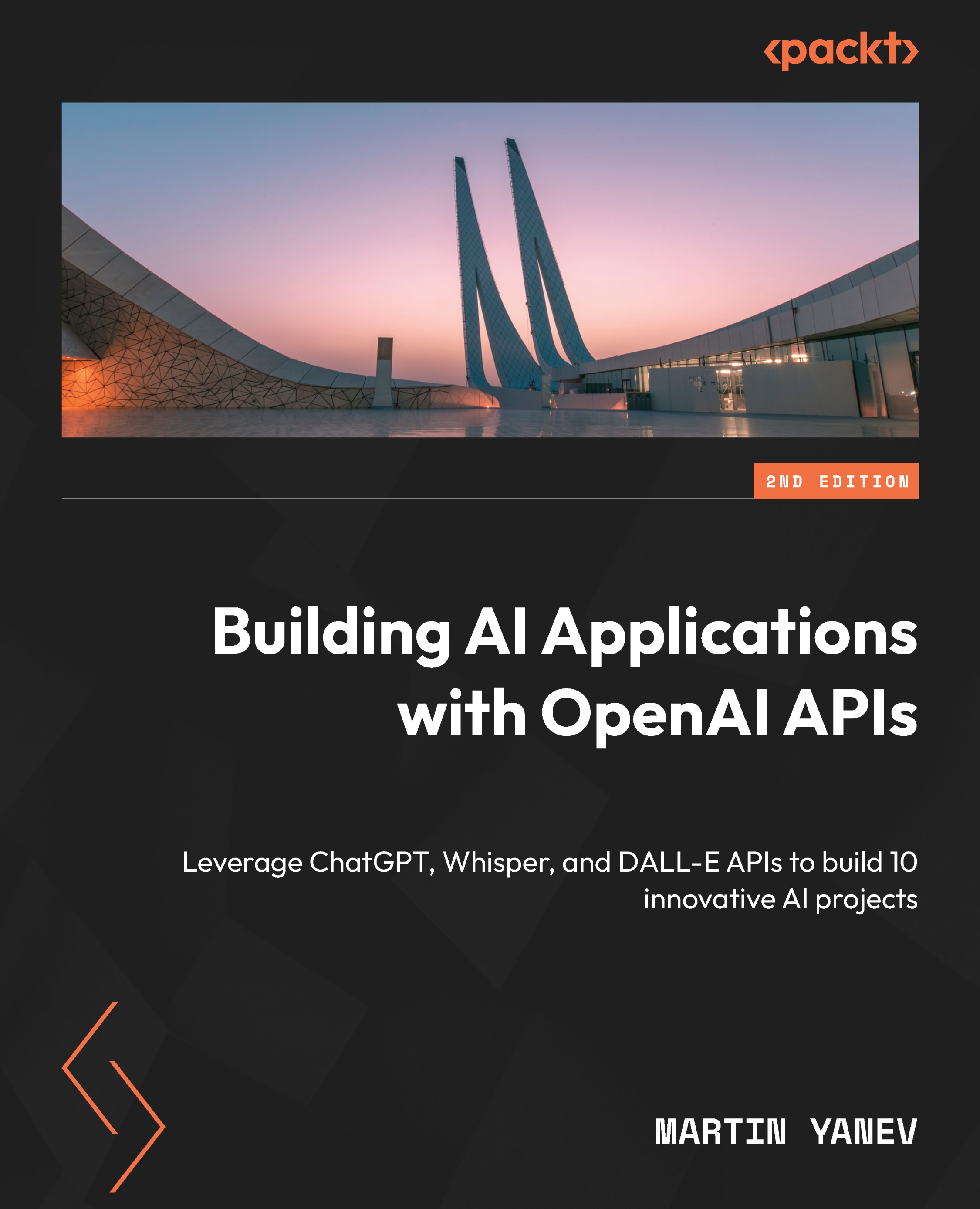





![Microsoft Power BI - The Complete Masterclass [2023 EDITION]](https://content.packt.com/V19592/cover_image.jpg)






