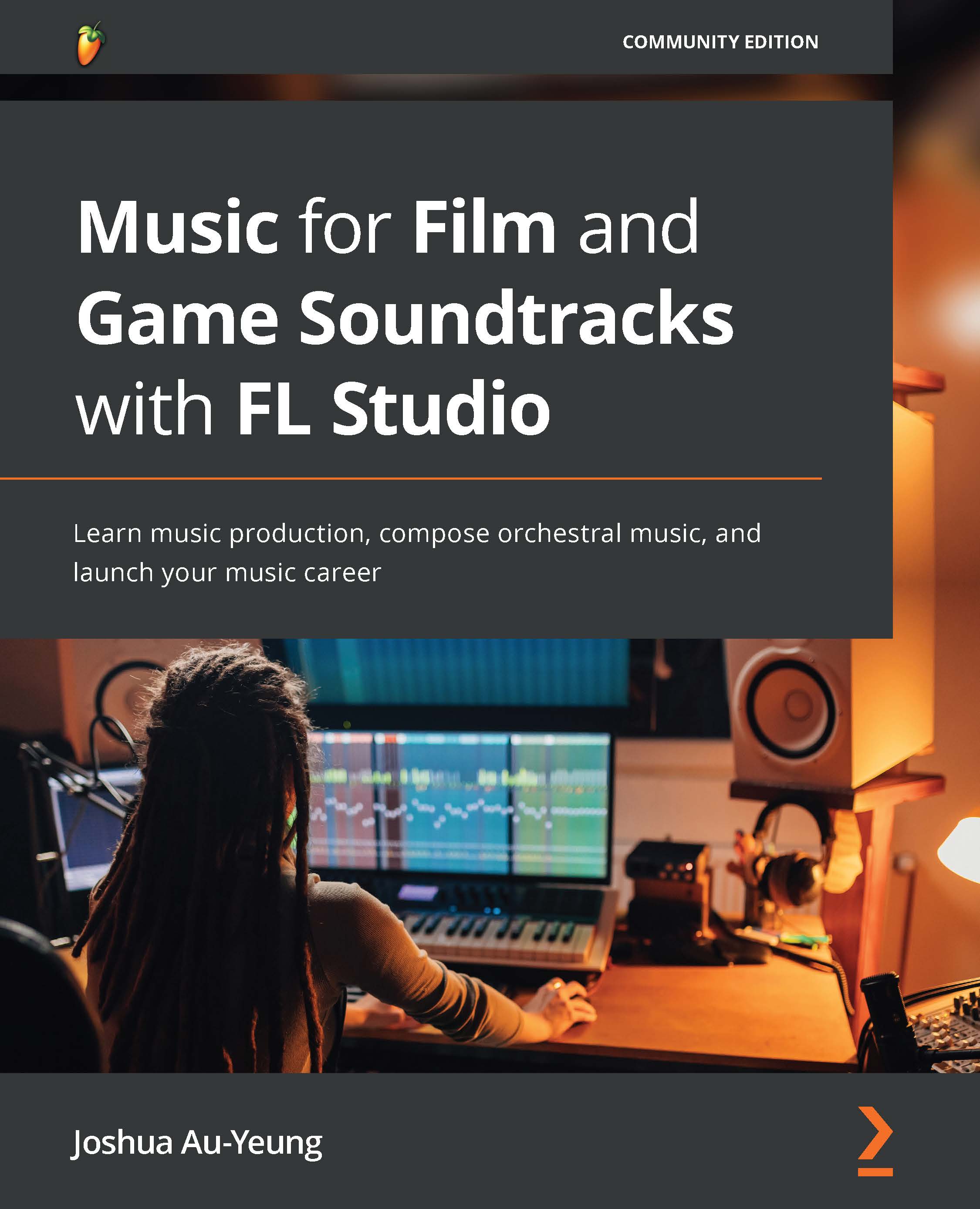FL Studio core tools
Tools in FL Studio can only be really understood once you start using them. This is a book about composing techniques, so instead of listing every control and feature, we'll just focus on the need-to-know features and then get to the fun stuff – composing. In this chapter, we will cover the basics for beginners. We'll load an instrument into the Channel rack, create a simple melody in the Piano roll, add it to the Playlist, route it to the Mixer, and export it from FL Studio.
At the top of FL Studio, you'll find the menu panel and the player. The menu panel contains the FILE navigation dropdown for creating, saving, opening, and exporting projects. Below FILE, you'll see text describing the name of whatever button your mouse cursor hovers over, as well as a list of keyboard shortcuts for using the control. If you're ever wondering what a plugin or control is called, it will be described here. The following screenshot shows the...