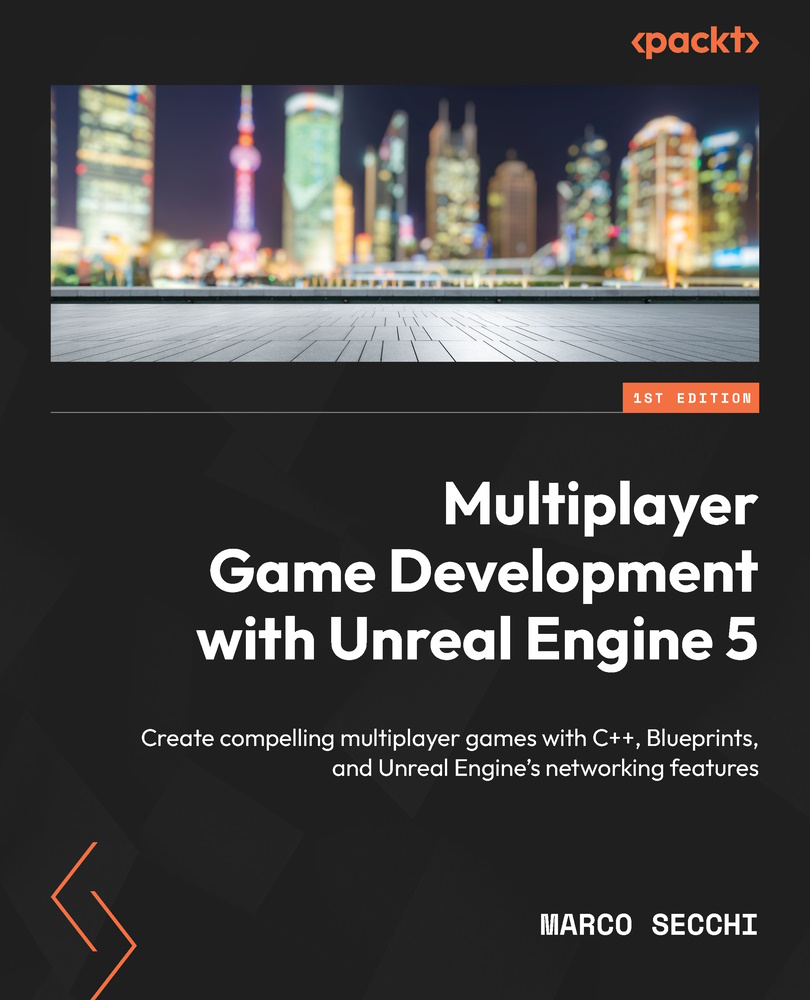Compiling the Unreal Engine
In this section, you’ll be downloading the engine source code and building it to get a personal, executable release that will let you create your own dedicated servers for multiplayer deployment.
This process is divided into two main parts:
- Cloning the project from the official Epic Games GitHub repository
- Setting up and building the sources with Visual Studio
Don’t worry if you’re unfamiliar with GitHub – I’ll walk you through everything with clear and easy-to-follow step-by-step instructions.
Downloading the Unreal Engine source project
During the next steps, you will be downloading the Unreal Engine source code from the official Epic Games GitHub repository in order to have the full project in your hands. The requisites you will need to satisfy are as follows:
- Have Git installed on your computer
- Have a GitHub account
- Connect the GitHub account to your Epic Games account ...