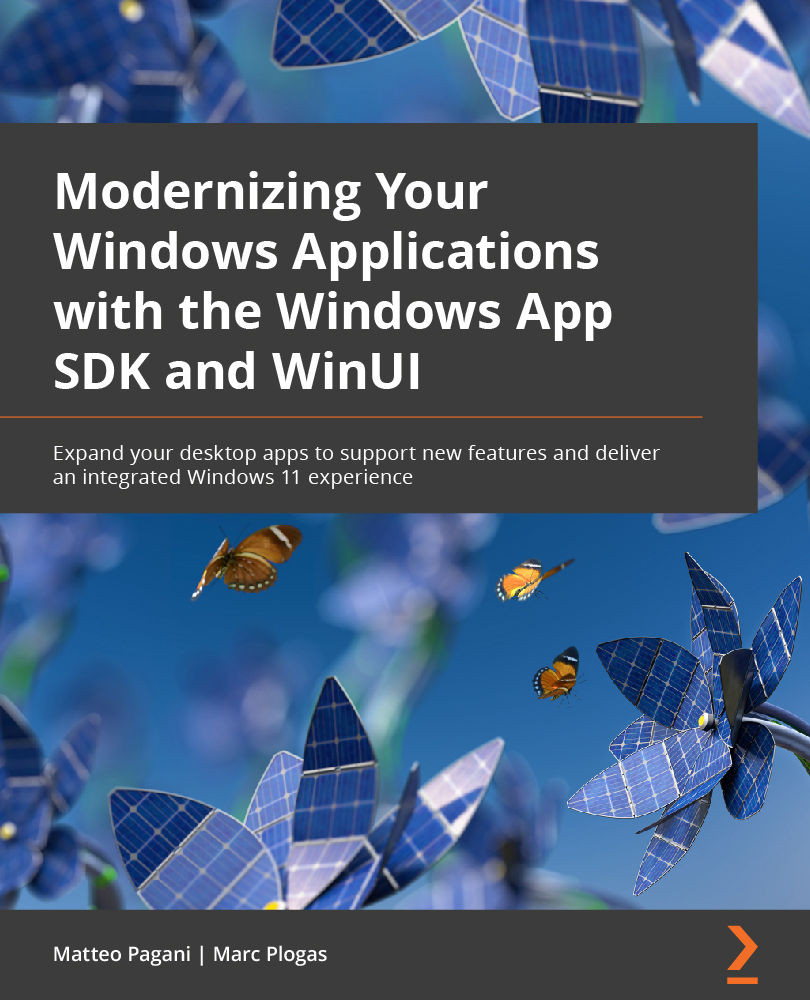A brief history of Windows UI platforms
Over the years, UI guidelines and paradigms have constantly shifted as hardware and platforms evolved. We moved from screens with 640 x 480 resolution to 4K or even 8K screens, from mouse and keyboard only to touch and digital pens. Consequently, Microsoft has created multiple UI platforms over time, with the goal of offering developers the opportunity to build modern applications; each of them represented the state of the art for the time when they were released.
The first platform was called Microsoft Foundation Class Library (MFC), which was a C++ object-oriented UI library released by Microsoft in 1992. It was a wrapper around most of the Win32 and Component Object Model (COM) APIs. Thanks to MFC, developers were able to build UIs with the most common Windows controls and build complex interfaces made up of multiple windows, panels, and so on. MFC was a considerable success, and it's still heavily used today by many developers. The following screenshot shows the look and feel of a typical MFC application:
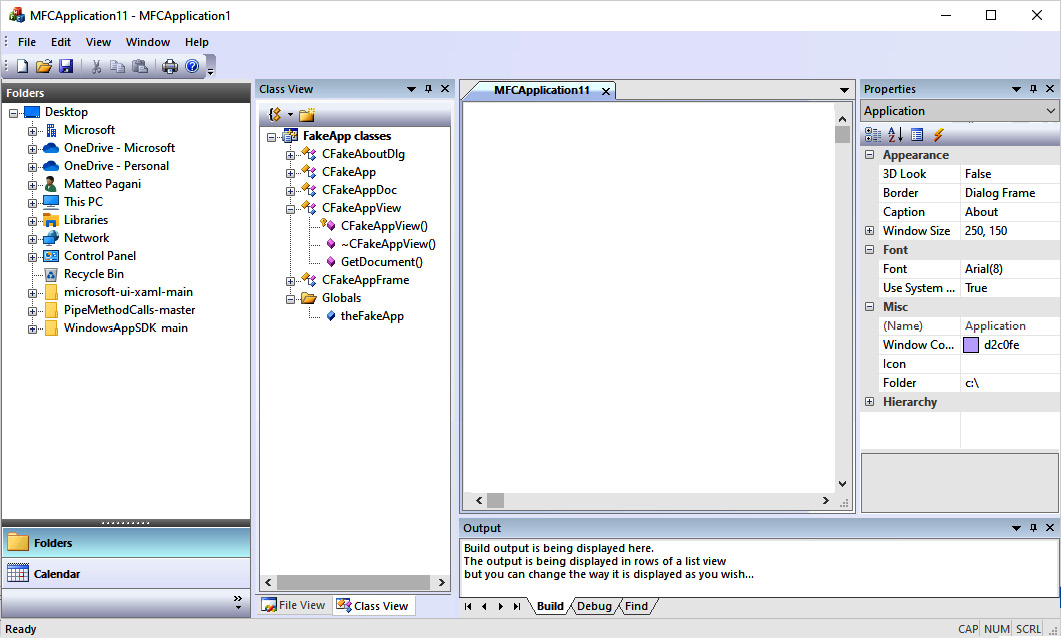
Figure 1.1 – A Windows application that uses MFC as a UI framework
However, as years passed by, it started to show limitations in supporting modern devices and features such as high-resolution screens and touch inputs. Additionally, it can be used only by C++ developers, while many developers over time have migrated to managed languages such as C#, which are easier to learn and support.
In 2002, Microsoft released the first version of .NET Framework with the goal of improving developer productivity. By running applications inside a virtual environment called Common Language Runtime (CLR), developers could get out-of-the-box features such as security, memory, and exception handling that, in the past, needed to be manually managed. Additionally, by introducing languages such as C# and VB.NET, Microsoft reduced the learning curve required to master a programming language and start building software. As part of .NET Framework, Microsoft included a platform to build Windows desktop applications called Windows Forms. It's an event-driven platform, which makes it easier to build complex applications by wrapping the existing Windows UI common controls and Windows APIs in managed code. The development experience is mostly UI-based – developers create UIs with a visual designer by dragging and dropping the available controls inside a window. Then, they can write code that reacts to the events exposed by the various controls, such as the click of a button or the selection of an item from a list. The following screenshot shows the development experience provided by Visual Studio to build Windows Forms applications:
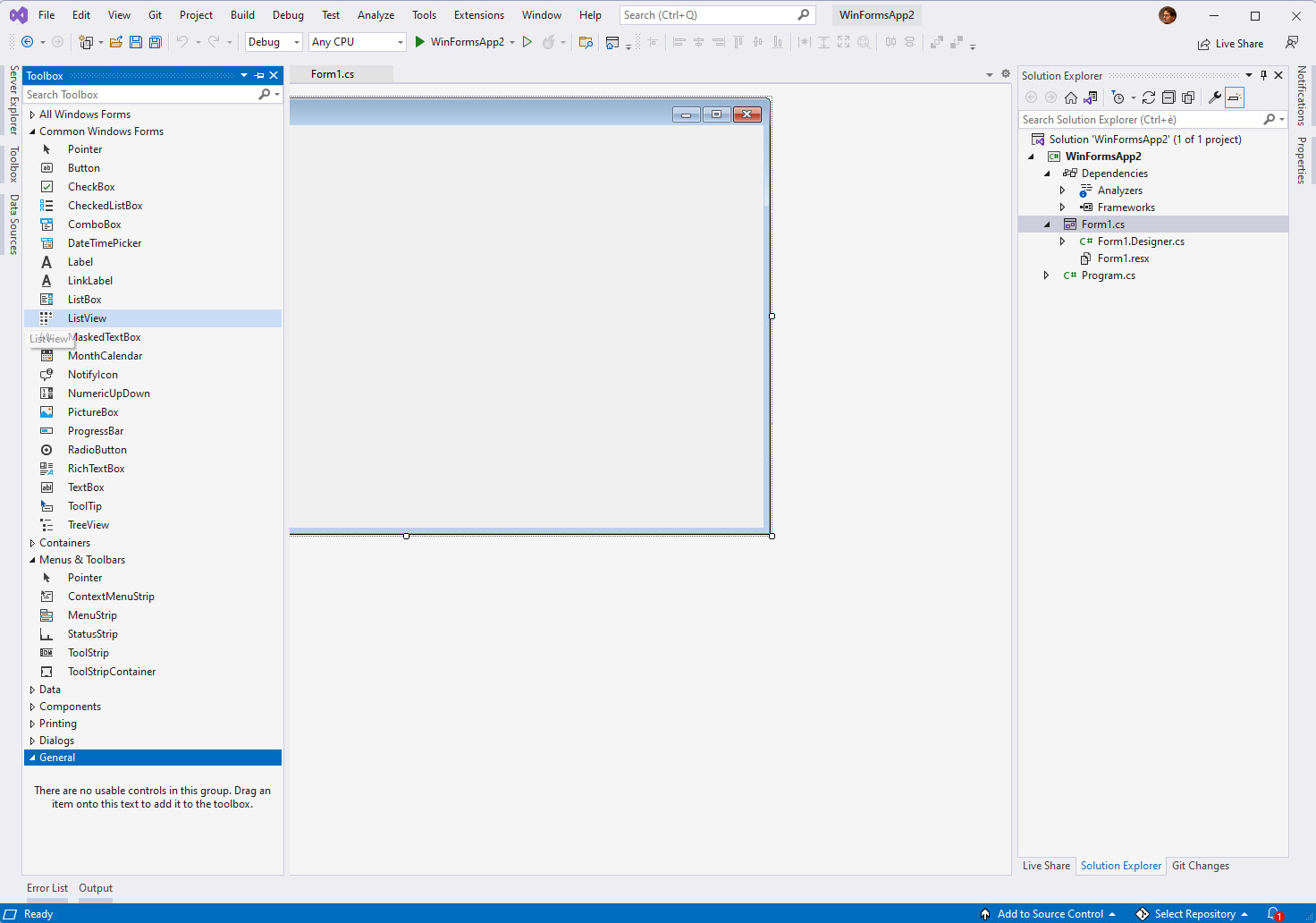
Figure 1.2 – The Windows Forms designer in Visual Studio
The platform kept evolving across the various releases of .NET Framework, until it reached full maturity with version 2.0.
With the release of .NET Core 3.0, Windows Forms has been integrated into the modern .NET development stack for the first time. This choice has enabled developers to access all the latest enhancements in the platform, such as newer versions of the C# language, performance improvements, or the latest Windows APIs. However, when it comes to building the UI, it still lacks many of the features you would expect from a modern platform, such as support for responsive layouts and new input experiences.
In 2006, as part of the release of .NET Framework 3.0, Microsoft unveiled Windows Presentation Foundation (WPF), the next evolution of the Microsoft UI platform. WPF introduced, for the first time, features that are still used today by modern UI platforms (including the Windows App SDK), such as XAML (which stands for Extensible Application Markup Language), binding, and dependency properties. WPF still supports building the UI with a designer, but it isn't as essential as it was for Windows Forms. WPF, in fact, decouples the UI from the business logic by describing the UI with XAML, an XML-based language. Additionally, WPF added support for features such as 2D/3D rendering, hardware acceleration, animations, and vector graphics. As with Windows Forms, .NET Core 3.0 welcomed WPF as a first-class citizen in the new development platform, enabling WPF developers to get access to the latest versions of runtimes, languages, and developer tools. Compared to Windows Forms, WPF is a more robust UI platform, capable of delivering more modern experiences, as you can see in the following screenshot:
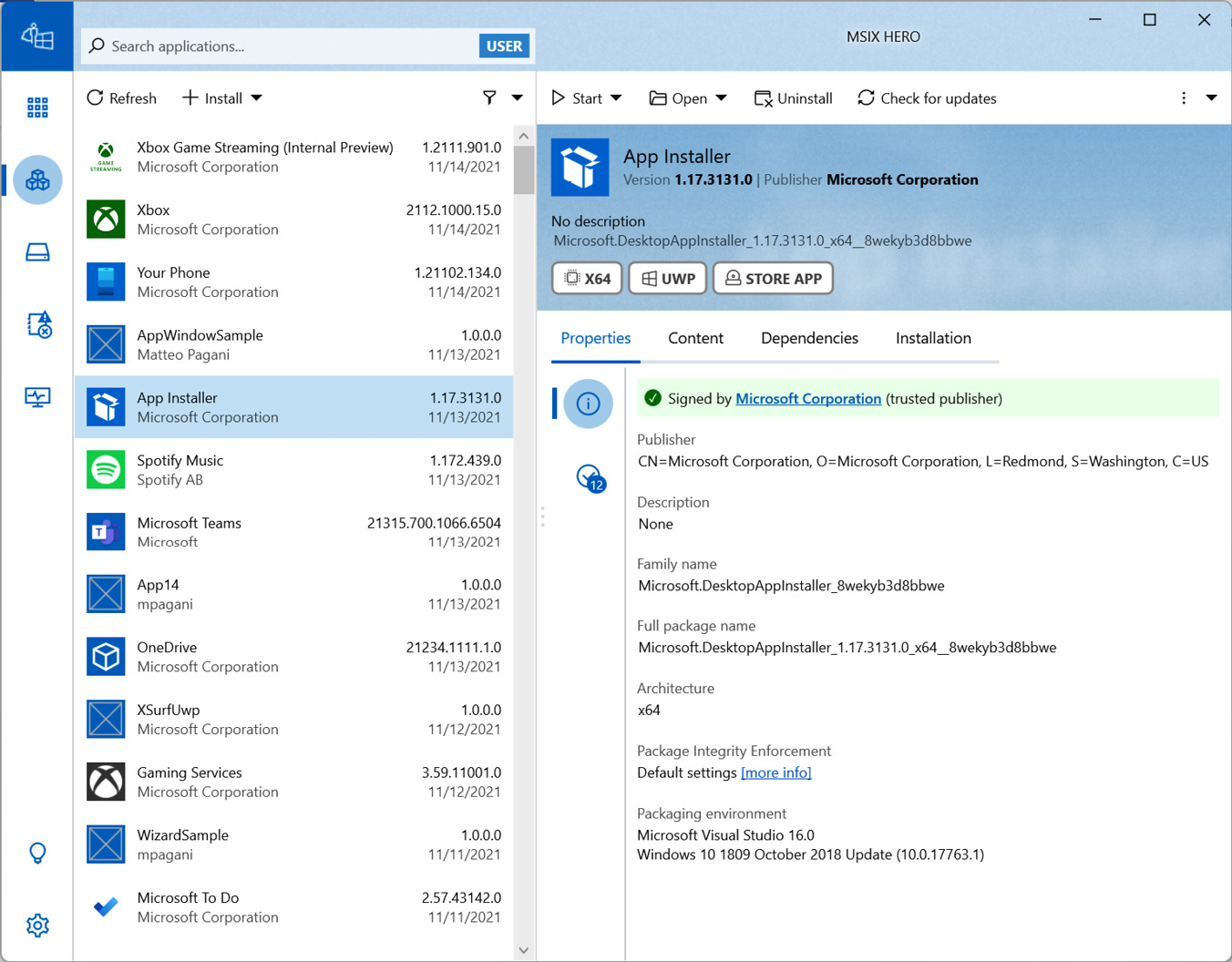
Figure 1.3 – MSIX Hero is a good example of an application that delivers a great user experience by using the WPF capabilities
However, it still has limitations, such as poor support to high Dots-Per-Inch (DPI) devices, touchscreens, digital inking experiences, and accessibility.
In 2015, with the release of Windows 10, Microsoft released UWP, which is an extension of Windows Runtime that was introduced in Windows 8. UWP is a modern development platform that enables developers to build secure and robust applications that run inside a sandbox; it gives access to all the new features added in Windows 10, such as tiles, notifications, and Windows Hello; it's based on a new UI platform called Fluent Design, which offers built-in support to responsive layout, touch and digital pen, accessibility, and so on. Many built-in Windows applications, such as Microsoft Store, are built with UWP and WinUI:

Figure 1.4 – Microsoft Store in Windows is a UWP application
In the first releases of UWP, the UI framework (like all the other development APIs) was built in the operating system. Over time, this approach created multiple challenges, both to Microsoft and developers:
- Despite Windows 10 adopting a much more aggressive update strategy compared to prior versions, by releasing two upgrades per year, it still forced the development team to address issues and add new UI controls and features only twice per year.
- If a developer wanted to use the new UI controls or features added to the latest version of Windows 10, all their users had to upgrade their machines to that version as well. This was a challenge, especially in enterprise environments, where the upgrade pace is slower than in the consumer world.
To overcome these challenges, in October 2018, Microsoft released the first public release of the Windows UI library, called WinUI 2.0. With this release, Microsoft detached most of the UI controls and features from the operating system and moved them inside a library, which is distributed as a NuGet package. The library enabled Microsoft to release more frequent updates (the current life cycle is four releases per year) and developers to get access to the latest UI enhancements without forcing their user base to upgrade to the latest Windows 10 version.