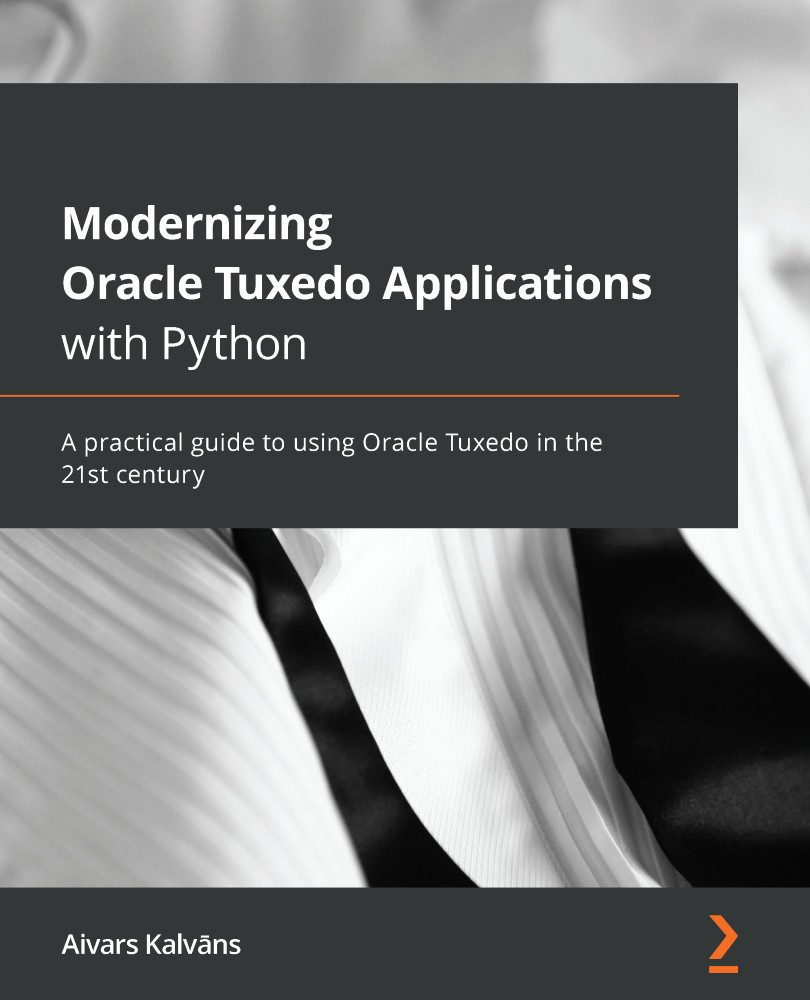Stopping the application
Now we can shut down the application by using the following command:
tmshutdown -y
This will stop all Tuxedo servers in the reverse order to how they were started, first our Python server and then the BBL admin process. Sometimes, however, a graceful shutdown does not succeed and tmshutdown will ask whether you want to kill the hanging process. It is fine to kill servers on a test application, but this requires more thought on production servers. There is also a final resort to shut down the application by brutally removing all queues and shared memory used by the application. Use it wisely:
tmipcrm -y
At this point, we have completed the full application life cycle. No part of the application is running after this and all memory, semaphores, and queues are released back to the operating system.
Tip
For the duration of this book, get into the habit of loading the configuration (tmloadcf -y ubbconfig), starting the application (tmboot -y),...