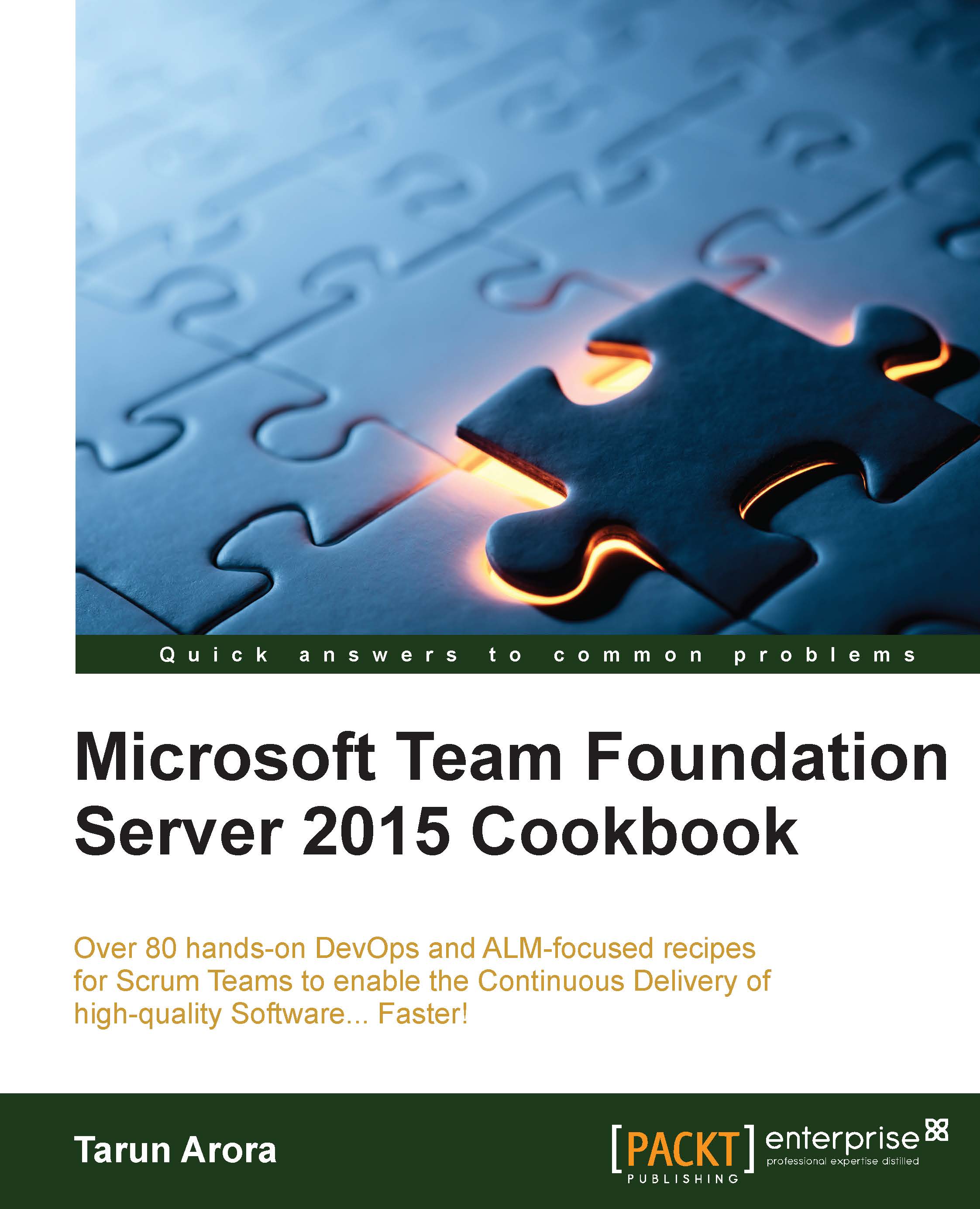Using Activity and Job Monitoring logs to diagnose TFS issues
TFS logs both the activity and the job execution data in the backend database. TFS has a built-in job agent that runs on the application tier and logs diagnostic information about jobs and processes. Having visibility of poor performing and failed jobs, along with diagnostic information, helps narrow down potential problems faster. The diagnostics page in TFS comprises of Activity logs and Job Monitoring logs. In this recipe, you'll learn how to use the diagnostics page in TFS.
Getting ready
To use the diagnostics page, you need to be a member of the TFS Administrators Group. Validate access by browsing http://tfs2015:8080/tfs/_oi/:

How to do it...
To access Activity log navigate to
http://tfs2015:8080/tfs/_oi/_diagnostics/activityLog. The page can take a little longer to load if you are accessing it for the first time.This page basically presents the data in the
tbl_Commandtable. As illustrated in the following screenshot among...