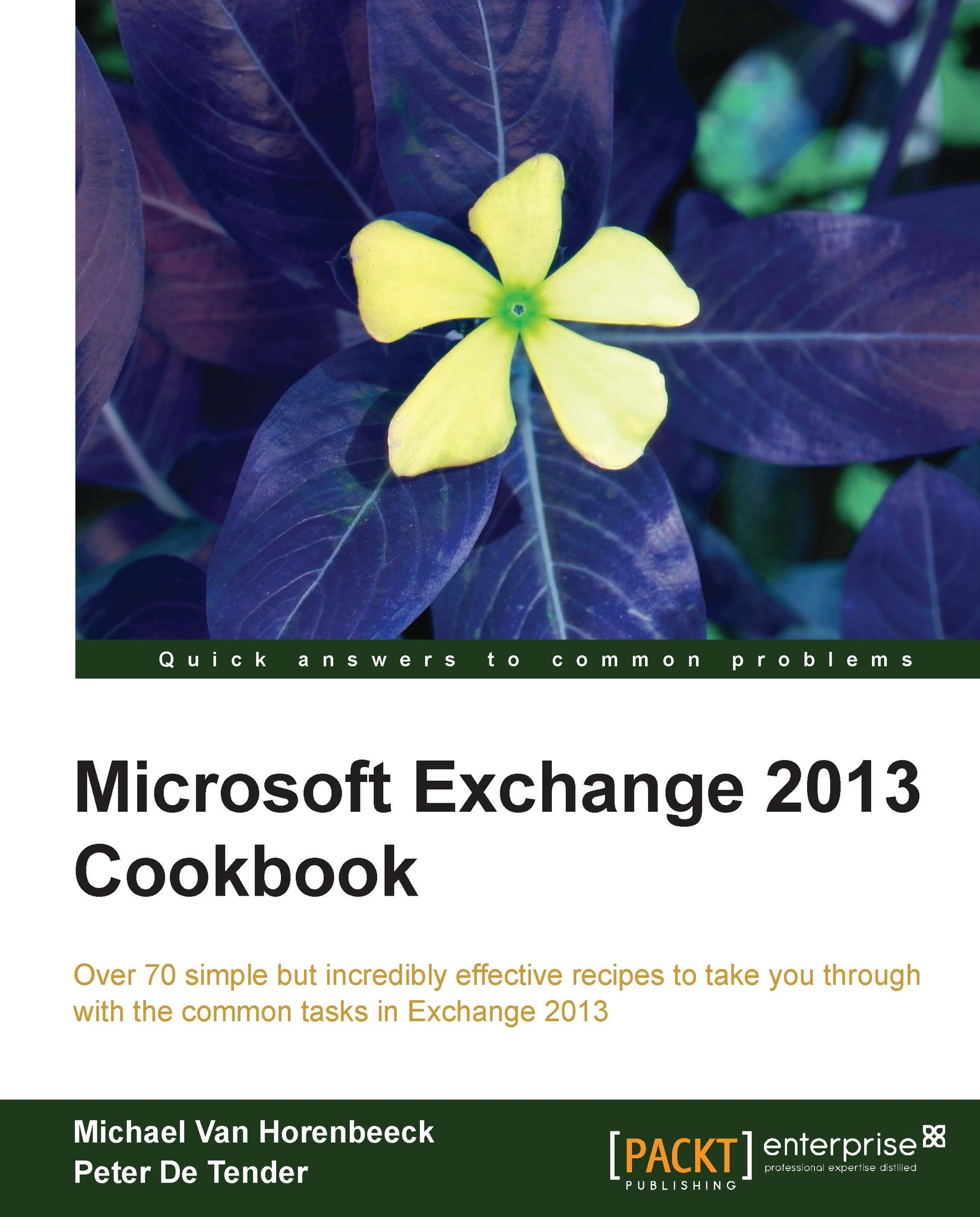Introduction
When thinking and talking about the design phase elements that come into play in an Exchange 2013 project, people immediately refer to features, such as Outlook Web App, anti-spam, backup, mobile device synchronization. However, other important aspects of the design phase thinking about topics like availability, supportability, and interoperability with third party applications.
Without going into too much detail here, we can safely state that Exchange 2013 has been built with high availability in mind. Although this was probably the case for Exchange 2007 and 2010 too, a lot of the features that safeguard availability have either been updated or completely overhauled to drive this goal. Features and enhancements, such as the new database design, continued usage of the Database Availability Group (DAG), PowerShell, and the new Exchange Admin Center (EAC), to name just a few, are living proof of that. Then there's also the addition of Managed Availability which is designed to take action when things go wrong. All these features are designed to keep the Exchange services up and running as much as possible. To quote Microsoft "things break, but the (end user) experience does not".
Although it might seem a bit odd at first, we'd like to include the new management paradigm of Exchange 2013 as part of the planning phase. The new features in PowerShell v3, but mostly the new EAC, drive a change in how Exchange 2013 can be managed. The shift from the traditional console-based administration to a more web-based management will also require rethinking on how your company can or should deal with this. It definitely opens up a whole new world of opportunities!
Once you have an idea about how your future Exchange Server topology should look like, you can start investigating the system requirements from both a hardware and software perspective. Virtualization is also an option here.
If you are already familiar with Exchange Server 2007 or 2010, transitioning your platform to the latest Exchange Server 2013 should not be that complex after all, except for maybe migrating public folders which can be a bit challenging.
As is the case with every Exchange Server version before, Exchange 2013 also requires an Active Directory Schema upgrade. Although this action is far less scary than what it used to be, a lot of companies still require some time to plan and implement these changes.
Besides the Exchange Server installation itself, other components you should integrate in your planning phase are your networking devices including the firewall, reverse proxy, SMTP gateways, and maybe load balancers. Also now is a good time to take a look at your backup infrastructure and anti-malware solutions.
Lastly, another important aspect of your planning phase will be to decide between an on-premises Exchange 2013 infrastructure, Exchange Online in Office 365, or maybe even a hybrid scenario.