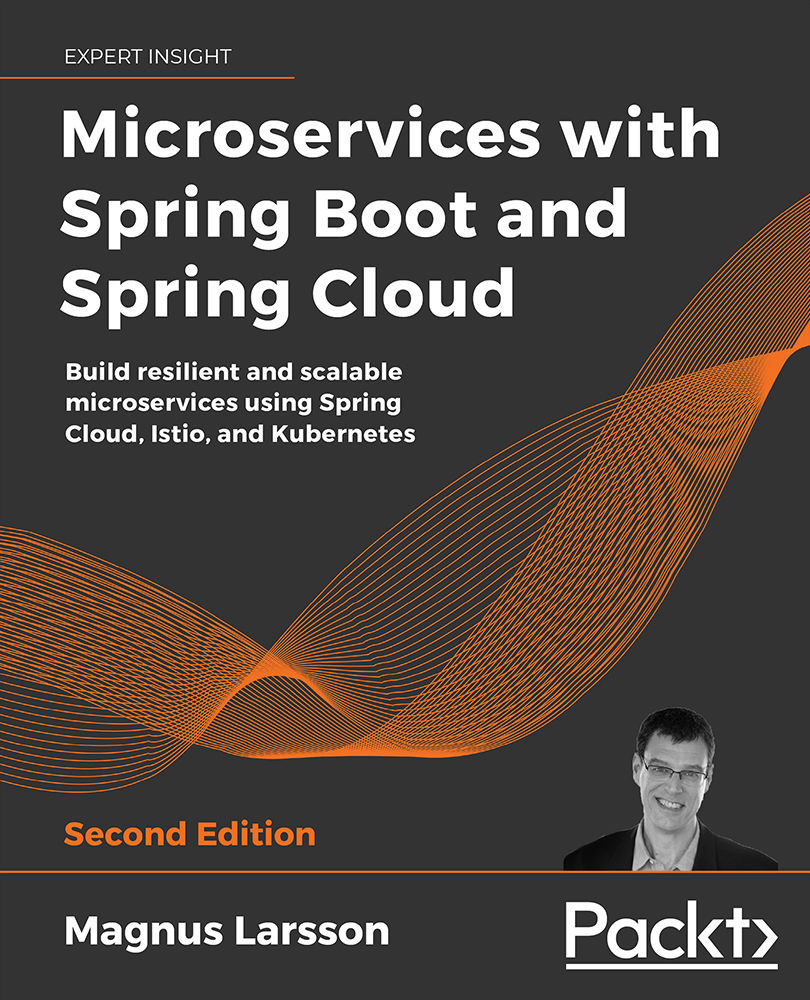To get the most out of this book
A basic understanding of Java and Spring is recommended.
To be able to run all content in the book, you are required to have a Mac or PC with at least 16 GB of memory, though it is recommended you have at least 24 GB, as the microservice landscape becomes more complex and resource-demanding toward the end of the book.
For a full list of software requirements and detailed instructions for setting up your environment to be able to follow along with this book, head over to Chapter 21 (for macOS) and Chapter 22 (for Windows).
Download the example code files
The code bundle for the book is hosted on GitHub at https://github.com/PacktPublishing/Microservices-with-Spring-Boot-and-Spring-Cloud-2E. We also have other code bundles from our rich catalog of books and videos available at https://github.com/PacktPublishing/. Check them out!
Download the color images
We also provide a PDF file that has color images of the screenshots/diagrams used in this book. You can download it here: https://static.packt-cdn.com/downloads/9781801072977_ColorImages.pdf.
Conventions used
There are a number of text conventions used throughout this book.
CodeInText: Indicates code words in text, database table names, folder names, filenames, file extensions, pathnames, dummy URLs, user input, and Twitter handles. For example; "The test class, PersistenceTests, declares a method, setupDb(), annotated with @BeforeEach, which is executed before each test method."
A block of code is set as follows:
public interface ReviewRepository extends CrudRepository<ReviewEntity, Integer> {
@Transactional(readOnly = true)
List<ReviewEntity> findByProductId(int productId);
}
When we wish to draw your attention to a particular part of a code block, the relevant lines or items are highlighted:
public interface ReviewRepository extends CrudRepository<ReviewEntity, Integer> {
@Transactional(readOnly = true)
List<ReviewEntity> findByProductId(int productId);
}
Any command-line input or output is written as follows:
kubectl config get-contexts
Bold: Indicates a new term, an important word, or words that you see on the screen, for example, in menus or dialog boxes, also appear in the text like this. For example: "The two core concepts of the programming model in Spring Data are entities and repositories."
Warnings or important notes appear like this.
Tips and tricks appear like this.