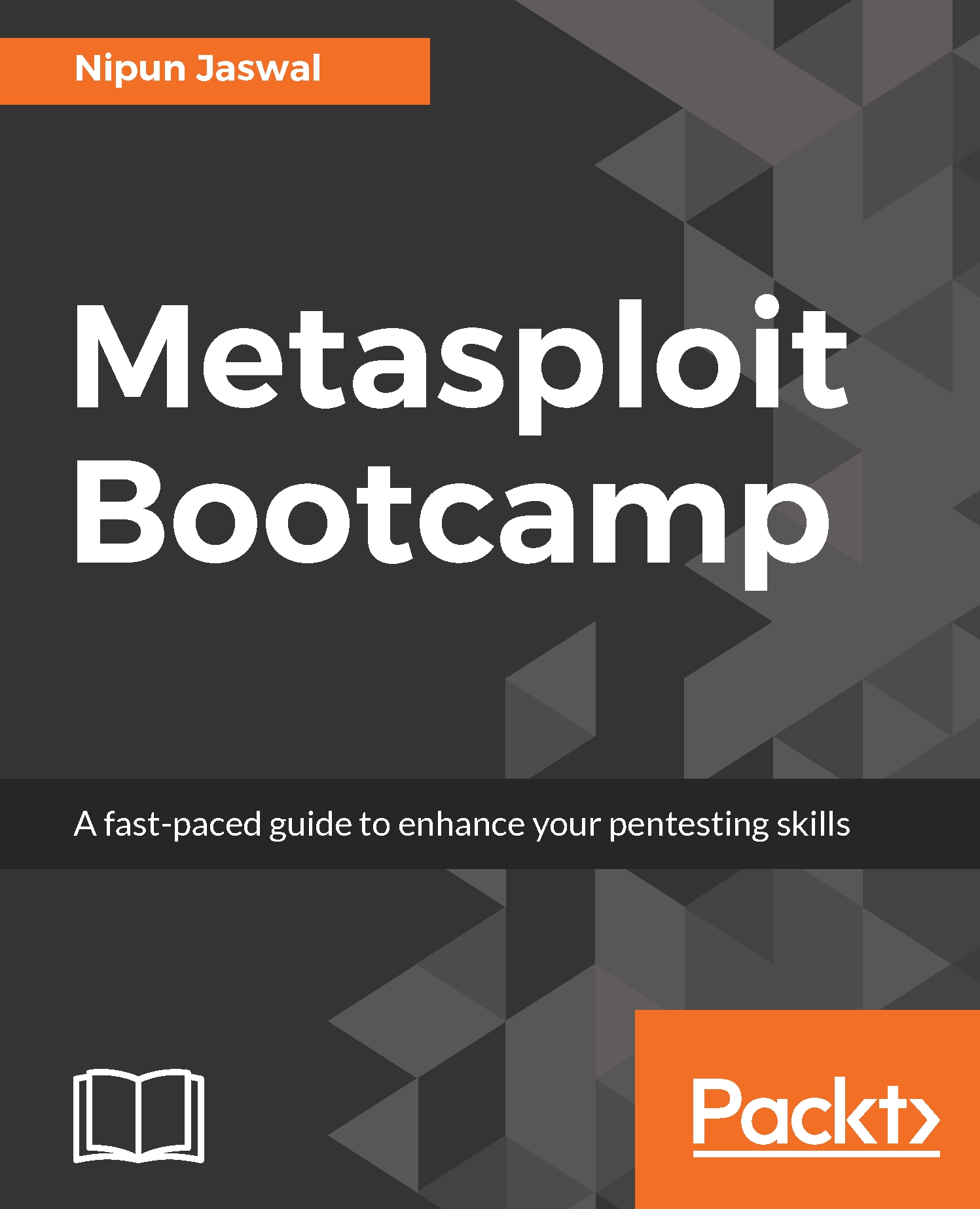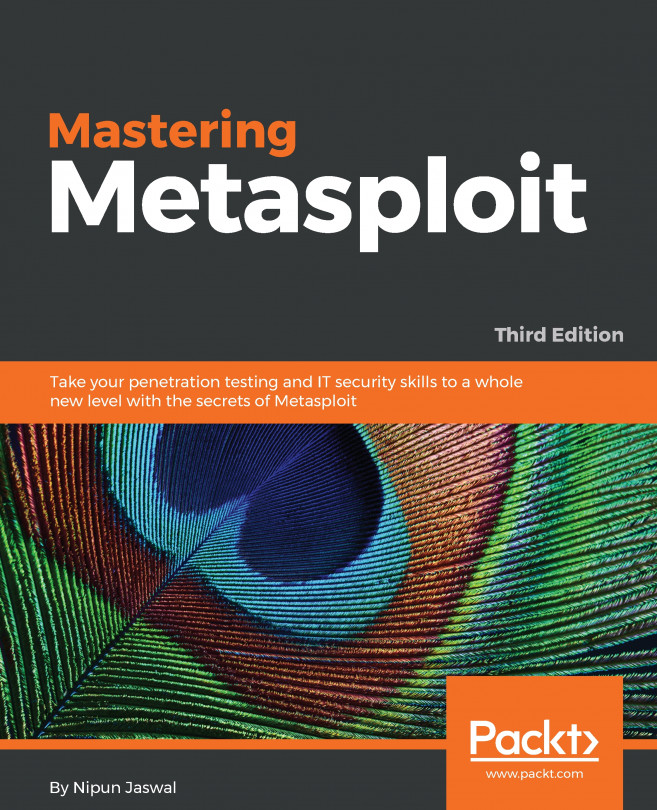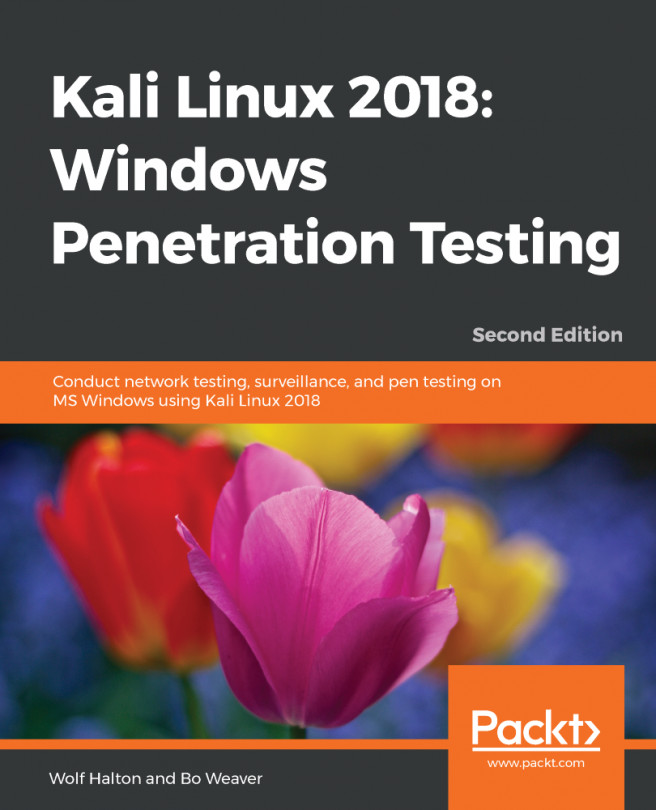Let us perform a TCP port scan of a different network as shown in the following screenshot:

We will be using the tcp scan module listed under auxiliary/scanner/portscan, as shown in the preceding screenshot. Let's run the module and analyze the results as follows:

We can see that we found two services only that don't look that appealing. Let us also perform a UDP sweep of the network and check if we can find something interesting:

To carry out a UDP sweep, we will use the auxiliary/scanner/discovery/udp_sweep module as shown in the preceding screenshot. Next, we only need to provide the network range by setting the RHOSTS option. Additionally, you can increase the number of threads as well. Let's run the module and analyze results:

Amazing! We can see plenty of results generated by the UDP sweep module. Additionally, a...