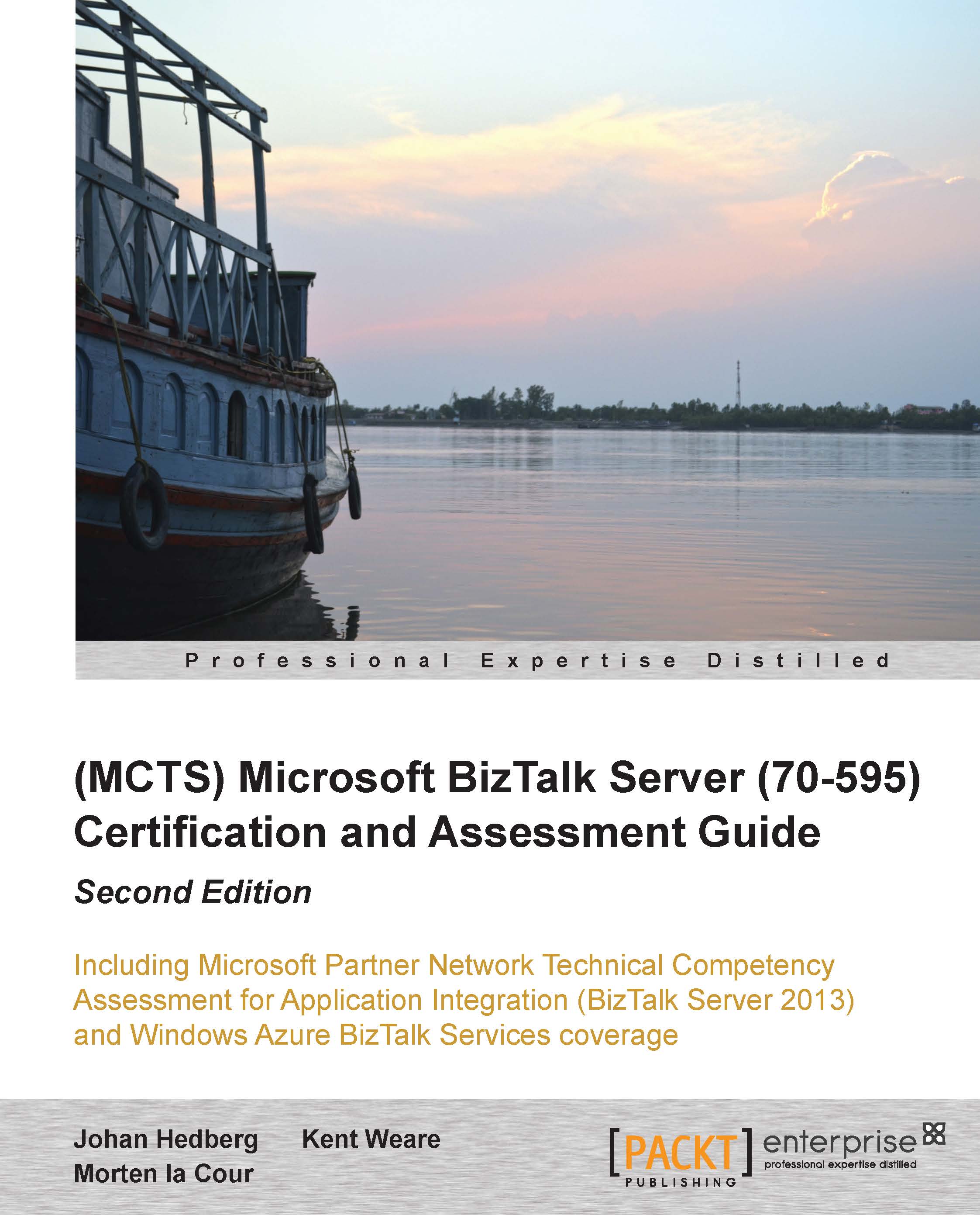Deploying, tracking, and supporting a BizTalk Solution
Nicki has just optimized HWLC's QA environment by setting Messaging and Orchestration polling settings that will improve performance of the environment. She now needs to get these settings into a Production environment. What should she do?
Request a database backup of
BizTalkMgmtDBand have it restored in the Production environment.Copy the
BTSNTSVC.exe.configfile from the QA server and place it in the correct folder on the Production server.Launch the BizTalk settings dashboard and export settings from the QA environment. Import these settings into the Production environment using the BizTalk settings dashboard.
Export the
SSOConfigdatabase from the QA environment and restore this database in Production.
HWLC has just built a two-node BizTalk farm. Juan, who is new to the company, is ready to deploy his first application. What steps must he take to ensure that his application can run on both the BizTalk nodes?
He must first create a Clustered Host Instance and then import his MSI package on both the nodes.
He must run the installation program of his application on the first node, so his assemblies are installed in the GAC. He only needs to import his MSI package using the BizTalk Administration Console on the second node.
He must run the installation program of his application on both nodes so that his assemblies are installed in the GAC. He must then import his MSI package on either node.
He must run the installation program of his application on the first node. He must then import his MSI package using the BizTalk Administration Console on the first node.
HWLC's Human Resources department has asked that no messages be sent to their Payroll system until 10 tonight due to system maintenance. At 10 pm, all outstanding messages need to be sent. Jose is planning on attending the big game tonight. What steps can Jose perform to solve this problem?
Jose can stop the Send Port that is used to communicate with the Payroll system before he leaves work. When he arrives in the morning, he can start the Send Port.
In the Send Port, that is used to communicate with the Payroll system, Jose can enable a service window that won't send any messages until 10 pm.
Jose can do nothing and let BizTalk's retry mechanism take care of resubmitting messages that need to be sent. The Send Port that is used to communicate with the Payroll system currently is using the default Retry count and Retry interval settings.
Jose should stop his application using the Partial Stop - Allow running instances to continue option. The next morning, he can just start his application.
Nick is working in his local development environment. He has a bug that has resulted in 10 suspended messages. Nick has addressed the bug and now wants to re-deploy his application, but can't. What step must he take before he can re-deploy it successfully?
Stop his application with the Partial Stop - Suspend running instances option
Restart his Host Instances
Stop his application with the Full Stop - Terminate instances option
Stop his Host Instances
HWLC has an Orchestration deployed that uses a Direct bound port for receiving messages. Erin would like to track message bodies for these incoming messages. Where should she enable tracking message bodies for these messages?
In the Direct Bound Receive Port, she should enable Track Message bodies Request before Port Processing
In the Orchestration's Tracking options, she should enable Track Message Bodies – Before Orchestration processing
In the Orchestration's Tracking options, she should enable Track Message Bodies – After Orchestration processing
In the Direct Bound Receive Port, she should enable Track Message bodies Request after Port Processing
As per the recommendations of the BizTalk Server Administrator, HWLC's BizTalk Server environment is configured with a single host that has Allow Host Tracking set to
true. What is one of the tasks performed by this host?Move configuration data from the
BizTalkMgmtDbdatabase to theBizTalkMsgBoxDbdatabaseMove BAM tracking data from the
BAMPrimaryImportdatabase to theBizTalkDTADbdatabaseMove protected data from the
SSODBdatabase to theBizTalkMgmtDbdatabaseMove tracking data from the
BizTalkMsgBoxDbdatabase to theBizTalkDTADbdatabase