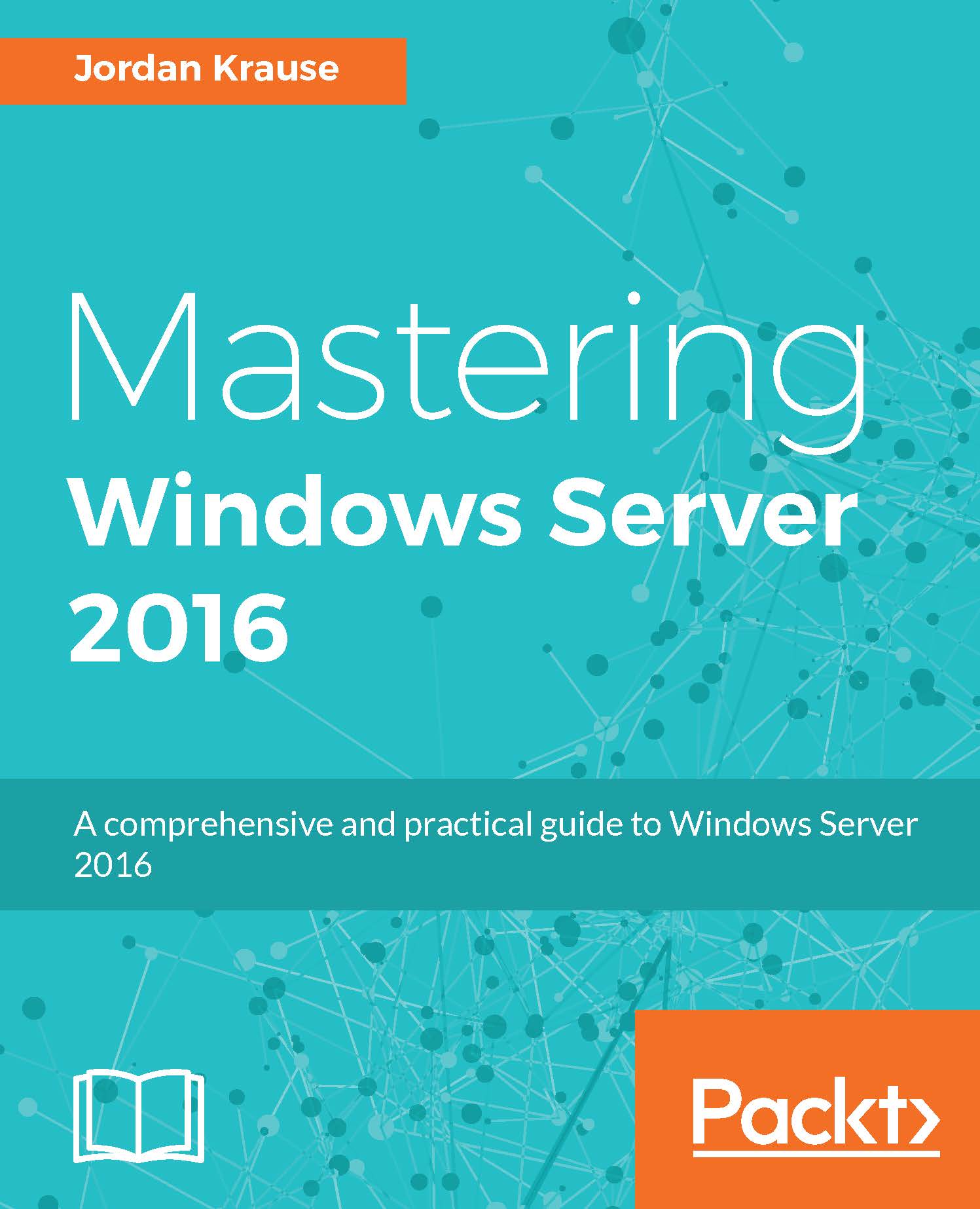Administering Nano Server
Working with a Nano Server is quite different than our other flavors of Windows Server 2016, primarily because Nano is designed to be headless, without the need to access the console whatsoever. Here are some of the options that are currently available to you for monitoring, maintaining, and otherwise administering a Nano Server.
Nano Server Recovery Console
As seen when we first launched our new Nano Server, there is a very limited console with which you can interface to configure network settings. This is the Nano Server Recovery Console. The purpose of this console is pretty singular. If you somehow mess up the networking configuration on your Nano Server when using the remote administration tools, this is your get-out-of-jail-free card where you can login and reset IP address settings, allowing you to once again get back into the server with the remote administration tools. Let's log in to this console for a minute and take a look at our available options. By...