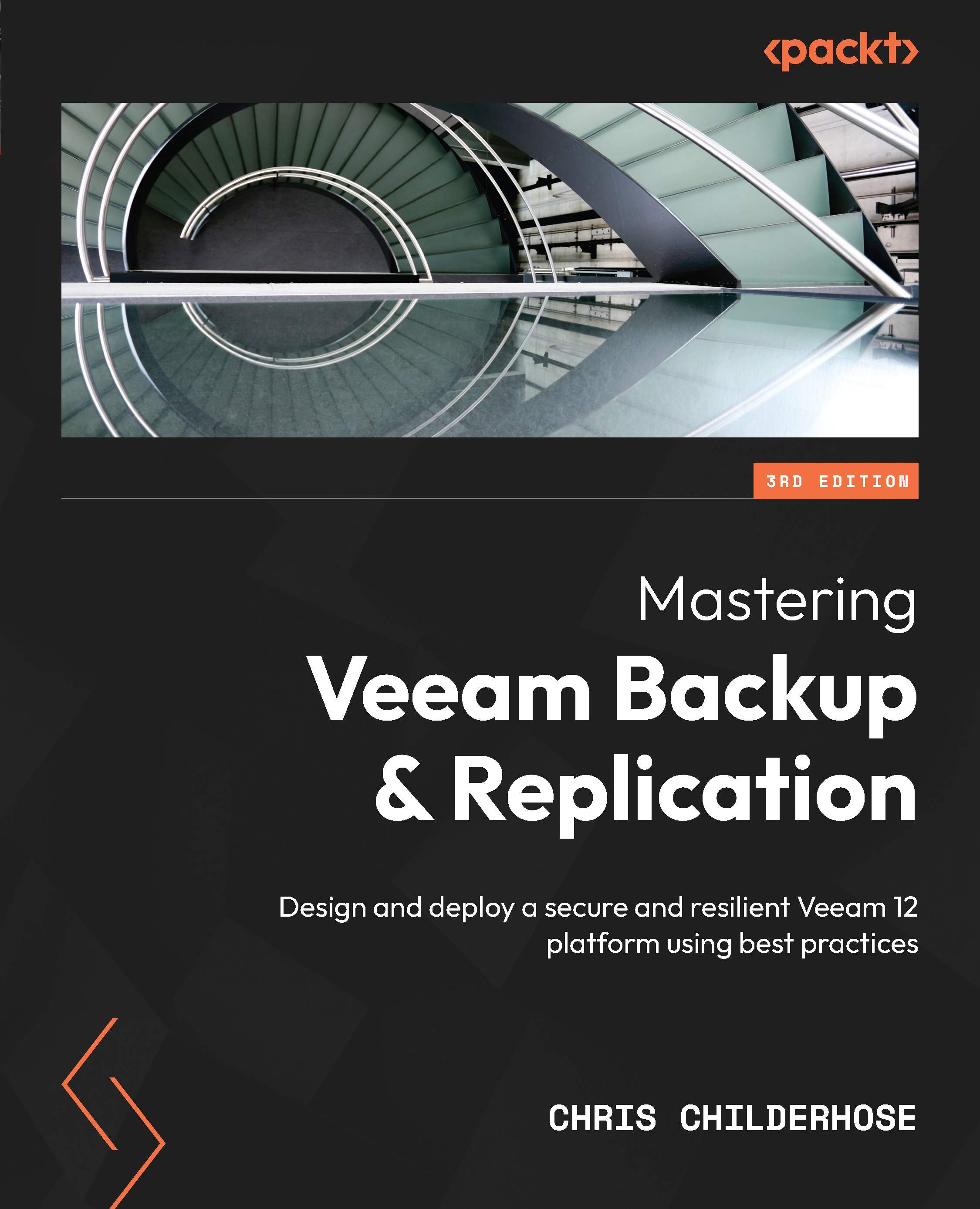Learning about health check features and the cloud helper appliance
For this last section of the book, I will be discussing the following two features within the VBR v12 environment:
- The health check utility
- The cloud helper appliance
The health check utility was also present in VBR v11; however, I wanted to give some details regarding checking your NAS backup files covered in the preceding sections of this chapter.
The health check utility
The health check utility checks the restore point consistency and the ability to restore from your backups. In addition, it will perform a cyclic redundancy check (CRC) on the metadata and a hash check on the data blocks to validate their integrity.
To run a health check on your NAS backup, do the following:
- From within the VBR v12 console, go to the Home tab and then the Jobs screen. Right-click on your NAS backup job, select Run health check, or use the Run Health Check button in the toolbar, as shown in the...