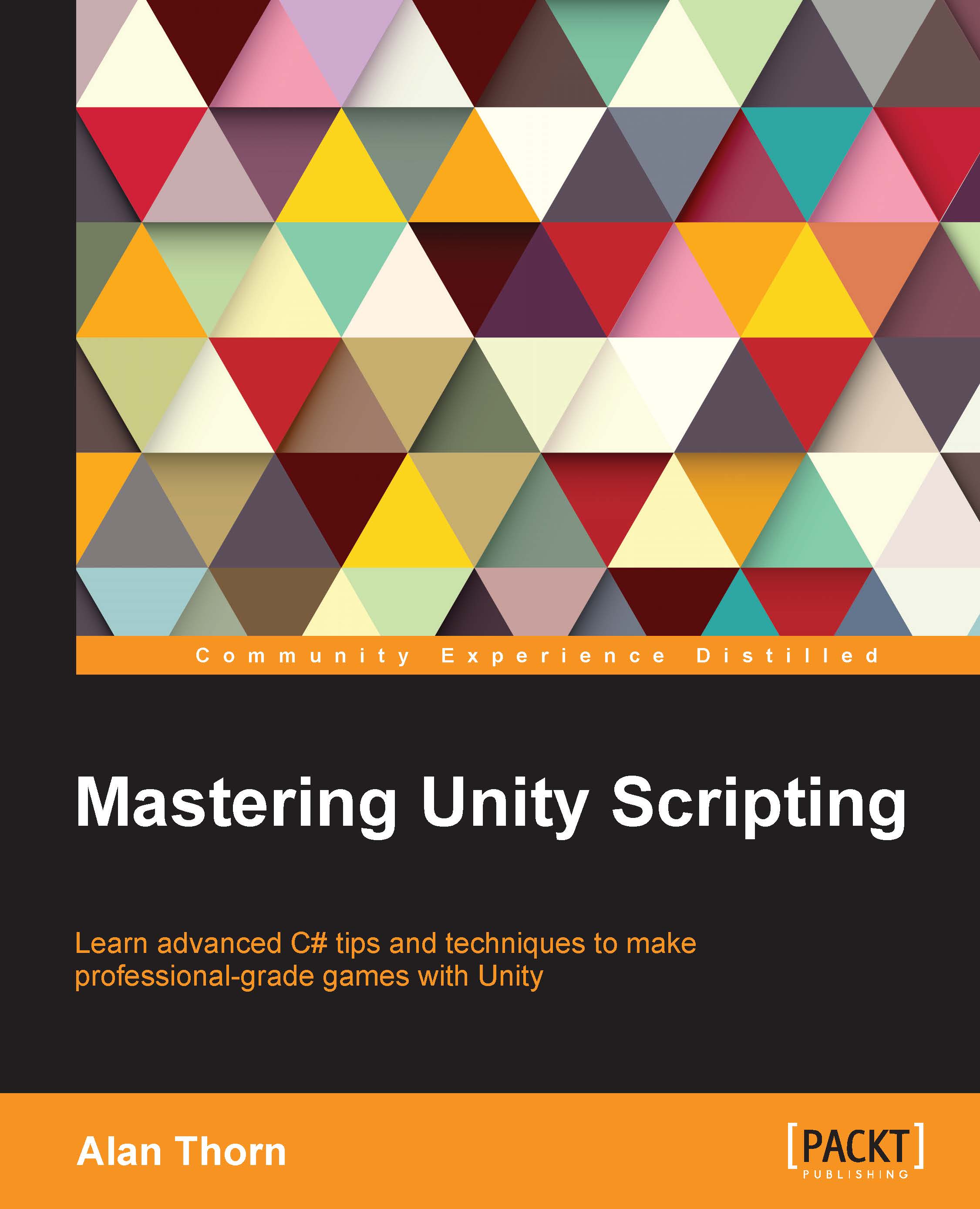Error logging
When you compile and build your game to distribute to testers, whether they're collected together in an office or scattered across the globe, you'll need a way to record errors and exceptions as and when they happen during gameplay. One way to do this is through logfiles. Logfiles are human-readable text files that are generated on the local computer by the game at runtime, and they record the details of errors as they occur, if any occur at all. The amount of information you record is a matter for careful consideration, as logging too much detail can obfuscate the file and too little can render the file useless. However, once a balance is reached the tester will be able to send you the log for inspection, and this will, hopefully, allow you to quickly pin-point errors in your code and repair them effectively, that is without introducing new errors! There are many ways to implement logging behavior in Unity. One way is using the native Application class to receive exception...