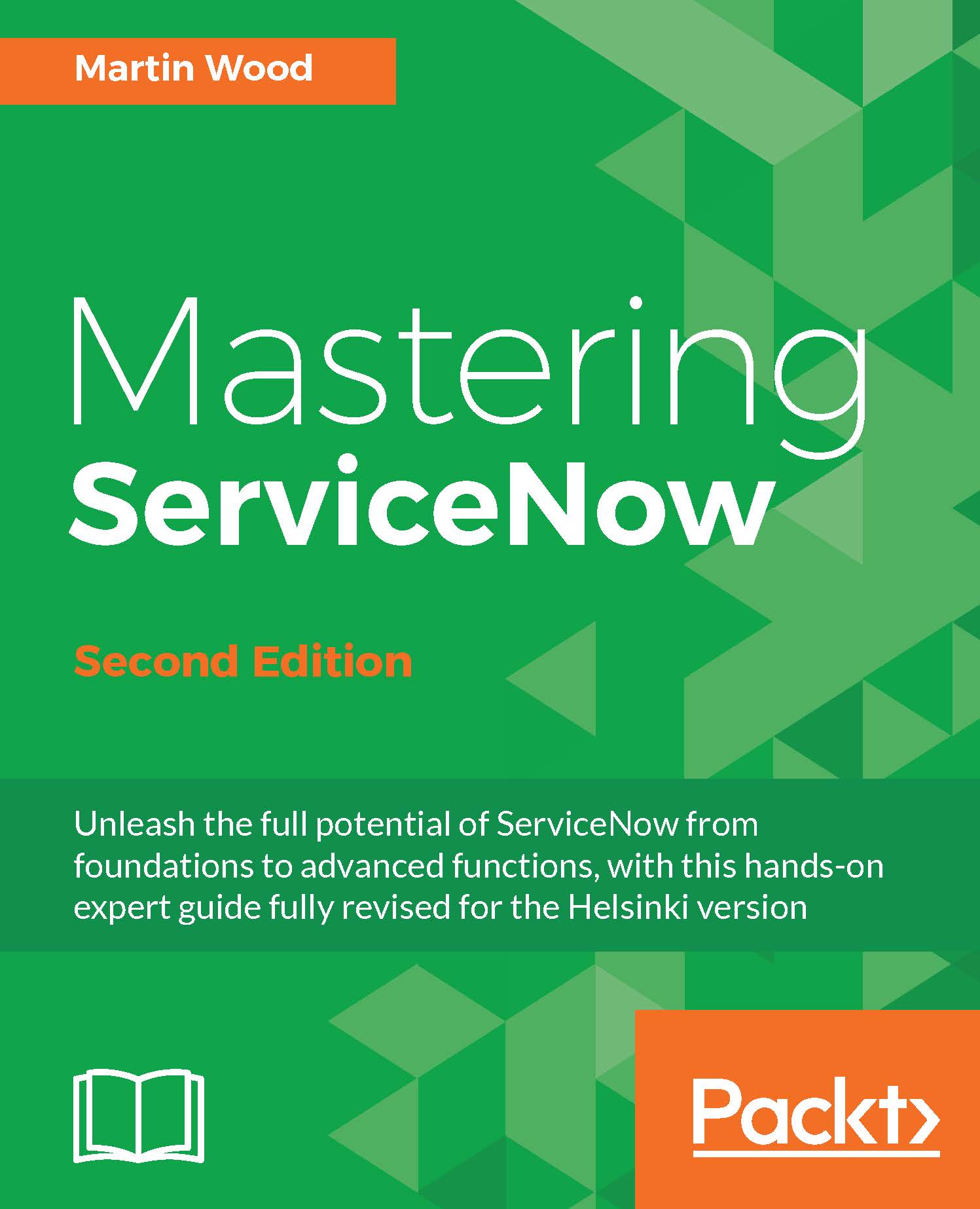Auditing and versioning
Some tables, such as the Task table, are audited. Every time a record is updated, the platform records what was changed, when it was changed, and who changed it by recording an entry in the Audit [sys_audit] table. Every entry in the Audit table represents a change to a field. This is tremendously helpful when you diagnose issues since you can clearly see how a record was manipulated over time.
Turning on auditing
To make the platform audit a table, go into the Dictionary entry of the table and check the Audit flag. I almost always enable it on the User table since it is very useful to see how the records are changing over time. Note that you need to enable it for every extension, so turn it on for the Guest table too!
Let's see how it is done for the Guest table.
Navigate to System Definition > Tables and choose the Guest entry.
Use the Additional actions menu and select Show Dictionary Record.
Tick the Audit field and save.
Tip
You can turn on Text Indexing in the same...