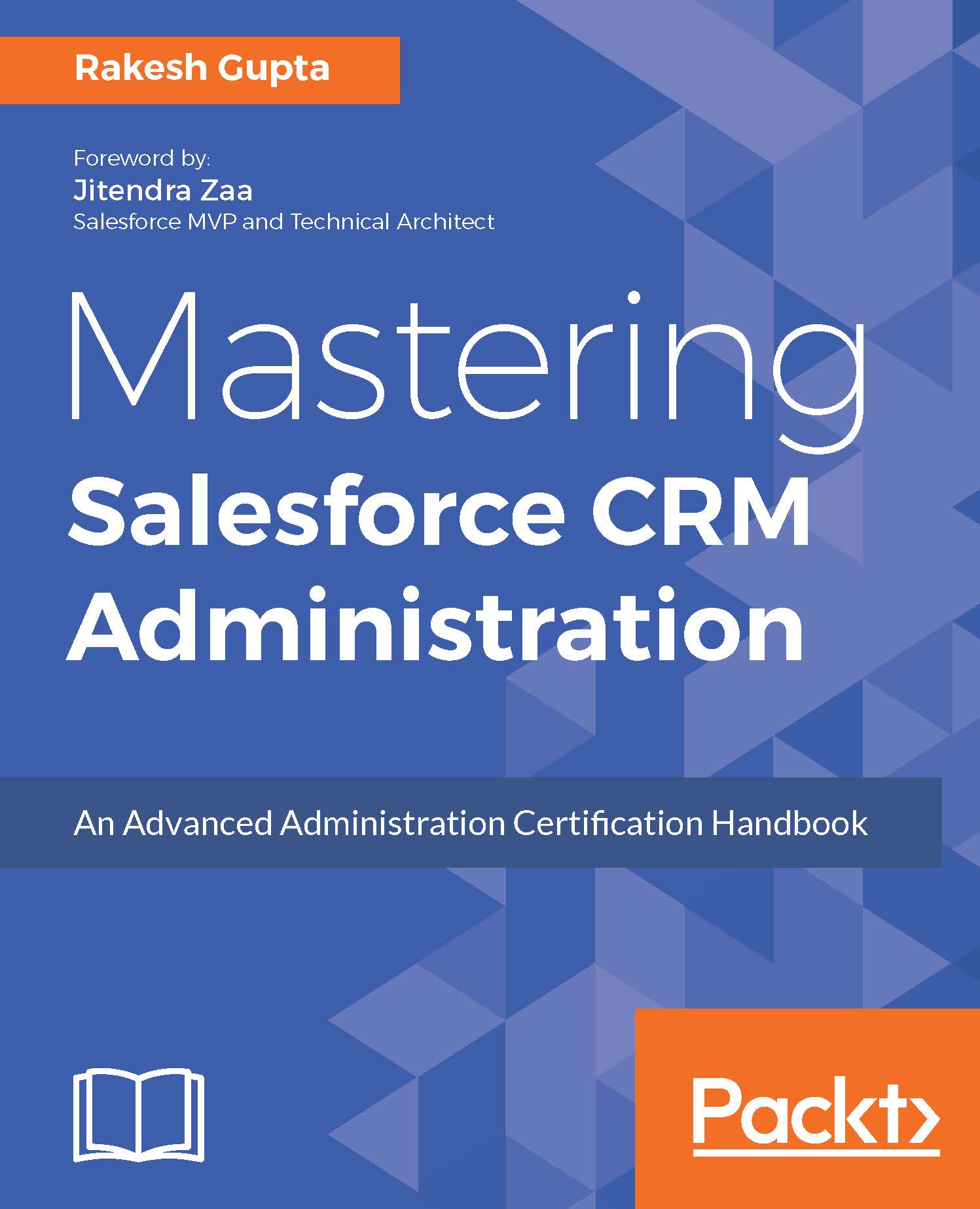Overview of the SalesforceA mobile application
SalesforceA is a mobile application for system administrators. It allows them to do their work on the fly while walking on the road or travelling in a bus or train.
Options available in the SalesforceA mobile application
A SalesforceA mobile comes with various features. Here are the actions that a Salesforce administrator can perform through the SalesforceA mobile application:
Get the current system status
Check a user's login history
Freeze a user's action
Unlock and deactivate a user's account
Edit a user's account
Reset password
Add and remove permission sets
Create a new user
Access to Trailhead, Success Community, Release Notes and Admin News
Reassigning licenses
Installing the SalesforceA mobile application
Users can download the SalesforceA mobile application from iTunes or Google Play. It is supported by the following devices:
Android phone or tablet with OS 4.4 or higher
Apple iPhone, iPad, and iPod Touch with iOS 8.0 or higher
Use the following links...