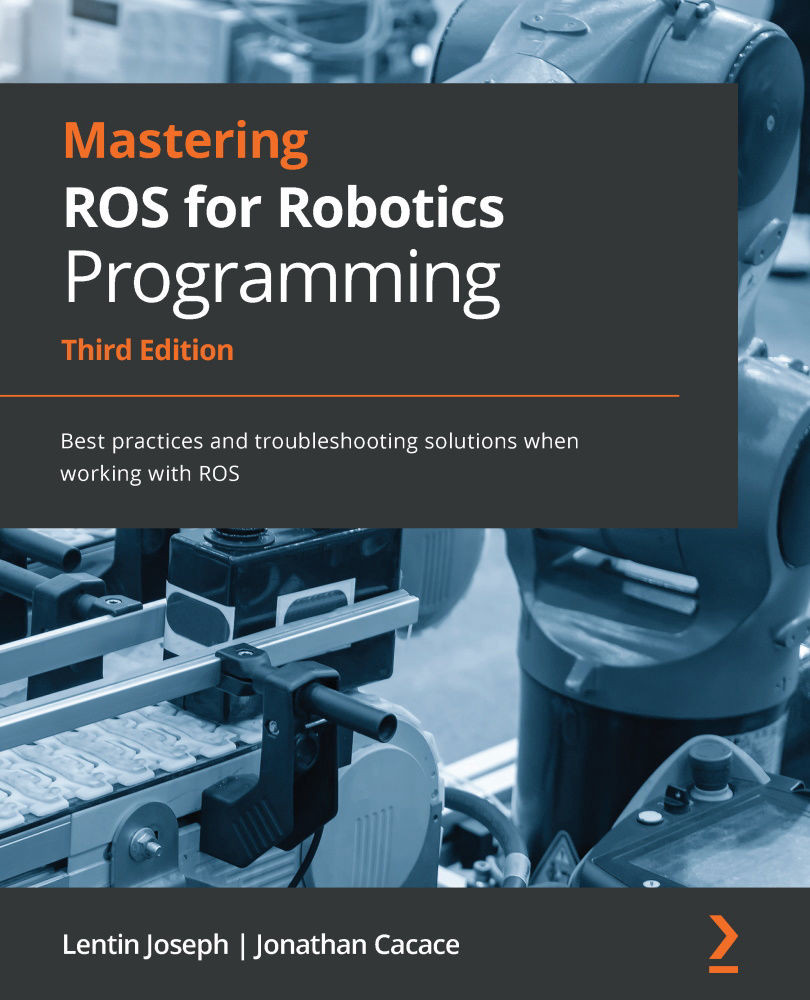Simulating a robotic arm using CoppeliaSim and ROS
In the previous chapter, we used Gazebo to import and simulate the seven-degrees of freedom (DOF) arm designed in Chapter 3, Working with ROS for 3D Modeling. Here, we will do the same thing using CoppeliaSim. The first step to simulate our seven-DOF arm is to import it in the simulation scene. CoppeliaSim allows you to import new robots using URDF files; for this reason, we must convert the xacro model of the arm in a URDF file, saving the generated URDF file in the urdf folder of the csim_demo_pkg package, as follows:
rosrun xacro seven_dof_arm.xacro > /path/to/csim_demo_pkg/urdf/seven_dof_arm.urdf
We can now import the robot model, using the URDF import plugin. Select from the main drop-down menu the Plugins | URDF import entry and press the Import button, choosing the default import options from the dialog window. Finally, select the desired file to import, and the seven-DOF arm will appear in the scene, as...