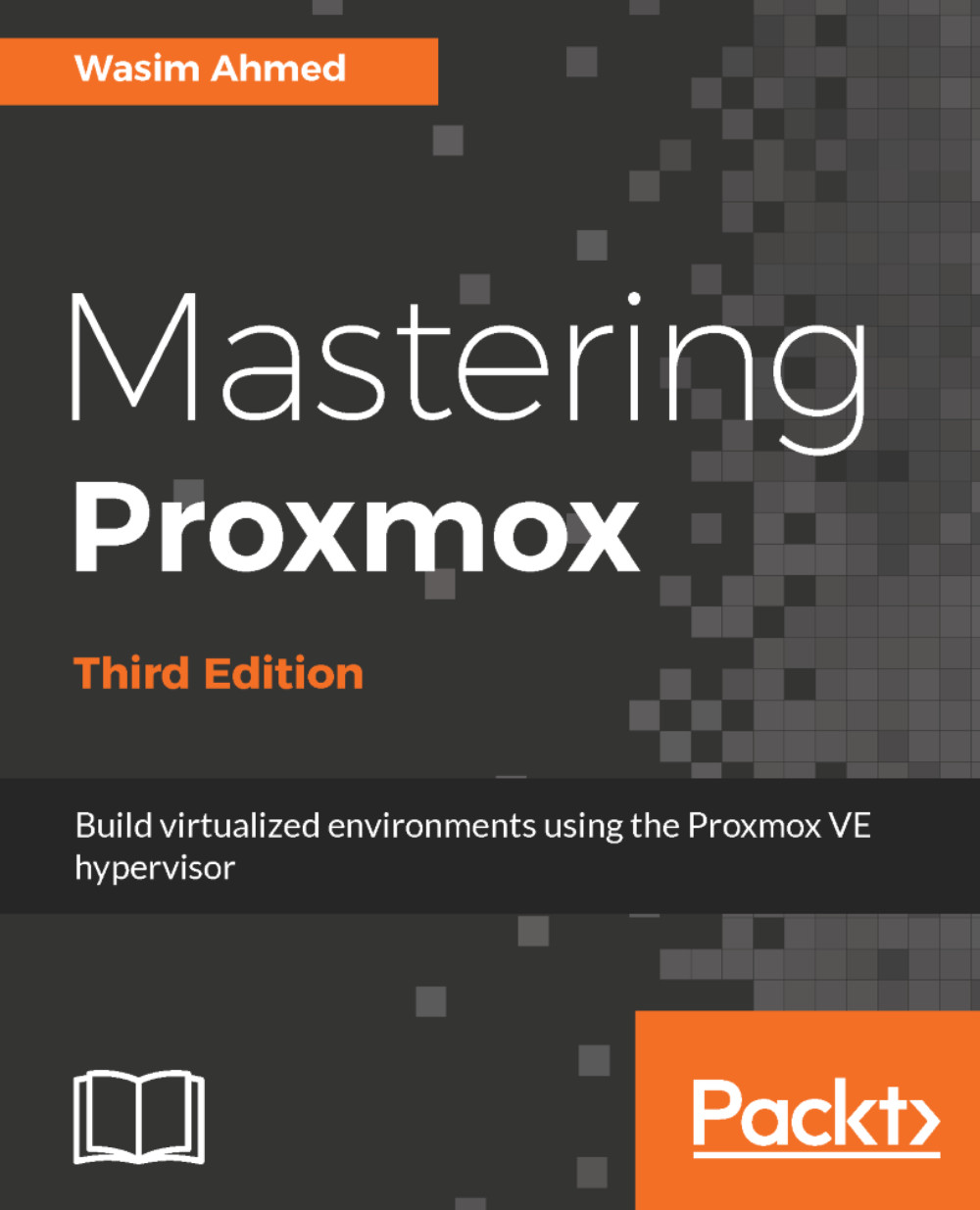Adding an SNMP device in Zabbix
Adding an SNMP device in Zabbix is a similar process to adding a host, except that we have to select SNMP interfaces instead ofAgent interfaces, as shown in the following screenshot:

By default, SNMP devices listen on port 161. Zabbix comes with prebuilt SNMP templates, which can gather a vast amount of data for devices where agent installation is not possible or desired. A common example of an SNMP device is a network switch. Zabbix has excellent support for switch monitoring through the SNMP template.
In this example, we will add a Netgear 48 port switch using the SNMP interface. Go to Configuration | Hosts and click on the Create host button to open a new host creation page. Besides using the SNMP interface in the host creation page, we need to select the SNMP device template and type in the SNMP v2 community string under MACRO, as shown in the following screenshot:

The {$SNMP_COMMUNITY} macro is used to pass a community secret string, which is used by the...