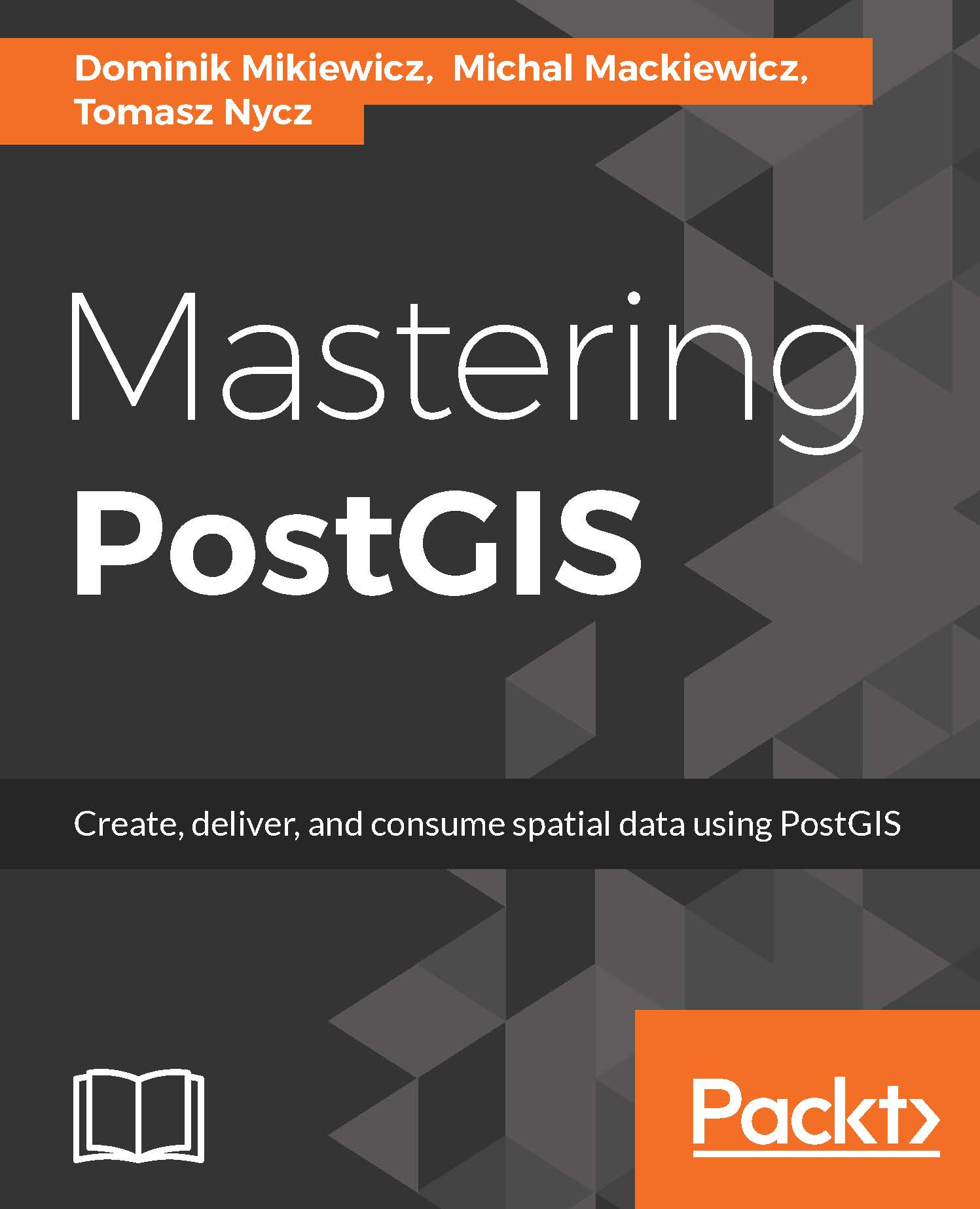In order to export the data, Manifold needs to import it internally first. This means that we do not export a particular format but rather we simply export spatial data. Once you bring a shapefile into Manifold, MapInfo TAB or MIF, SQL Server spatial table or any other supported vector format, exporting it to PostGIS is exactly the same for all of them.
In order to export a vector component, right-click on its node in the project tree and choose the export option. You will see an export dialog, where you should pick the appropriate export format; in this scenario, you need to choose Data Source. You will then be presented with a data source setup window, where you can either pick an existing connection or configure a new one:
Once you choose the appropriate connection, you can then set up the actual export parameters:
You can choose which columns you want to export, and the name of the identity, geometry, and version columns.
There is a minor inconvenience with the exporter: it does not allow for adjusting of the destination schema and always exports to the public schema.
Manifold tries to find the PostGIS projection that best matches the Manifold projection. Unfortunately, it is not always possible as Manifold as such does not rely on EPSG coordinates systems definitions, but rather uses its internal mechanisms for handling projections. If Manifold does not match the PostGIS side projection, you can select it manually.
Export dialogue also offers an option to transform coordinates upon export and create indexes and CREATE/UPDATE triggers when data gets to the database.
In order to enable PostgreSQL connections in Manifold, you may have to copy some PgSQL DLLs over to the Manifold installation directory. The exact information on how to do this can be easily found at
georeference.org, the manifold user community forum.