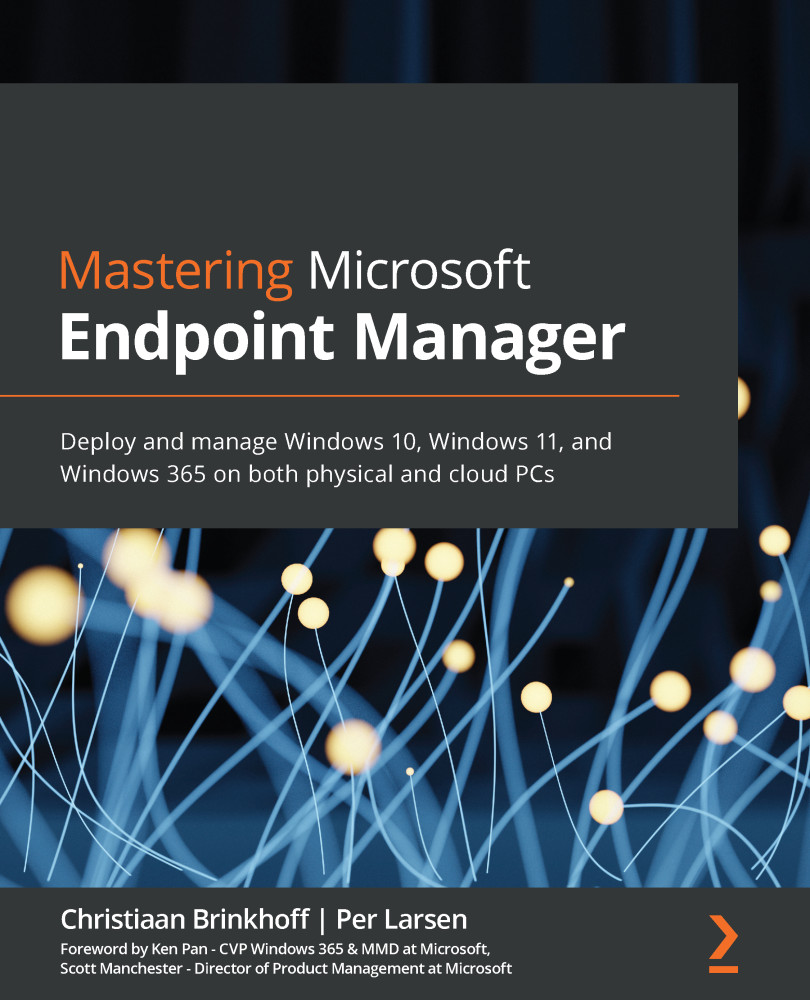Compliance policies
Microsoft Endpoint Manager can set a compliance state on a device. There are two possible outcomes for a device: compliant or noncompliant.
In Microsoft Intune, you can define the rules and settings that users and devices must meet to be compliant. If Conditional Access has been configured, then users and devices that are noncompliant can be blocked from accessing resources that contain corporate data.
Important Note
Conditional Access requires an Azure AD Premium license.
Include actions that apply to noncompliant devices. Actions for noncompliance can alert users to the conditions of noncompliance and safeguard data on noncompliant devices.
There are two types of compliance policies in Microsoft Intune:
- Compliance policy settings: Tenant-wide settings that act like a built-in compliance policy that every device receives. The compliance policy settings set a baseline for how the compliance policy will work in your Microsoft Intune environment...