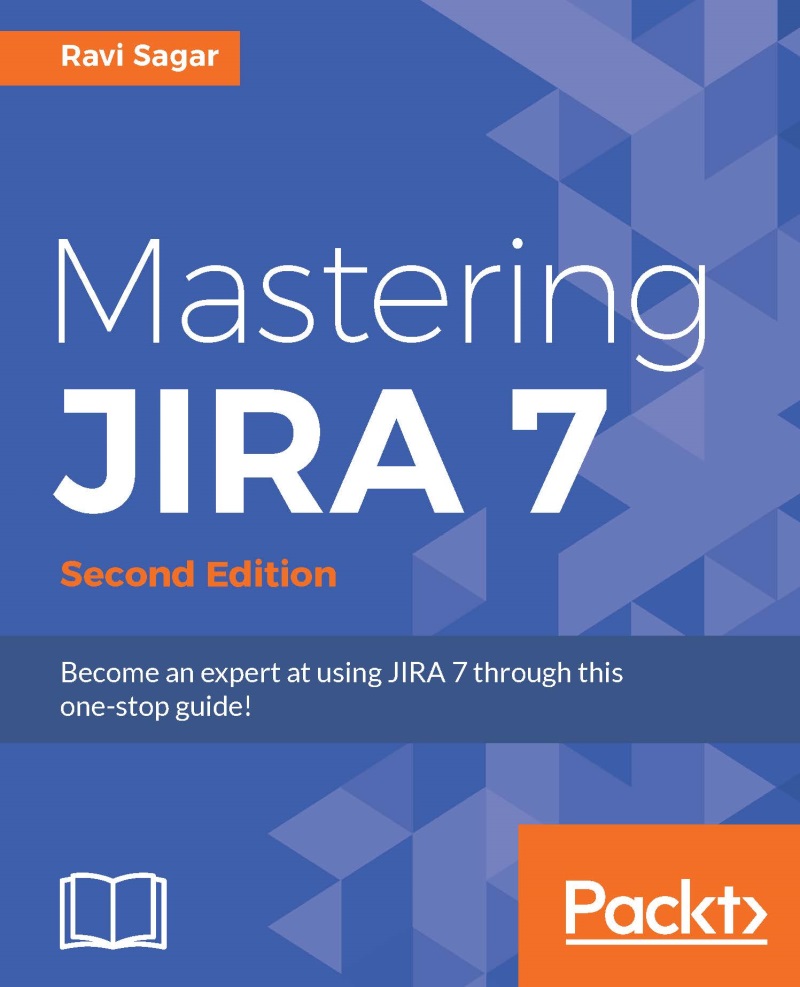Allowing other applications to connect to JIRA
In the previous section, we connected one JIRA instance to another for user management. The instance used as a JIRA user server needs to have the application created so that other instances can connect to it:
Go to JIRA Administration | User management | JIRA User Server.
Click on the Add application button in the top-right corner:

On the next screen, enter Application name as
jira-user-serveror something meaningful.Enter the Password for this application.
Finally, enter the IP address of the actual JIRA server in the IP Addresses field. This step is quite important. Without this step, the connection may not work.
The JIRA user server URL, application name, and password are important features to note here and need to be used in the JIRA instance that will connect to it. Allowing other applications from Atlassian, such as Confluence, to connect to JIRA to share the user base is possible because JIRA internally uses a trimmed version of Crowd.