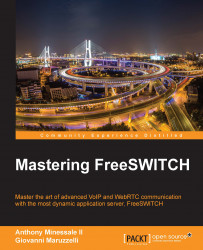Recording calls
Call recording is different from message (prompt) recording. You want to record both the caller and the callee, that is, the entire conversation made by A-leg (caller) and B-leg (callee).
You may want to end up with two files (one file will contain the caller's audio, the other one the callee's speech), or one file that contains the two legs mixed together, or (and this is an elegant and practical solution) one stereo file that will contain the caller's audio on one channel (for example, the left channel), and the callee's on the other (right) channel.
Also, you may want this recording to happen automatically at each call, or to be activated by the end user (or administrator) pressing a special feature key.
Here the dialplan application you want to use is record_session. By default record_session will do the right thing (TM) and record a stereo file containing one leg per channel.
<action application="record_session" data="/tmp/${uuid}.wav"/>To modify the default behavior...