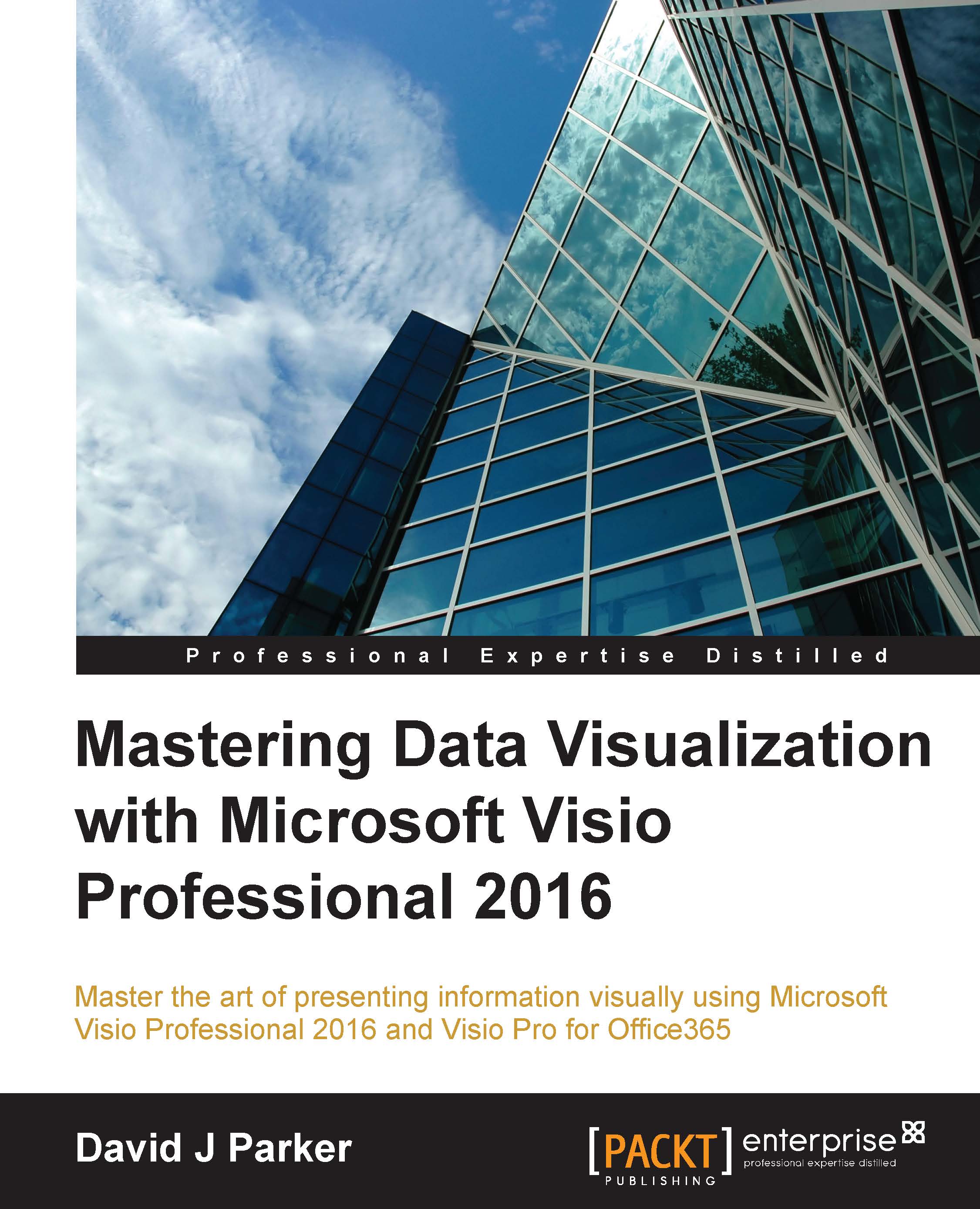Preface
It is difficult to look at a technology website or publication without some mention of data visualization. There is so much data available now, and there will be even more in the future. Data is not useful information unless it can be understood, so tools that can aid comprehension are essential. Microsoft has recently been making large strides in the business intelligence space with tools such as the Power BI stack, but Microsoft Visio has been an operational intelligence tool for businesses since the mid-nineties. Over the years, Visio has matured even more and added many features to provide links to data and special data graphics to visualize this data easily. Technologies advance, expectations increase, and Visio continues to evolve to provide greater capabilities and flexibility. For many, BI (Business Intelligence) is concerned with the slicing and dicing of data, usually using charts and graphs to provide greater insight, but there are many times when information is best presented with less constrained visual forms. This is where Visio excels with thousands of pre-drawn shapes available and its ability to be customized easily. This makes Visio the OI (Operational Intelligence) of choice for many.
Microsoft Visio is a multipurpose graphical application that comes with a large variety of templates that cover a wide spectrum of business uses. A Template is a preconfigured Visio document with a selection of Stencils (or libraries) of Masters (or shapes). There are also a vast number of custom stencils available from the web (of varying quality and capabilities). Traditionally, Visio has been used mostly for organization charts, process flows, and network diagrams, but it can do much more than that. Many of the built-in templates come with add-ons that enhance the core application to provide specific actions for a specialized user. This can turn a multipurpose interface into a vertical solution centered one.
There are millions of Visio users around the globe, and over a billion Microsoft Office users who are using a similar and familiar interface. However, every time I show how simple it is to link Visio shapes to data, and how the data can be easily visualized, I get the same reaction, "I didn't know Visio could do that!" Visio is considered part of the extended Microsoft Office family, but at the time of writing this book, Visio does not have the web-based add-ons that the main applications have. Nor is there a lightweight web Visio version, unlike the other Office applications. However, it is easy to see that there is a progression in this direction, and a large part of the latency is down to the complexity of maintaining the integrity of such a complex application that combines vector graphics and data.
The closest similarity to another Office product is not to PowerPoint, but to Excel. Every shape, and that includes text, in Visio has a programmable ShapeSheet behind it, just like a worksheet in Excel, complete with cells that contain customizable formulas. Also, Visio comes with VBA built in, which makes it easy for power users to write macros, and for developers to prototype. The mature type library can be programmed by standard .NET developers, and there is even a JavaScript object model for the Visio Viewer and Visio Web Access control.
Personally, I discovered the power of Visio in the mid-nineties, several years before Microsoft acquired the product/company. I was an early beta-tester of the ODBC data links that were introduced then, and of the newer data-linking feature that was added in 2007. I have been providing custom templates, stencils, and solutions ever since because Visio has the depth to solve a lot of business data visualization scenarios.
I cannot deny that I get some pleasure from creating Visio shapes that respond to data value changes. It feels like life is breathed into them, and they continue to live independently, turning a canvas into a constantly updated information dashboard.
I believe the skills and the principles outlined in this book will be relevant for many years to come, and they will enable businesses to intelligently comprehend operational data.