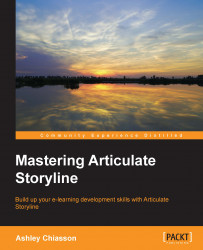Adding content to your story
Content is essential to any story because without it, there would be no story. In this section, you will become reacquainted with all of the basic content features Storyline has to offer, and these features will be expanded upon in later chapters.
Scenes and slides
Your first order of business before you can add content to your story is to begin by adding scenes and/or slides.
Scenes are basically containers that hold a group of slides. As previously mentioned, ahead of development, you may find it easiest to consider the content you plan on authoring.
Slides are where your content is housed. You will use slides to house the content that users will navigate through. With slides, you are able to define layouts, create the content, and set the content up as you would like it displayed in the final Storyline file. Slides in Storyline work the same as slides in Microsoft PowerPoint, so if you're familiar with Microsoft PowerPoint, you already have the skills you need...